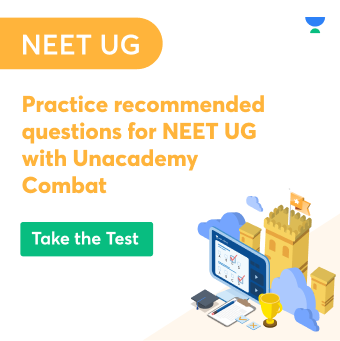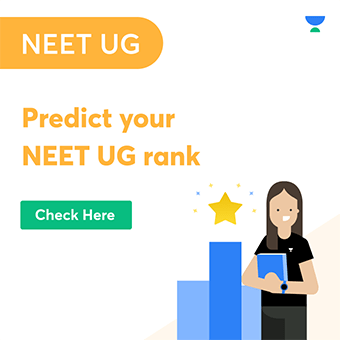Check here:
What is a Computer Network?
The computer network definition is a collection of two or more computers that are linked together to exchange data electronically. Copper wire, optical fibre, microwave, or satellite can be used as the connection medium. Simply put, a computer network is just a collection of computers that share resources that are located on or provided by network nodes. A computer, printer, or any other device capable of sending or receiving data is referred to as a node. Communication channels are the linkages that connect the nodes.
In addition to physically connecting computer and communication devices, a computer network system provides the critical purpose of developing a coherent architecture that allows an array of nodes to transfer information in a nearly seamless manner.
Types of Network
Computers can connect and interact with one another across any media via the network. The three basic types of networks are LAN, MAN, and WAN, which are intended to function over a certain region.
Local Area Network (LAN)
The LAN, or Local Area Network, is a network that allows personal computers and workstations to exchange data, tools, and applications.
As the number of computers connected is restricted, data is transmitted at a very quick rate. LANs are simple to set up and manage. Twisted-pair cables and coaxial cables are utilised as a LAN communication method.
Metropolitan Area Network (MAN)
The Metropolitan Area Network, or MAN, spans a wider area than a LAN and a smaller area than a WAN. It links two or more computers that are located in separate cities but are connected through a network. It serves as an Internet Service Provider (ISP) and covers a vast geographical area.
MAN speeds are measured in megabits per second. A Metropolitan Area Network is difficult to develop and maintain. Customers that require high-speed connectivity will benefit from MAN. Modem and Wire/Cable are the devices that are utilised to transmit data through MAN.
Wireless Area Network (WAN)
A WAN, or wide area network, is a computer network that spans a vast geographic region. However, it may be limited to a single state or country. One of the largest WANs in the world is the Internet. In business, government, and education.
Switched WAN and Point-to-Point WAN are the two types of WAN. Designing and maintaining a WAN is difficult as compared to both LAN and MAN. PSTN or Satellite Link are the two popular communication channels used for WAN. Moreover, noise and inaccuracy tend to be higher in WANs due to long-distance transmission.
Components of Computer Network
Hub
A hub is a device that divides a network connection into many devices. When a computer seeks information from another computer, the request is sent to the Hub. This request is distributed to all linked machines through Hub.
Switches
A switch is a networking device that connects all of the devices on a network so that data may be sent from one to another. Better than a hub, a switch sends the message to the device to which it belongs rather than broadcasting it across the network. As a result, we may say that the switch directs the message from the source to the destination.
Modem
The computer is connected to the Internet using a modem that uses the existing phone connection. The computer motherboard does not have a modem built-in. A modem is a separate component on the motherboard that plugs into a PC slot.
Router
A router links a local area network (LAN) to the Internet. The router is mostly used to link various networks together or to connect numerous computers to the Internet.
Cables
The communication impulses are sent by cable, which is a transmission medium. Twisted, coaxial, and fibre optic cables are the three types of cables.
Computer Network Architecture
A computer network can be constructed in different ways and in order to design a network, you need computer network architecture. The organisation of computers in a system, as well as the distribution of duties among them, is referred to as network architecture. The physical and logical design of software, hardware, protocols, and data transmission medium is referred to as computer network architecture. Simply, this refers to the way computers are arranged and jobs are assigned to them.
Peer-to-Peer Network
- A peer-to-peer network is one in which all computers are connected and have the same privileges and obligations when it comes to data processing.
- A Peer-to-Peer network doesn’t have any dedicated network.
- Each computer is given unique rights for sharing resources; however, this might cause issues if the resource’s machine is unavailable.
Client/Server Network
- The client/server network is a network paradigm that allows end-users, or clients, to access resources such as music, videos, and other media from a central computer or server.
- All other computers in the network are referred to as clients, while the central controller is referred to as a server.
- A server connects all of the clients and allows them to interact with one another. All key functions, such as security and network administration, are performed by a server.
Conclusion
Computer networks are used to share resources and information as a means of communication. Computer networks are significantly used to break down geographical barriers and promote information exchange, and one of the common examples is the Internet. Computer networks enable the use and sharing of a variety of applications and services through the Internet, including emails, video, audio, and a variety of other sorts of data.
 Profile
Profile Settings
Settings Refer your friends
Refer your friends Sign out
Sign out