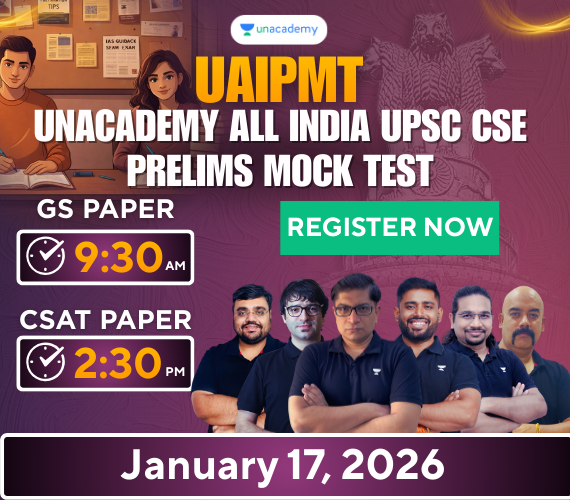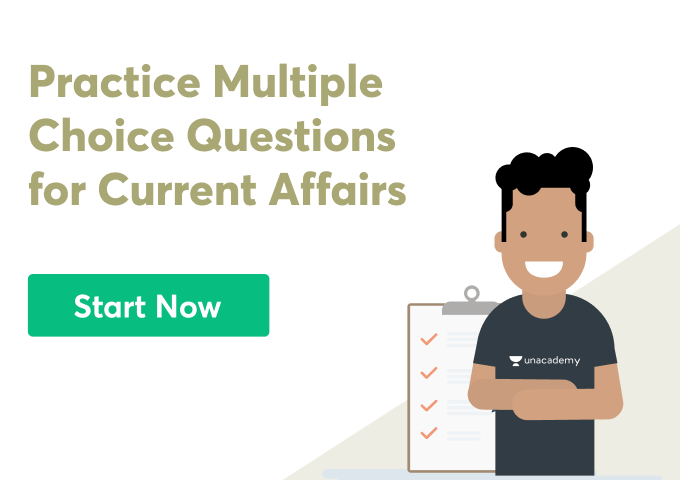SPICe+ is a new web form for company incorporation. It aims to provide about 10 services by three Central Government Ministries and Departments and one Maharashtra state government. The three central Government Ministries are the Ministry of Corporate Affairs, the Ministry of Labour, and the Department of Revenue in the Ministry of Finance. The SPICe plus is an integrated web form with a single window for multiple services. The Ministry of Corporate Affairs launches it. And replaced the SPICe, which was launched in 2016. Thus, here we discuss the uses of SPICe+ Web Form and the key features of the New MCA Filing Form.
Service Provided by SPICe+
The SPICe+ web form provides two types of service.
Part A
Name Reservation for new companies
Part B
- Company Incorporation
- Application for DIN ( Direct Identification Number)
- PAN Application (Permanent Account Number)
- GSTIN Application (Goods and Service Tax Identification Number)
- TAN Application
- ESIC Registration
- EPFO Registration
- Opening of Bank Account for the Company
- Profession Tax Registration (for Maharashtra)
Attachments Required For SPICe+
- Memorandum of Association
- Articles of Association
- Declaration by the first director and subscriber
- Proof of office address
- Copy of utility bills
- Copy of certificate of incorporation of A resolution passed by promoter company
- Identity proof and the residential address of subscribers
- Identity proof and address of three Applicant
- Identity proof and nominee’s residential address
- First director interested in other entities
- A foreign body corporate (if any)
- Consent of Nominee (INC–3)
- Declaration in Form No. INC – 14
- Declaration in Form No. INC – 15
- Resolution of unregistered companies
- Optional attachments (if any)
Other Changes In The Web Form
The change and uses of SPICe+ Web Form:-
- With the dashboard for the SPICe+ and linked forms, the approved name will be displayed on it.
- The SPICe+ companies incorporated have to apply for the following:-
- ESIC and EPFO Registration
- AGILE – PRO Bank Account open
- Profession Tax Registration (for Maharashtra)
- Convert the application to the PDF when it is completed.
- Pre-scrutiny checks in the webform
- Subscribers and the first director’s declaration are then submitted.
- The declaration needs certification by a professional: Chartered Accountant, Cost Accountant, and Company Secretary.
- The declaration isn’t needed when the total number of directors or subscribers is 20. And if any of the directors or subscribers don’t possess a DIN or PAN.
New Company Incorporation Under SPICe+ Form
Follow the below steps For New Company Incorporation Under SPICe+.
Step 1: we have to click on the feature ‘SPICe+’ under MCA Services.
Step 2: Then, a new screen appears where we need to select the ‘New Application’ option.
If you have an existing application, select the ‘Existing Application’. And fill the application number with the approved name.
Step 3: Click on ‘Type of Company’ and choose the company name from it.
Step 4: Next, select the ‘Class of Company’.
Step 5: Then, Select the ‘Category of Company’ from the Company limited by shares, Company limited by guarantee, and Unlimited company.
Step 6: Select the ‘Sub-Category of Company’.
Step 7: Then, add the ‘Main division of industrial activity of the Company’. You have to mention the code of industrial activities.
Step 8: You have to write particulars of the ‘proposed or approved name’. And click on ‘Auto-check’ to do the first level of automatic scrutiny of the approved name.
You have to submit ‘Part A’ for reservation of name with the incorporation. When you choose to proceed with incorporation, ‘Part B’ is enabled.
Part B has many options with validation for ‘check form’. You have to enter the details needed for registration. These are:
- Registered office address
- Capital of the Company
- Proposed directors and subscribers
- Other information to apply for tax registrations like PAN and TAN
Next, upload the documents for registration. Then, check pre-scrutiny and click on submit. You will find confirmation after submitting it. Then, download the PDF of Part B submitted for affixing the DSC. Part B of SPICe+ and linked forms uploaded on the MCA portal. Next, for payment, a Service Request Number is generated. When payment is successful, the forms will be processed.
Conclusion
We know the uses of SPICe+ Web Form and key features of the New MCA Filing Form from the above discussion. The ministry of corporate affairs introduced SPICe+ (stands for Simplified Proforma for Incorporating Company electronically Plus) under the EODB (ease of doing business). This web form saves time and cost. And it can simplify the process of initiating. The SPICe+ also provides the facility to incorporate any company electronically. Such as private company registration, OPC, Nidhi Company, etc. It replaces the old webform SPICe and provides many new things. This web form can provide on-screen submission and real-time data validation.
 Profile
Profile Settings
Settings Refer your friends
Refer your friends Sign out
Sign out