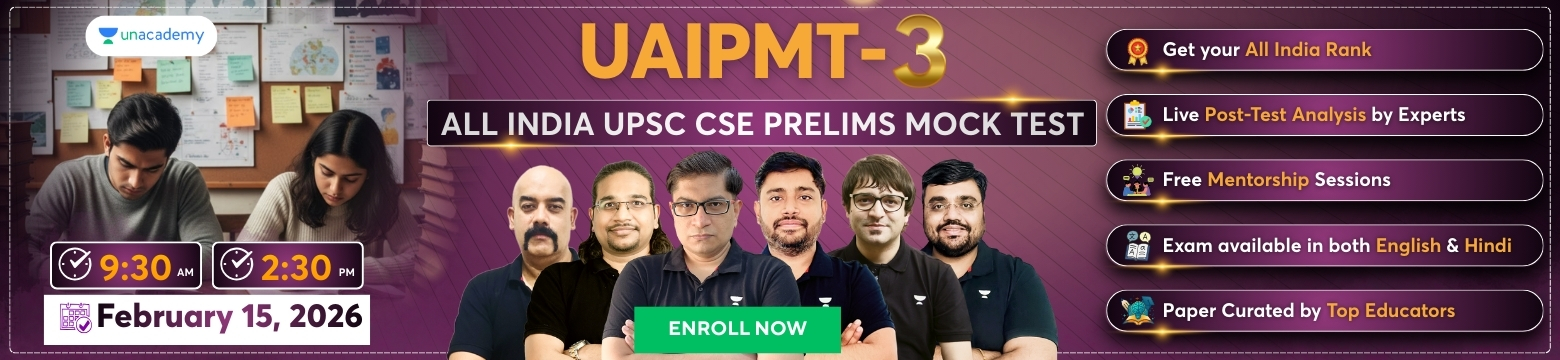Every year, the Union Public Service Commission (UPSC) conducts the All-India Civil Services Examination (CSE). The exam takes place in three stages – Prelims, Mains and Interview – and candidates have to pass each level to go on to the next.
Comprising two objective-type papers (General Studies I and General Studies II also known as the Civil Services Aptitude Test or CSAT), the UPSC Prelims exam is of qualifying nature i.e. candidates must only meet the cut-off mark. While the cut-off percentage for the General Studies Paper-1 varies every year, the qualifying criterion for the CSAT paper is 33%.
Check out now – UPSC Mains Result 2022
UPSC Prelims 2022
The UPSC Prelims exam 2022 was held on June 5, 2022, across different cities in the country. The result of the Civil Services (Prelims) Examination was announced on the 22nd June. The list of successful candidates who cleared the exam is available on the official website.
The candidates who cleared the Prelims exam also need to note that their candidature is provisional. All the candidates will need to apply again filling the Detailed Application Form-I (DAF-I) for the Civil Services (Main) Examination 2022. The dates and important details of filling up DAF-I and its submission will be available on the official website of the Commission.
The cut-off marks and answer keys of CS (P) exam, 2022 will be uploaded on the official website only after the declaration of the Final Result.
For any clarification regarding the result, students can approach the Facilitation Counter near the Examination Hall Building on its premises at Dholpur House, Shahjahan Road, New Delhi on all working days between 10.00 AM to 5.00 PM, in person or call at 011-23385271, 011-23098543 or 011-23381125.
Released Here – UPSC Civil Services Exam Result 2022
How to Check UPSC Prelims Exam Result 2022?
You need to follow the below-mentioned steps to check the UPSC Prelims results 2022:
1) Visit the official website of the UPSC
2) Click on the icon ‘Written results’.
3) Click on the link ‘Civil Services Prelims Results in 2022’.
4) Download the UPSC prelims result in a PDF file containing the roll numbers of candidates who have cleared the Prelims exam 2022.
5) Press Ctrl+F and enter your roll number to find out if you are one of the selected candidates.
6) Save the UPSC Prelims Result in the 2022 PDF document for future reference.
Related Articles:
| UPSC Toppers | UPSC Calendar |
| UPSC Cut-off Analysis | UPSC Eligibility Criteria |
| UPSC Results | UPSC Marking Scheme |
| UPSC Study Material |
Important Links:
Crack UPSC with Unacademy
Get subscription and access unlimited live and recorded courses from India’s best educators
- Structured syllabus
- Daily live classes
- Ask doubts
- Tests & practice
Notifications
Get all the important information related to the UPSC Civil Services Exam including the process of application, important calendar dates, eligibility criteria, exam centers etc.
Related articles
Access more than
469+ courses for UPSC CSE – Optional
 Profile
Profile Settings
Settings Refer your friends
Refer your friends Sign out
Sign out