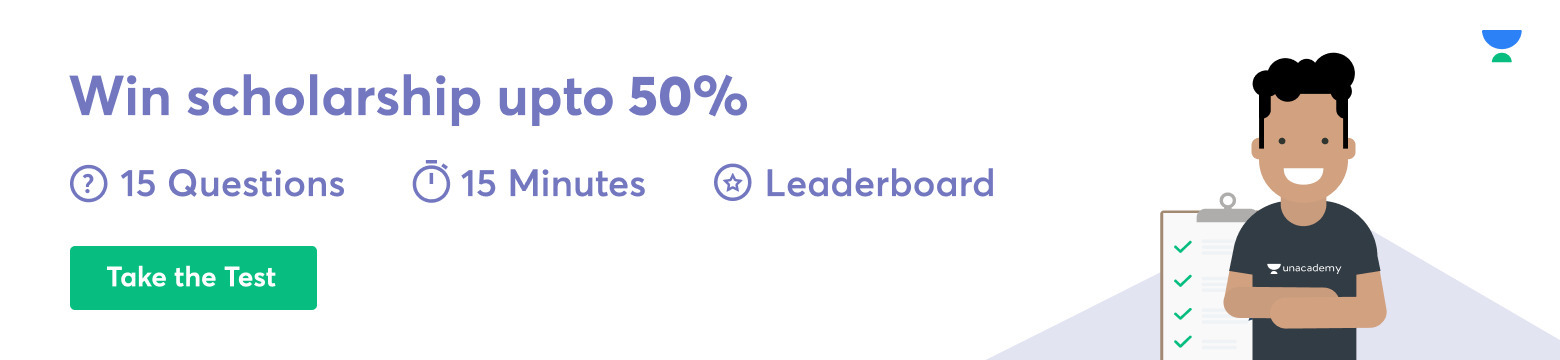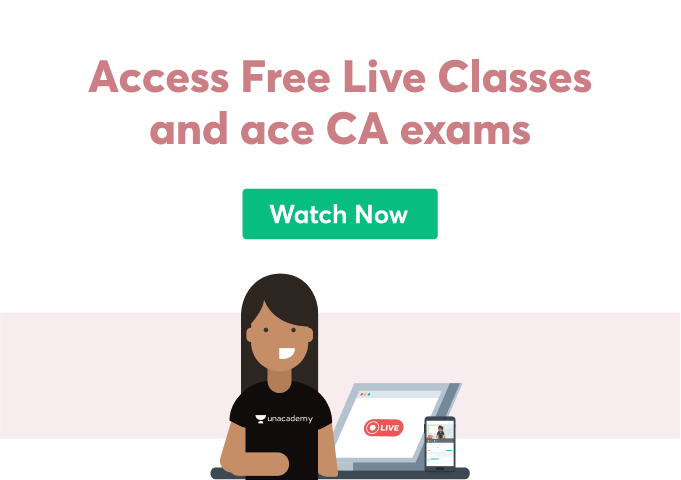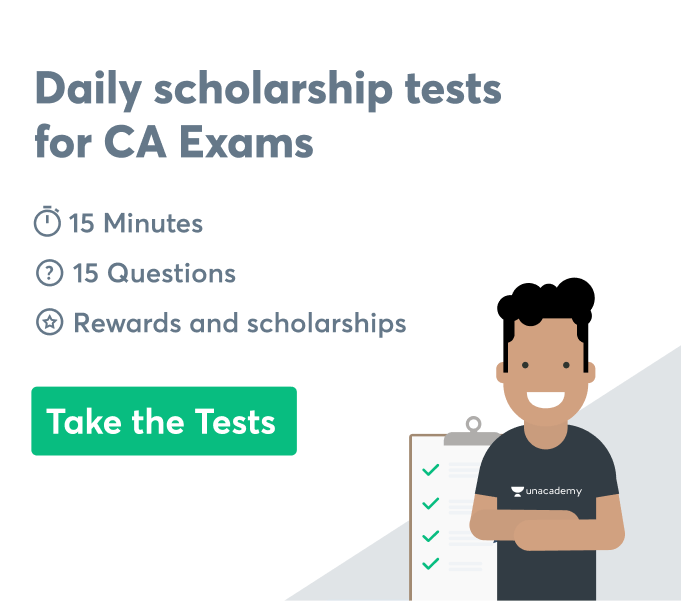What is a Pie Chart?
A pie chart helps to display data in a circular diagram and can be classified as a graph. It shows how the total amount distinguishes between levels of a categorical variable into radial slices. The pie chart pieces are proportional to the entire fraction in every category. Thus, a portion of the pie connects the category’s size in the group. The whole Pi represents a hundred percent of a whole when the pie slices stand for the proportion of the total. The value of each category corresponds with an individual piece of the circle. And the overall size of each slice indicates the balance of the whole each category level takes.
When should you use a Pie Chart?
Pie charts have a fair use case encapsulated specifically well by their actual definition. The primary purpose of an individual in using a pie chart should be to compare the contribution of each group to the whole as posed to compare to each other within the group. On the other hand, a pie chart and individuals have some total amounts that differ from a particular number of different parts. This point shows that the pie chart is appropriate.
The first point is when the whole amount of the pie chart represents a total count. Values that comprise the enter and the category that distinguish the whole, in general, come in to measure variety. An example for pie charts could be, in the election, including the candidate, the number of transactions distinct from the type of users, such as guest existing users and new users.
The second type of that whole is in the overall is conjunction over an actual data variable. For instance, an individual might be interested not in the specific transaction but the financial total from all trades. Distinguishing this completely by an attribute such as user type location or even age bracket might offer in size as to how the business is thriving.
How to Create a Pie Chart?
Creating a pie chart, an individual must list different categories and even numeric variables. The pie stands at 360 degrees, so sketching a Pi of 56 % or even 13.9% is challenging for the pie chart maker. It can be tricky to draw by hand, specifically with such a hectic percentage. However, it is not essential with the various computer programs that can automatically make pie charts for an individual. The two most remarkable programs in making charts in elementary statistics on AP statistics classes include Microsoft Excel and IBM SPSS statistics.
Best Practises for Using a Pie Chart
Include Annotations
It is tough to comprehend applicable percentages from pie charts outside. The reason behind it lies in that annotations are a standard inclusion for pie charts. Moreover, suppose the slices’ significance implies illustrating the amount better than a percentage. In that case, the pie chart typically shows the tick mark to measure the values immediately from slice sizes.
Consider the Order of Slices
A potential order for slices can establish a much gettable for a reader to comprehend better the factor of what the conspiracy is clarifying. A standard ordering gets the biggest lies to the minimum one. It is very crucial when there are traits with very comparable values. However, if the classification levels have such an intrinsic decreeing, then scheming slicers in that order are considered better. It is best to plot slices from a cardinal e oriented way rather than selecting an opening point. Visualization tools only commence from the right or the top. When beginning from the right has an accurate foundation of conferences on measuring curves, starting from the top feels more instinctive since it attaches the way the reader examines from top to bottom and how they believe about the advancement of duration on a clock or watch face.
Limit the Number of Pie Slices
Pie charts with many slices can be impossible to read, even after using a good pie chart maker. It can be tough to detect the little pieces, and it can be hard to select sufficient pigments to earn all of the slices distinct. Suggestions vary, but you might need to understand borrowing a separate chart category if you have more than five classifications. As another choice, you might contemplate lumping little slices into a solitary ‘other’ piece, tinted in an indifferent grey.
Conclusion
A pie chart is a graphic indication of data in the aspect of a circular diagram or pie where the cuts of the pie exhibit the quantity of the data. The arc size of each slice and the region and prominent slope it constructs in a pie chart are balanced to the abundance it exemplifies. A roster of numerical variables and categorical variables is desired to affect data in the configuration of a pie graph.
 Profile
Profile Settings
Settings Refer your friends
Refer your friends Sign out
Sign out