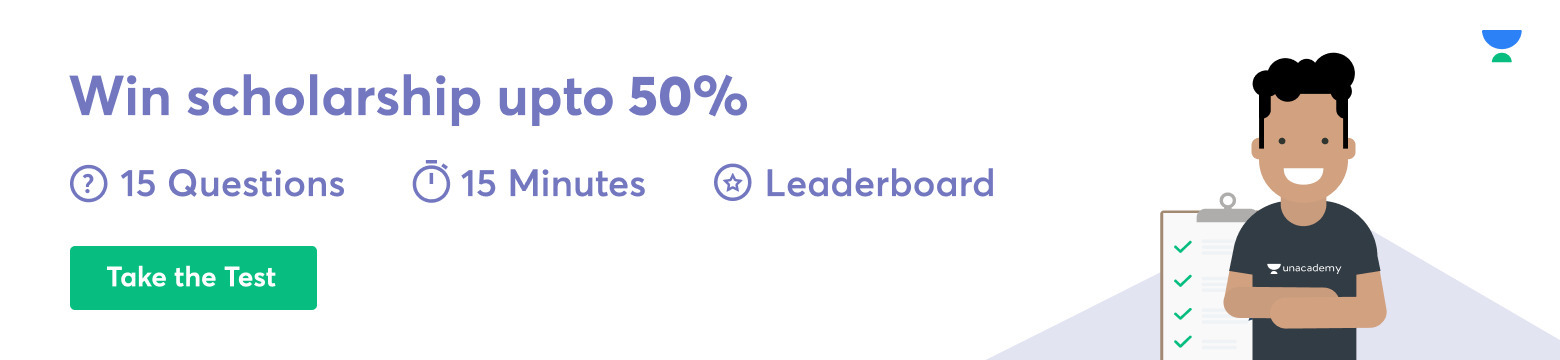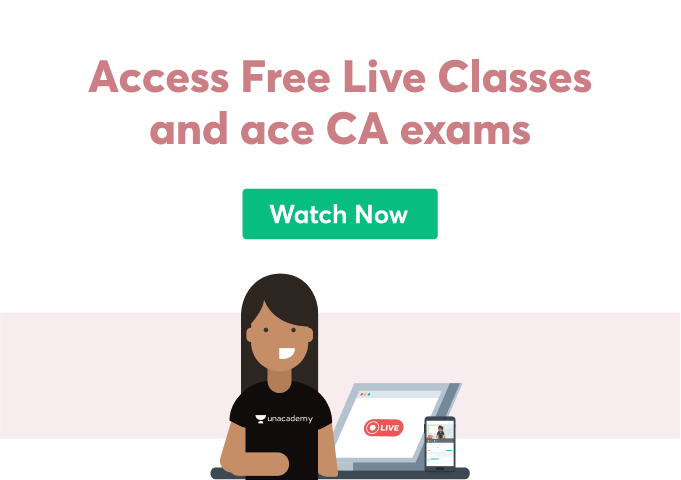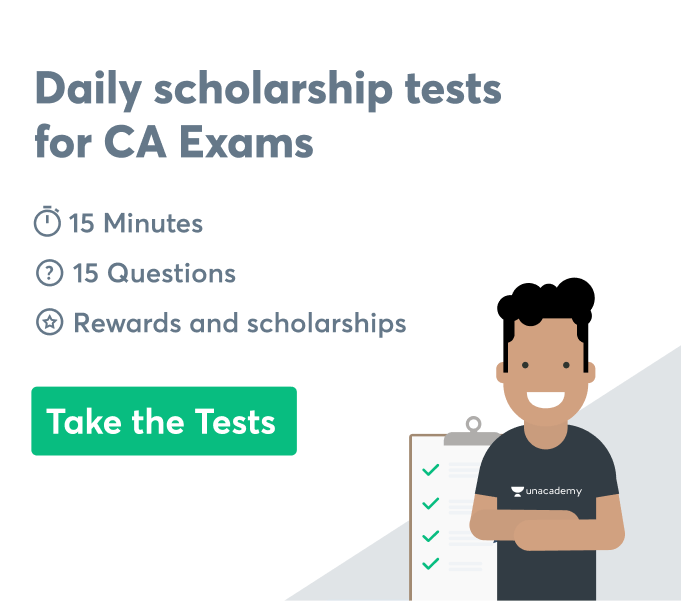Histogram Definition
A histogram represents a graphical description of a large number of data points organized into user-defined ranges. The histogram resembles a bar graph in appearance, consolidates a set of data into such a simple visual by grouping data sets into logical regions or divisions. A histogram is a data representation that looks like a bar graph but organizes a variety of results into sections all along the x-axis. The y-axis, which can be used to illustrate data distributions, illustrates the numerical count or percentage of appearances in the information for every column.
Histogram Graph
A Histogram graph represents data in graph format. A histogram graph must be the simplest way to see how data is distributed. The numerical counts or multiple repetitions in the information with each column are denoted either by a y-axis or a histogram, which is a depiction of a variety of outcomes in a column’s construction. Histogram can be explained with a set of histogram examples.
They have 30 black cherry branches inside the sample below, all of which are at various heights. The following are histogram equalisation of the black cherry tree height: 61, 63, 64, 66, 68, 69, 71, 71.5, 72, 72.5, 76, 76.2, 77, 77.5, and 78, 78.5. Histogram Example:
Height Range | No. of trees |
60- 65 | 3 |
65-70 | 3 |
70- 75 | 4 |
75-80 | 5 |
What is the Best way to Plot a Histogram?
Although histograms resemble graphs, they vary slightly from standard bar charts. Create a histogram by plotting the classification intervals on that X-axis and also the frequency here on the Y-axis.
You must design rectangles with roots as categorical variables and heights as appropriate frequencies. If the periods are identical, the elevation of each rectangle is equal to the frequency of a related class. When no spaces exist here between bars, the surface of each rectangle is proportionate to its base. When the periods are uneven, the diameter of each particular rectangle is proportional to the total class frequency. Histograms are similar to graphs, but they don’t have any spaces within the bars.
Histogram Shapes
Depending upon the frequency of data distribution, a histogram could be categorized into many forms. Normal, skewed, bimodal, comb, edge peak, heart cut, and more forms of distribution exist. The most common histogram shapes are the following five:
1. Bell Shaped Histogram
The single peak of a bell-shaped histogram. The histogram would be a bell-shaped histogram since there is only one peak at about this timeframe.
2. Bimodal Histogram
The graph represents a bimodal histogram, which contains two points.
3. Skewed Right Histogram
A histogram that would be skewed to the correct side is called a skewed right histogram. A skewed right histogram is one in which the lines of the histogram are slanted to the right.
4. Skewed Left Histogram
A histogram that is skewed towards the left is called a skewed left histogram. A skewed left histogram is one in which the bars of a histogram are skewed to the left.
5. Uniform Histogram
A unified histogram is one in which all bars are just about the same height. All of the bars, therefore, in the histogram might have the same length.
When Can You Use a Histogram?
Histograms are useful for illustrating the general distributional characteristics of dataset values. They could be symmetrical, skew, uniform, unimodal, bimodal, or multimodal in nature. The way researchers define the bins would have a big impact on how the histogram is read.
You may observe where the distribution’s peaks are, whether they are skewed or symmetric, or if there were any anomalies. The data does not contain information regarding the number of divisions as well as its limits for tallying the datasets.
A histogram comprises a graph in which the calculated values are continuous instead of constant. Whenever an integer is on the right or left side of a bin border, it is always allocated to the bins to its right or left. Some tools let you alter the right-hand bin’s default choice. Variables on such a bin border will be assumed to be placed in the bin upon that right.
Calculate Histograms
A histogram calculator would be a free online tool that graphs a data set’s histogram. You may insert the durations and frequencies from the data into this calculator. After evaluating the information with any of these specifications, it will build a histogram in a couple of moments.
What Are the Benefits of Histograms?
What do tables and graphs have in common, and how would you use them to fully understand your information rather than simply spending 10 seconds looking at the comparison table? By looking at a graphic for another few seconds, you can learn all that you need to understand about their data. They transmit information regarding our data more quickly and correctly than tables. The mean, standard deviation, skewness, and kurtosis of a variable can be adequately estimated using a histogram. They are more visually appealing and provide us with more data. The histogram of a variable can only be estimated by having to look at it; statistics cannot be used to do so.
Conclusion
When designing a histogram, it’s worth remembering a few key points. If there isn’t one, look for something that just splits the majority of the frequencies. A histogram provides a graph that shows how continuous data is summed up. The horizontal and vertical axes’ measurements do not have to begin at zero. There must be no spaces in between segments of a histogram, whether they are large or small.
 Profile
Profile Settings
Settings Refer your friends
Refer your friends Sign out
Sign out