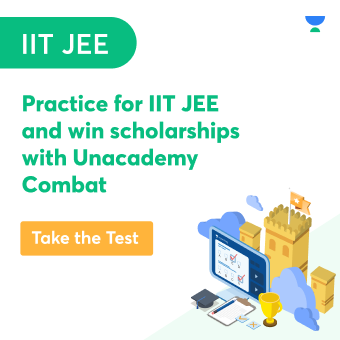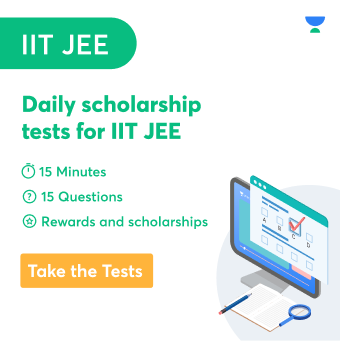CAD is an acronym that is used in a variety of industries. It stands for “Computer-Aided Design.” CAD software allows users to create or modify designs using computers. There are many different types of CAD software, and the full form of CAD can vary depending on the specific program. In this article, we will discuss the most common meanings of CAD and provide some examples of how it is used in various industries.
What Is Computer-Aided Design?
Computer-Aided Design, or CAD, is a technology that allows engineers and architects to create detailed two-dimensional and three-dimensional models of physical objects. CAD software can be used to create both static objects, like buildings or machinery, and dynamic objects, like animated characters or simulated environments.
CAD has been around for decades, but its capabilities have increased dramatically in recent years thanks to advances in computing power and software development. Today, CAD is an essential tool for nearly all aspects of product design and engineering.
What Does the “Aided” in Computer-Aided Design Mean?
The term “aided” refers to the fact that CAD is used to supplement traditional manual methods of drafting and modelling. In the past, draftsmen would prepare drawings by hand using rulers, compasses, and other drawing tools. Modellers would create three-dimensional prototypes by carving or moulding materials such as wood, metal, or clay.
CAD software enables designers to create drawings and models on a computer. The software provides a virtual workspace that mimics the traditional drafting table or modelling workshop. CAD programs come with a variety of features and tools that make the design process faster and easier. For example, most CAD programs include libraries of standard components that can be inserted into designs. This eliminates the need to draw every nut, bolt, washer, and screw individually.
What are the Benefits of Using CAD?
CAD has many advantages over traditional manual drafting. First, it is much faster. A designer can create a three-dimensional drawing in minutes that would have taken hours using manual drafting techniques. Second, CAD drawings are more accurate because they can be easily edited and changed until the design is perfect. Third, CAD designs can be easily shared with others who need to review or approve them. Finally, CAD drawings can be used to generate precise manufacturing instructions for producing the final product.
What Types of Designs Can Be Created With CAD?
Almost any type of design that requires precise measurements or calculations can be created with CAD software. This includes architectural designs, engineering designs, and medical illustrations. Many companies now use computer-aided design to create all their products – from automobiles to kitchen appliances.
How Does CAD Work?
CAD software relies on three-dimensional models to create designs. The designer creates a model of the object or concept they want to design and then uses that model to calculate measurements and angles. This allows them to create a precise blueprint for the object or concept.
Limitations OF CAD
Just like anything else, there are certain limitations to CAD software. One such limitation is that it can be difficult to create organic shapes with CAD. This is because the software is designed for more geometric shapes. Another limitation is that it can be challenging to create detailed drawings with CAD. This is because the software is designed for more simplistic designs. Finally, CAD files can be large and unwieldy, which can make them difficult to work with.
Despite these limitations, CAD remains a powerful tool that can be used to create amazing designs. With the right software and training, you can overcome any of these challenges and create incredible drawings, illustrations, and models. So if you’re interested in pursuing a career in design or engineering, don’t let the limitations of CAD scare you away. With a little bit of practice, you can become a master of this software and create anything you can imagine.
Conclusion
In conclusion, CAD is a powerful tool that can help you create stunning designs and drawings. By learning the full form of CAD, you’ll be able to take advantage of all its features and create amazing projects. Thanks for reading!
 Profile
Profile Settings
Settings Refer your friends
Refer your friends Sign out
Sign out