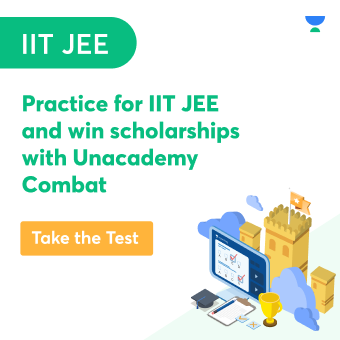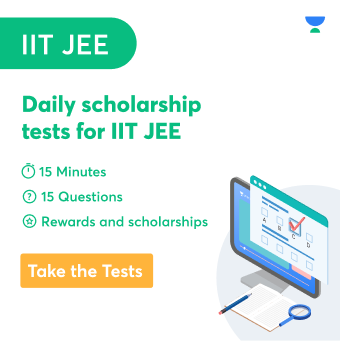Any hardware device used to send data from a computer to another device or user is known as an output device. Output devices are determined for human use, so they receive the processed data from the computer and change it in audio, video, or physical reproductions. Examples of output devices are monitors, speakers, projectors, plotters, etc.
Output devices allow computers to communicate with users and with other devices.
Output devices do not always need a computer to operate as there’s no way of detecting how the data is currently processed or what the system is doing. However, without output devices, the aim of a computer may be beaten.
Output devices are a type of peripheral device connected to the computer system. It is used to display the results of the processed data. We give input to the computer, and the CPU performs the operation on the output and displays the result on output devices. Different output devices display text, images, audio, videos, etc.
Output devices
- Monitor – It is also known as VDU (visual display unit). It is used to display the results of processed data in a visual form.
- Printers – This is a type of device that is used to print hard copies of documents that are on the computer.
- Projectors – It is another output device used to display results such as text and videos but on a larger screen using the lenses.
- Speakers – It is another output device. Speakers associate with a PC to create sound, perhaps the most widely recognized output gadget. A few speakers are intended to associate with sound systems, while some can be attached distinctly with PCs.
- Touchscreen – Touchscreens are output devices usually used in mobile phones or desktop screens that use receivers to receive outputs from the CPU and display visual images on the desktop.
- Headphones – When earphones are associated with a (PC, cell phone, and so on), they get data output from the PC. It implies earphones are output devices.
- Plotters – Plotters are similar to printers. Working is also the same as printing, but where printers are limited to printing on small papers, plotters are not. You can print high-quality posters or images using plotters on large papers or canvas.
Working of Output devices
Output devices are a major part of the computer system. These devices allow the system to function properly. As mentioned above, the output devices allow the user to send outputs or signals to perform a certain task. The CPU receives the signals of output devices and processes the raw data, and then sends it to the output device that can process that data and displays it on the output device.
The method of output signalling generally follows these steps:
- A signal is sent from an input tool to the computer.
- The computer processes the input then sends a new signal to the output tool (e.g., the screen and audio system).
- The output gadgets receive the sign and show the output (e.g., the screen indicates the video, and the audio system runs the audio sign).
Advantages of output devices
- Output devices make our work cheaper as we do not need to print all the files.
- They can produce high-quality texts and can be magnified.
- Users can recheck the produced results and make changes to the file or document before printing.
Disadvantages of output devices
- Sometimes, it can cost more money to produce outputs as we need paper and ink during the printing, and quality can below
- Devices like speakers, when used at high volume, can cause health issues.
- Devices like monitors, when seen from a small distance, can cause problems to the eyes.
Conclusion
Output devices are as important as input devices as they are used to get outputs of our processed data and information and are used in very different ways. For example, if a user does not need a hard copy, they can see the results on the monitor. Similarly, if a hard copy is needed, the user can print the documents. Devices like speakers are used to play sounds in audio and video files.
 Profile
Profile Settings
Settings Refer your friends
Refer your friends Sign out
Sign out