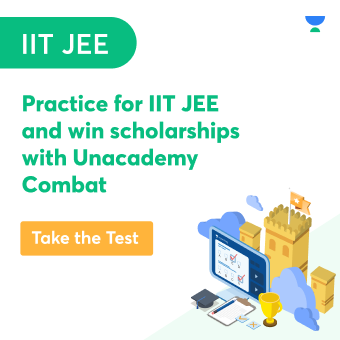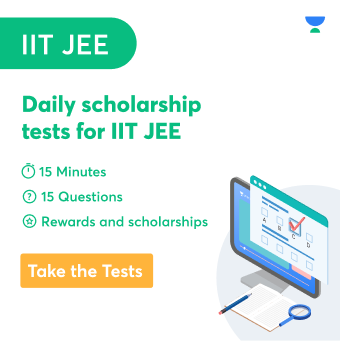Input devices is a type of peripheral device that is connected to the computer system and used to give inputs to the computer system. It can be in any form that is text, image, audio or video.In PC input unit is characterised as an input gadget, a piece of PC hardware contraption used to supply an information processing system including a PC or data gadget with control and information signals.Some of the commonly used input devices are keyboard, mouse, microphone, etc.
What is input?
An input is a command entered into the computer in the form of a signal. Inputs may be entered by typing on a keyboard, clicking a mouse to make a selection on the screen, pressing finger on a touch screen, speaking into a microphone, sending photos via virtual camera, or scanning a document via scanner.
What are input devices?
The gadgets which can be used to enter the commands or instructions into the computer are input devices.
Commonly used input gadgets are:
Keyboard
A keyboard is used to input text to the documents or files in the computer system.
The types of keyboards are:
Standard keyboard
Multimedia keyboard
Wireless keyboard
Mouse
A mouse is used to give inputs to computer systems by clicking the mouse buttons. It is used to select text.
The types of mouses are:
Serial mouse
PS/2 mouse
Optical mouse
Wireless mouse
Joystick
Joysticks are used during playing games.
Scanner
Scanners are used to scan the image or files such as documents and use them as a digital copy. Common scanner devices are:
Magnetic Ink Character Recognition (MICR) reader
Optical Mark Reader (OMR) scanner
Optical Character Recognition (OCR) scanner
Barcode reader
Microphone
Microphones are used to input voice into a device. They can be used for voice notes on a document or for voice recognition in the security of the computer system.
Light Pen
A light pen is a pointing device which looks like a pen. When the tip of a light pen is moved over the monitor screen and the pen button is pressed, it transmits signal to the CPU and does the desired task as done on the monitor.
Working of Input Devices
Input devices are a major part of the computer system. These devices allow the system to function properly.
The receiver at the end of the CPU receives the signals of input devices and processes the raw data and then sends it to the device that can process that data and replies back to the output device so the output can be following devices.
As mentioned above the in input devices allow the user to send inputs or signals to the CPU to perform a desired task.
CPU receives the signals of input devices and processes the raw data and then sends it to the device that can process that data.
Advantages and disadvantages of input devices
Some advantage and disadvantages of every input device are given below:
Mouse
Advantage: It makes it easier and faster to select options on screen and navigate
Disadvantage: It is hard to use when there is no flat surface
TouchPads
Advantage: Since it is attached to the laptop it’s easy and no need to carry a mouse.
Disadvantage: It is difficult to control the pointer during some operations like drag and drop and making selections
Scanners
Advantage: It is useful for making digital copies of documents and images
Disadvantage: It is a time-consuming process. Quality can be low depending on scanner resolution.
Microphone
Advantage: Easy to give voice overs and add voice or sound to a video or documents.
Disadvantage: Sound files can take a lot of storage and sometimes voice can be distorted if the proper device is not used.
Sensors
Advantage: Many sensors are used on a daily basis to know exact details like temperature, pressure, sound, light, etc.
Disadvantages: Sometimes these sensors don’t give exact values if the sensor is faulty or due to some external or internal effects.
Both the input and output devices are used with the computer system and play a very vital role with the computer system. Without these devices, we cannot input details to the system.
Conclusion
Input devices are an essential part of electronic gadgets and systems. Input devices are very important as without these devices we will be unable to give inputs to the system and process our raw data. There are a variety of input devices available but some most important are keyboard and mouse. Without these, we will not be able to do a number of tasks like input of text and select or open files or options on the computer.
 Profile
Profile Settings
Settings Refer your friends
Refer your friends Sign out
Sign out