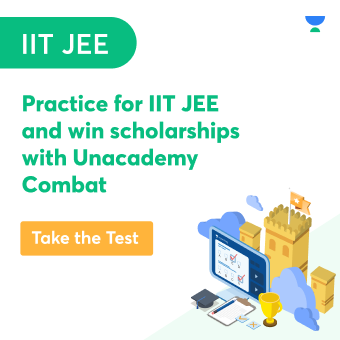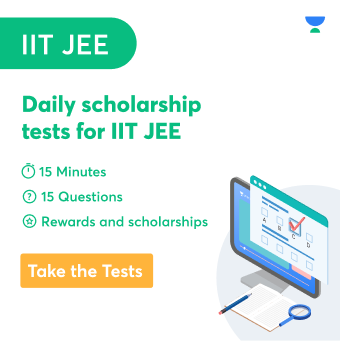POP3 and IMAP are two different protocols used to send and receive email messages.
POP3 is primarily designed to work with client-based email software on a single computer, whereas IMAP is a protocol for accessing email from more than one computer.
The main difference between POP3 and IMAP revolves around their handling of deleted emails. When a user deletes an email in their inbox under POP3, the message is removed from the mailbox immediately, meaning that if for some reason the user wants it back they will have to re-download it from the server again and copy it locally onto their machine.
What is POP3?
POP3 stands for Post Office Protocol version 3. POP3 was originally developed as a client-server protocol, meaning that the client (the user’s computer) sends out requests to the server for email messages. When the server receives these messages and replies back to the client, it does so using a POST request. The nature of this protocol means that there is no way for the client to know whether or not it will receive an email – when the server replies back with a message it is still possible that there are no more email messages to be sent from either side.
Functions of POP3:
Downloads email from the server for a user to read later. The user can choose to either save the email on their computer or delete it from their inbox in order to free up memory space and make room for new email messages.
Optionally, users may choose not to download an email message, but instead have it deleted before they even have a chance to read it. This is often performed on large mailboxes containing thousands of emails due to the fact that it saves space both on the users computer and on the mail server.
Allows clients to change settings such as deleting new messages once they are downloaded, changing server ports along with other useful administrative tasks.
What is IMAP?
IMAP stands for Internet Message Access Protocol. IMAP was first developed to serve as a client-server protocol for accessing email, like POP3. However, unlike POP3, it does not require the use of a server – any computer that is connected to the internet can be used as a server and send messages to the people it is connected to.
Functions of IMAP:
Allows users to access email on multiple computers using only one form of client software, no matter how many computers they are using. Messages are stored centrally on a server rather than in each individual user’s computer. This also means that you can access your emails across multiple devices such as your laptop and desktop pc without having them running on separate hard drives.
Allows users to access their email from any location as long as there is an internet connection, regardless of whether or not they are using the same device that stored the email messages on the server. This means that even if you lose your laptop, you can retrieve all of your emails with ease once you get a replacement computer.
Difference between POP3 and IMAP:
1) Deleting emails:
POP3 allows users to delete email messages on their computer and when they download them back from the server they have not been deleted, meaning that they can be retrieved easily. If the user wishes to delete an email message using POP3, then they must access their inbox, select the content of the message in question and press delete. Much like deleting a document using a word processing program like Word, the message is immediately removed from the user’s inbox. The same goes for deletions performed by IMAP clients – once messages are downloaded from the server and accessed locally by their recipient client software, they have been deleted even if that client is later moved to another computer or multiple computers.
2) Managing accounts:
With POP3 clients, users typically do not have to worry about managing their email account as much as on IMAP. This is because IMAP does not require the use of a central server in order for users to access their data. This means that if a user only has one computer and wants to access their emails from another device then they must use the same client software, regardless of whether or not the messages are saved on a server or saved locally in their machine. By contrast, with POP3 clients, users can access all versions of email messages via any computer they choose provided that there is a working internet connection.
3) Server settings:
POP3 clients allow users to set certain settings on the servers in order to change things such as how many new messages POP3 can download before it stops, and for how long after downloading a certain number of messages will POP3 wait before deleting old ones. By contrast, IMAP clients do not allow users to change these settings.
4) Multiple servers:
IMAP clients give users the ability to access their emails from multiple different locations, while POP3 clients only provide access from one location. Some IMAP clients are able to connect with multiple email accounts and even multiple different IMAP servers, but these are more limited than POP3 clients in regards to their functionality.
5) File transfer:
IMAP clients allow users to transfer messages from their email account to other computer users, again giving the user even more flexibility than POP3 clients. POP3 clients do not allow for this. IMAP client software is usually able to scan the local drive for a specified folder and move or copy all of the mail from that folder into its own inbox, much like how a file browser works. POP3 clients do not have this ability, only allowing access by downloading files from the server.
6) Server multi-occupancy:
IMAP allows users to access their data on any computer that is connected to an internet connection, even if it is disconnected from its main server machine. POP3 clients only allow for access from one computer at a time.
7) Security:
POP3 clients do not have the same level of security as their IMAP counterparts, so it is not unknown for users to receive emails from malicious sources on their POP3 inbox that contain viruses and other unwanted material, which can be potentially harmful to the user. By contrast, IMAP clients have far more rigorous security measures in place preventing these scenarios from occurring.
Conclusion:
IMAP is an excellent choice for users who want to get the most out of their email messages. IMAP is less widely used for this reason, and it requires configuration on the user’s side. However, once configured correctly on the client end, IMAP allows for a much more flexible approach to email management. POP3, on the other hand, just simply works and is widely used, gaining speed as time goes by because this protocol has been in use and updated since the early 1990s. One of the only disadvantages of using POP3 over IMAP is that it does not support archiving or organizing emails better than its counterpart. This is because the user’s inbox is stored on the server, and all new messages that are downloaded and stored there. This means that users will have fewer folders to organize their data, but there is no other way to organize it in a method that would be better than simply downloading all the emails manually and then deleting them when you’re done with them. IMAP has become increasingly more popular over the years because it enables better access by users to their email messages from multiple locations at multiple times, which means that it gives them more flexibility in how they use this online service.
 Profile
Profile Settings
Settings Refer your friends
Refer your friends Sign out
Sign out