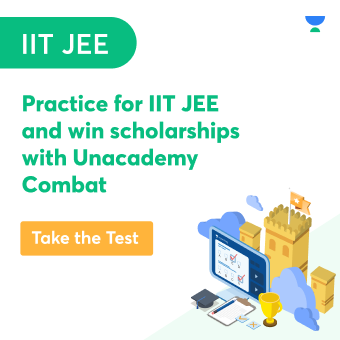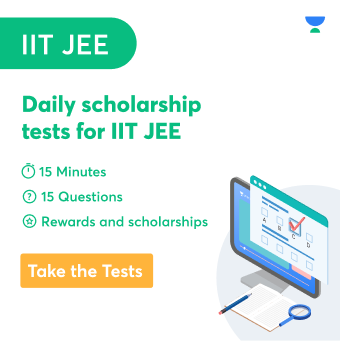Introduction
A measurement standard is required to measure physical quantities such as length, mass, and time. The unit of that physical quantity is the measuring standard. The unit of length, for example, is metre. To discover how many times this standard measure length metre is included in the length of a room, we must measure the length of an object. Measurement is the process of comparing a physical quantity to a standard quantity.
Physical quantities can be used to describe the rules of physics. The term “physical quantity” refers to something that can be measured. The physical quantities are thus length, mass, time, pressure, temperature, current, and resistance.
Unit
The unit is the reference standard used to measure physical quantities. The main characteristics of units are:
- The unit must be of a reasonable size.
- The unit must have a clear definition.
- The device should be easily replicable at any location.
- The unit must not alter with time.
- Physical circumstances such as temperature, pressure, and so on should not affect the unit.
- The unit must be easily compared empirically with physical quantities of equivalent magnitude.
There are two types of units – fundamental units and derived units.
- Fundamental units are the units that are defined for the fundamental quantities.
- The derived units are the units of all other physical quantities derived from the fundamental units.
System of units
In earlier times, scientists from various countries used distinct measurement systems. Three such systems, the CGS, the FPS (or British) system, and the MKS system, were widely used.
The following were the base units for length, mass, and time in these systems:
- In the CGS system, centimetre, gramme, were used
- In the FPS system, foot, pound were used;
- In the MKS system, metre, kilograms were used.
The Système Internationale d’ Unites (French meaning of International System of Units), abbreviated as SI, is the international measurement system currently in use. The SI, designed by the Bureau International des Poids et Mesures (BIPM) in 1971 included a standard scheme of symbols, units, and abbreviations, was recently amended by the General Conference on Weights and Measures.
In all measurements in the world, the SI system is extensively utilised. Seven fundamental units and two additional units make up the system.
Volume and Density
A material’s qualities can be described in a variety of ways. There is a volume to any amount of substance. If you have two different-sized water containers, each holds a different amount of water or volume. The volume unit is derived from the SI length unit and is not a fundamental SI measurement.
A three-dimensional solid shape’s volume is defined as the amount of space it takes up. Although it is difficult to visualise the volume of any solid object, we can certainly compare the volumes of those shapes.
Even if the volume of two water samples differs, they share the exact measurement: density. Another measurement derived from SI fundamental units is density. A material’s density is defined as its mass per unit volume. Each volume of water in this example is distinctive and has a distinct mass. The volume of water is measured in litres (L), cubic centimetres (cm3), or millilitres, and the mass is expressed in grams (g) or kilograms (kg).
Density is calculated by dividing the mass by the volume and is expressed in mass/volume units, such as g/mL. Regardless of sample volume, if both water samples are at the same temperature, their densities should be the same.
Absolute Zero
However, one question remained unanswered throughout the development of temperature measurement: “How cold can it truly get?” “How cold is absolute zero?” you might wonder. The simple answer is “0 degrees,” but what does that mean? Temperature is the measurement of a substance’s average kinetic energy.
The kinetic energy is derived from the motion of atoms and molecules, and it is hypothesised that there is no motion and thus no kinetic energy at absolute zero. As a result, the temperature must be set to “absolute zero.”
The question remains: how much colder is absolute zero than zero degrees Celsius?
Lord Kelvin (William Thomson) published a paper in 1848 called “On An Absolute Thermometric Scale,” He discussed the need to find a thermodynamic zero temperature. Lord Kelvin predicted the ultimate frigid temperature to be -273 °C using the Celsius system for measuring degrees.
Comparison between Metric and Imperial systems of measurement
While the metric system is used in most parts of the world, the United States has its own system based on the old British Imperial System of inches and pounds. When working with international recipes that use grammes and cCelsius, this becomes important in the kitchen.
There are a few important distinctions between the US system and the Imperial sSystem, which was used in the United Kingdom until the metric system was adopted: The US gallon is based on a 231-cubic-inch wine gallon; a US liquid pint is 0.473 cubic decimeters, and a dry pint is 0.551 cubic decimeters; and the British stone (equivalent to 14 pounds) is not used in the United States.
Since the United States cCustomary sSystem was established during the iIndustrial rRevolution, it has served as the basis for US production, and as a result, big industry has actively opposed efforts to adopt the metric system. Many Americans believe that switching to metric is unnecessary because both the US cCustomary and metric systems are taught in schools. Liberia and Myanmar are the two countries that haven’t switched to the metric system.
Metric to Imperial unit conversion
VOLUME
- 1 millilitre = 0.034 US fluid ounces
- 1 litre = 1 US quart (liquid)
LENGTH
- 1 metre = 39.37 inches, about 3 feet
- 1 centimetre = 0.39 inches
- 1 millimetre = 0.039 inches (to approximate, divide by 25)
AREA
- 1 square metre = 1.2 square yards, or 10.76 square feet
- 1 square centimetre = 0.155 square inches
WEIGHT/MASS
- 1 gram = 0.035 ounces (weight)
- 1 kilogram = 2.2 pounds
TEMPERATURE
To convert Celsius to Fahrenheit, multiply the temperature in degrees celsius by 9/5, then add 32 (freezing is 0°C and 32°F).
Conclusion
Taking measurements, comprehending them, and conveying them to others is a part of every field of science. Put another way; we must all speak the same primary language. You need a consistent description of size, mass, form, temperature, time, amount, energy, power, and speed, whether a chemist, physicist, biologist, engineer, or even a medical doctor.
 Profile
Profile Settings
Settings Refer your friends
Refer your friends Sign out
Sign out