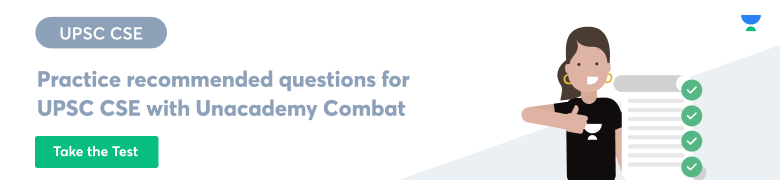PM KISAN is a central government scheme in India by which the Indian government provides financial assistance to farmers who meet certain conditions.
The plan stipulates that only farmers who own 2 hectares of land or less are eligible to receive an annual income assistance of Rs. 6,000, paid out in three equal amounts of Rs. 2000 every four months, under the proposal. Those who are eligible for this award receive direct deposit of the funds into their PM Kisan Aadhaar connected Bank account.
Table of content
- Benefits of the PM Kisan Samman Nidhi Scheme
- PM Kisan Aadhaar Link
- How to Link Aadhaar to PM Kisan Samman Nidhi Scheme?
- How to Check Payment status in a Beneficiaries Account of PM Kisan Samman Nidhi Yojana?
- How to link a bank account with Aadhaar Online?
- FTO Display on bank account
- How to change Aadhaar Number in PM Kisan Saman Nidhi application form?
- How to Update the Aadhaar Number?
- FAQs
Benefits of the PM Kisan Samman Nidhi Scheme
- This programme was established to give the farming community, who must deal with the unpredictable effects of nature, a minimal income assistance (unseasonal rainfall, floods, drought, natural calamities and so on).
- A direct benefit transfer (DBT) of Rs 2,000 per quarter and Rs 6,000 annually will be given to all qualified farmers.
Lorem ipsum dolor sit amet, consectetur adipiscing elit. Ut elit tellus, luctus nec ullamcorper mattis, pulvinar dapibus leo.
PM Kisan Samman Nidhi – Appendix
How to Link Aadhar to PM Kisan Samman Nidhi & Check Status
PM Kisan Aadhaar Link
The implementation of the Aadhaar card has aided in offering country residents targeted services. The Unique Identification Number (UID), often known as Aadhaar, is exclusively given to Indian citizens. Anyone can obtain an Aadhaar Card after the necessary documents have been successfully verified, regardless of their age, caste, or gender. Following its implementation, many services, including the purchase of mobile sim cards, ration cards, PAN cards, bank accounts, LPG subsidies, and a long list of others, now require that the Aadhaar be linked.
The Pradhan Mantri Kisan Samman Nidhi Yojana is one such new addition that requires Aadhaar to be connected with it. On December 1, 2018, Prime Minister Narendra Modi launched the PM Kisan Samman Nidhi. The central government launched the yojana to assist farmers in receiving advantages for their land.
According to the plan, only farmers who own 2 hectares of land or less are qualified to receive benefits in this plan in equal installments. Their PM Kisan Aadhar Linked Bank account would receive a direct credit for the amount.
The cash will be transferred immediately to the beneficiary’s bank account that is connected to their Aadhaar card, in accordance with the plan. Therefore, connecting Aadhar to PM Kisan Yojana is mandatory.
How to Link Aadhaar to PM Kisan Samman Nidhi Scheme?
Step 1: Go to the bank branch with the bank account connected to your Aadhaar Card to get started.
Step 2: Next, sign the photocopy of your Aadhaar Card in front of the bank staff. Always carry your original Aadhaar Card with you.
Step 3: Following the Aadhaar card’s verification, the bank will carry out an online PM Kisan Aadhaar linkage. The 12-digit Aadhaar number, which is used for distinctive identification, must be entered.
Step 4: After the successful completion of the verification process, a message will be sent to the registered mobile number. Make sure to fill in all the blanks when entering the data.
How to Check Payment status in a Beneficiaries Account of PM Kisan Samman Nidhi Yojana?
Visit the Prime Minister Kisan’s official webpage at pmkisan.gov.in.
Step 1: Visit PM Kisan’s official website at pmkisan.gov.in to get started. Scroll down to get to farmer’s corner.
Step 2: Next, choose “Farmers Corner” from the drop-down menu.
Step 3: Click “Beneficiary Status” at this time.
Step 4: The user can now check the beneficiary status by entering their account number or cellphone number from their Aadhaar card.
Step 5: A beneficiary’s payment status will be shown on the screen.
How to link a bank account with Aadhaar Online?
Step 1: To get started, sign in to the bank account’s mobile app for net banking before attaching your Aadhaar card.
Step 2: Next, look for the “Seed Aadhaar Card” or “Add Aadhaar Card” options.
Step 3: Enter your Aadhaar information once more, being sure to double-check it before pressing the submit button.
Step 4: After the provided information has been confirmed, a bank account will be linked to an Aadhaar number.
FTO Display on bank account
The beneficiary of the PM Kisan Samman Nidhi need not be concerned if the credited money has not yet been deposited into their individual bank account but the account is showing an FTO (Fund Transfer Order). Here, FTO denotes that the government has validated the beneficiary’s identity and the funds will shortly be credited to the account.
How to change Aadhaar Number in PM Kisan Saman Nidhi application form?
The benefits of the programme would not be available to an applicant whose bank account is not linked to an Aadhaar card. These steps can be used by farmers to modify or update the information on their Aadhaar card.
Step 1: Visit PM Kisan Samman Nidhi’s official website.
Step 2: Move on to the area devoted to the farmers.
Step 3: Next, choose to modify Aadhaar failure records.
Step 4: To find out further information, use the farmer’s name, a bank account number, an Aadhaar number, or a mobile number.
Step 5: Your account’s dashboard will now show up.
Step 6: At this point, the user can exactly modify or update their Aadhaar details and submit them.
How to Update the Aadhaar Number?
One can submit the information to the relevant bank official or update it online on the bank website. How farmers can modify or update their Aadhaar card number:
Step 1: Visit PM Kisan Samman Nidhi’s official website.
Step 2: Continue on and enter the farmer’s sector.
Step 3: Now select Edit Aadhaar Failure Records from the menu.
Step 4: Use your mobile number, Aadhaar number, bank account number, or farmer’s name to search for information.
Step 5: The account dashboard will now appear.
Step 6:The user can now precisely change or update the Aadhar details and submit them.
 Profile
Profile Settings
Settings Refer your friends
Refer your friends Sign out
Sign out