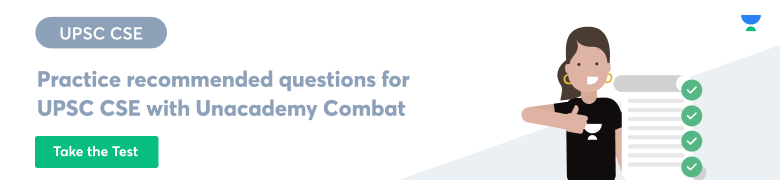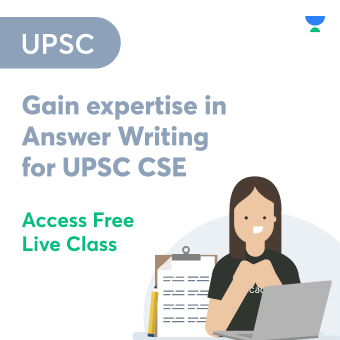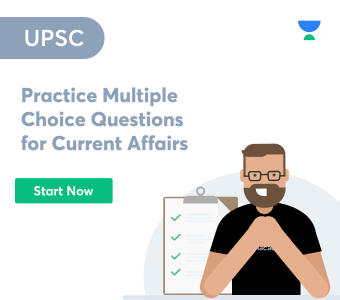What is NREGA?
The Mahatma Gandhi Employment Guarantee Act (MGNREGA or NREGA) has been established by the Indian government to establish a work regulation and government backed employment measure that expects to ensure the “right to work” and was passed in September 2005. This plan means to improve job security in country regions by giving no less than 100 days of paid work in a monetary year to every family. For this, grown-up individuals should elect to accomplish unskilled work.
Objectives of NREGA/MGNREGA
- NREGA was checked up to cover every one of the locales of India from 1 April 2008 as the biggest and most pioneering government managed employment and public works program in the world.
- One more point of MGNREGA is to make solid resources (like streets, waterways, lakes and wells).
- Employment is supposed to be provided within 5km radius of the candidate’s residence, with minimum wages.
Eligibility for NREGA
Main eligibility criteria are:
- The applicant should be an Indian only.
- Should be above 18 years.
- Should be living in a rural area.
- Should apply to do unskilled work.
Benefits of MNREGA
In the event that work isn’t given in the span of 15 days of applying, candidates are qualified for a joblessness stipend. This actually intends that assuming the public authority neglects to give work, it needs to give specific unemployment compensation to those individuals. Consequently, work under the NREGA Plan is a lawful privilege. MGNREGA is to be executed principally by gram panchayats (GPs) and the inclusion of project workers is restricted.
Aside from giving financial security and making provincial resources, NREGA can help in safeguarding the climate, engaging rural women, decreasing the rate of migration to urban areas and encouraging social equity. The law gives many protections to advance its successful administration and execution. Moreover, the act makes sure of transparency and accountability in the system.
NREGA Job Card
NREGA Job Card is released by the Ministry of Rural Development, Government of India under the MGNREGA Act. Occupation cards are given to poor families in this plan moved by the local government with the reason behind further developing business security. The authority has delivered the Mahatma Gandhi NREGA Occupation Card list 2022 for every state.
Key Information
| Authority | NREGA |
| Official Website | nrega.nic.in |
| Category | Job Card 2022 |
| Scheme name | NREGA Job card list |
| Beneficiaries | People living below poverty line |
| Frequency of job card registration | Throughout the year |
NREGA Job Card List 2022(State-Wise) – Appendix
NREGA Job Card List 2022(State-Wise) – Download MGNREGA Job Card at nrega.nic.in
NREGA Job Card List 2022
State | NREGA Job Card List 2022 |
Andaman and Nicobar Islands | https://nrega.nic.in/netnrega/loginframegp.aspx?page=C&state_code=01 |
Andhra Pradesh | http://mnregaweb4.nic.in/netnrega/loginframegp.aspx?page=C&state_code=02 |
Arunachal Pradesh | https://nrega.nic.in/netnrega/loginframegp.aspx?page=C&state_code=03 |
Assam | https://mnregaweb2.nic.in/netnrega/loginframegp.aspx?page=C&state_code=04 |
Bihar | https://mnregaweb2.nic.in/netnrega/loginframegp.aspx?page=C&state_code=05 |
Chandigarh | https://nrega.nic.in/netnrega/loginframegp.aspx?page=C&state_code=06 |
Chhattisgarh | NA |
Dadra and Nagar Haveli | https://nrega.nic.in/netnrega/loginframegp.aspx?page=C&state_code=07 |
Daman and Diu | https://nrega.nic.in/netnrega/loginframegp.aspx?page=C&state_code=08 |
Goa | https://mnregaweb2.nic.in/netnrega/loginframegp.aspx?page=C&state_code=10 |
Gujrat | https://mnregaweb2.nic.in/netnrega/loginframegp.aspx?page=C&state_code=11 |
Haryana | https://mnregaweb2.nic.in/netnrega/loginframegp.aspx?page=C&state_code=12 |
Himachal Pradesh | https://nrega.nic.in/netnrega/loginframegp.aspx?page=C&state_code=13 |
Jammu Kashmir | https://nrega.nic.in/netnrega/loginframegp.aspx?page=C&state_code=14 |
Jharkhand | NA |
Karnataka | https://mnregaweb2.nic.in/netnrega/loginframegp.aspx?page=C&state_code=15 |
Kerala | NA |
Lakshadweep | https://nrega.nic.in/netnrega/loginframegp.aspx?page=C&state_code=19 |
Madhya Pradesh | https://mnregaweb2.nic.in/netnrega/loginframegp.aspx?page=C&state_code=17 |
Maharashtra | NA |
Manipur | https://nrega.nic.in/netnrega/loginframegp.aspx?page=C&state_code=20 |
Meghalaya | https://nrega.nic.in/netnrega/loginframegp.aspx?page=C&state_code=21 |
Mizoram | https://nrega.nic.in/netnrega/loginframegp.aspx?page=C&state_code=22 |
Nagaland | https://mnregaweb2.nic.in/netnrega/loginframegp.aspx?page=C&state_code=24 |
Odisha | https://mnregaweb2.nic.in/netnrega/loginframegp.aspx?page=C&state_code=24 |
Puducherry | https://nrega.nic.in/netnrega/loginframegp.aspx?page=C&state_code=25 |
Punjab | https://nrega.nic.in/netnrega/loginframegp.aspx?page=C&state_code=26 |
Rajasthan | https://mnregaweb2.nic.in/netnrega/loginframegp.aspx?page=C&state_code=27 |
Sikkim | https://mnregaweb2.nic.in/netnrega/loginframegp.aspx?page=C&state_code=28 |
Tamil Nadu | https://mnregaweb2.nic.in/netnrega/loginframegp.aspx?page=C&state_code=29 |
Telangana | http://mnregaweb4.nic.in/netnrega/loginframegp.aspx?page=C&state_code=36 |
Tripura | NA |
Uttar Pradesh | https://nrega.nic.in/netnrega/loginframegp.aspx?page=C&state_code=31 |
Uttarakhand | https://nrega.nic.in/netnrega/loginframegp.aspx?page=C&state_code=35 |
West Bengal | https://mnregaweb2.nic.in/netnrega/loginframegp.aspx?page=C&state_code=32 |
NREGA Job Card - Details Mentioned
- Number of days for which work was requested
- Time period of work allotment
- Portrayal of the assigned work, alongside the summon roll number
- Estimation subtleties
- Allowance for unemployment, if any
- Dates and the total number of days worked
- Payment done date-wise
- Compensation payment due to delay, if any
How to apply for a NREGA Job Card online?
- Visit (https://nrega.nic.in/netnrega/Homepanch.aspx) the official web portal of MNREGA.
- After visiting homepage, click on the gram panchayat section.
- In the gram panchayat section, click on data entry.
- Select your preferred state.
- Enter the financial year, district, block and the type of panchayat.
- Fill in the captcha code. Now submit and login.
- Now click on the Registration application register.
- Fill in the details and apply.
- Now enter the information such as village name, headman’s name, house number, applicant’s name, age, etc.
- Click on the submit button and upload your photo.
- After filling all the information and click on the final submit button.
How to download NREGA Job Card 2022?
- Go to https://nrega.nic.in/netnrega/HomeGP.aspx the official web portal of MNREGA.
- Go to ‘generate reports’, an option that can be found on the home page itself.
- Select the state of your preference.
- Type in the panchayat type, district, block, and financial year.
- Next, press the forward button.
- Now select the employment registration or job card.
- The screen displays a list of every employee along with a copy of their employment cards.
- To download it, click on the correct MGNREGA employment card number.
 Profile
Profile Settings
Settings Refer your friends
Refer your friends Sign out
Sign out