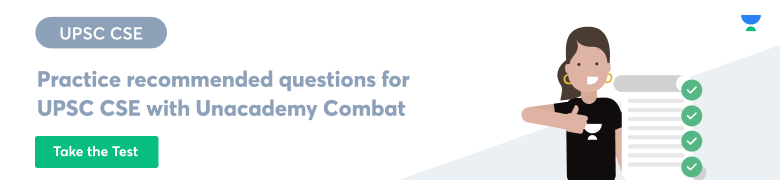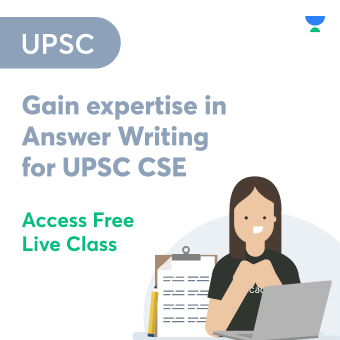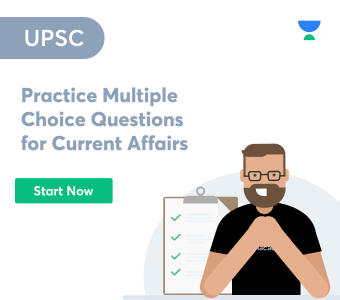Table of Content
- UAN Login Portal
- UAN Login Portal – Features & Benefits
- Advantages of UAN Login Portal
- UAN Login Portal – Documents Required
- UAN Registration – How to register online for UAN Login Portal?
- How to log in online for UAN Login Portal?
- How to check registration status in UAN Login Portal?
- How to view the passbook in UAN Login Portal?
- How to Download a UAN Card Online?
- How to Reset Your UAN Password?
- How to Change Mobile Number on the EPFO Portal?
- How to update your mobile number when you forget your password for the UAN Login Portal?
- FAQs
UAN Login Portal
The UAN, provided by EPFO, serves as a central repository for the many Member Ids assigned to an individual by various organisations. The idea is to link all of a single member’s Member Identification Numbers (Member Ids) to a single Universal Account Number. This allows the member to see all of the Member Identification Numbers (Member Id) that are associated with it. If a member already has a Universal Account Number (UAN), he or she must supply it while joining a new business so that the employer may match the new Member Identification Number (Member Id) to the previously assigned Universal Account Number (UAN).
UAN Login Portal - Features & Benefits
The following are the UAN features available on the Unified Portal:
- Online UAN eligibility check
- Get a list of the entire member IDs from your past organisations and present job by downloading the UAN Card
- Download and view Passbook for UAN
- Request a PF withdrawal, transfer, or balance check, or make a partial withdrawal claim
- Anytime, update your KYC
- Aadhaar and UAN are linked
- Edit your personal data
Advantages of UAN Login Portal
Here we enlist all of the benefits you will receive through this portal; please read them carefully.
- You do not need to transfer your funds because you may do it effortlessly online using your UAN number
- It reduces the employer’s role during PF withdrawals
- Keeping a track is made easier by SMS notification facility
UAN Login Portal – Appendix
UAN Login Portal - Documents Required
For UAN, the following documents can be utilised.
- AADHAAR
- Permanent Account Number
- Bank Account Details
- Address Proof: Passport, Driving License, Election Card, Ration Card
- ESIC Card (Being introduced shortly)
UAN Registration: How to register online for UAN Login Portal?
- You must first visit the official website to register.www.epfindia.gov.in is the URL
- Then, on the home page, click ‘Important Links’
- From the drop-down option, choose ‘Activate UAN’
- Fill in your information on the page that appears
- Once you’ve filled the data, select ‘Get Authorization PIN’
- The PIN will be sent to the phone number you provided during registration
- Input the PIN and your account will be activated
- You will receive an SMS with a password to generate the system
- You may always edit it afterwards
- Your registration will be complete after that
- With your UAN and password, you may quickly log in
How to log in online for UAN Login Portal?
- Visit the web portal
- You’ll land on the website’s home page
- Enter the essential details: UAN number and password; enter the captcha code
- Click on ‘sign in’. This will complete your login
How to check registration status in UAN Login Portal?
- Visit the UAN website
- You’ll land on the main page where you’ll need to select ‘Know your UAN’
- Enter your mobile number and captcha code on the following page
- Upon completion of filling the form, click ‘Request OTP’
- You’ll have an OTP issued to your phone number
- Enter the OTP and the captcha code. Subsequently click on ‘Validate OTP’. Enter the captcha code
- Then, select ‘Validate OTP’
- Then pick the member ID, PAN Card, or Aadhaar number to complete the form
- Provide your name, date of birth, and captcha code, as needed
- After that, you must select ‘Show My UAN’
- Your display screen will show all of your information
How to view the passbook in UAN Login Portal?
- Visit the official website and select the ‘Service’ tab
- Select ‘For Employee’
- Choose ‘Member Passbook’
- Then you’ll be asked to provide your UAN number and password
- After you’ve completed the form, click Member ID
- The screen that appears will show your information
How to Download a UAN Card Online?
The process of obtaining an e-UAN card is fairly straightforward. To begin, go to the EPF website and log in with your UAN number and password. You must first locate the “View” option, and then choose “UAN Card.” On the screen, your UAN card will appear. You have the option of downloading or printing your UAN Card.
How to Reset Your UAN Password?
- Visit the official website
- Select ‘Account Option’ from the main page
- After that, on the following screen, select Change Password which requires you to first enter your previous password
- Change the password and confirm it subsequently
- After filling out the form, click Update to get your password changed
How to Change Mobile Number on the EPFO Portal?
- Login to your account on the EPFO member site
- You’ll find “contact details” in the “manage” section, click on that
- When you select “Change Mobile Number,” a new screen appears where you must input the new phone number twice. A dropdown list will appear from which one is supposed to choose “Get Authorization Pin”
- This number receives an OTP
- Fill in the required information and click the “Submit” button. The EPFO portal will be updated with your new mobile number
How to update your mobile number when you forget your password for the UAN Login Portal?
- If you forget your password, you can retrieve it by changing your phone number
- To do so, you must first go to the web site
- Then select ‘Forget Password’ from the drop-down menu
- You’ll now be supposed to enter your UAN number and captcha code on the page that appears
- After entering the details, click ‘Submit’, which will open the next page
- Next, fill the OTP issued to your phone number
- You’ll then need to provide some pertinent information like name, date of birth, gender, etc
- Once you’ve provided all the information, click ‘Verify’
- A new page will appear where you’ll have to enter your PAN or Aadhaar number
- Then you must input your new mobile number and your password
- After that, you must input your new mobile number and the OTP, which you’ll get when you click on ‘Get OTP’
- Once the form is filled completely, you must change your password
- You will also be required to enter in the verified password
- Finally, press the submit button
Frequently Asked Questions
Q1- Is it possible to change your email address and phone number on the UAN member portal?
Answer: Yes, go to the Unified Portal and login to change your UAN’s mobile number and email address. Then, under the profile menu, look for ‘Edit Email ID’ to change your email address, or ‘Edit Mobile No’ to change your mobile number. Submit the updated information.
Q2- How do UAN members upload their KYC to the e-Sewa portal?
Answer: Log in to the UAN site and click ‘Update KYC Information’ from the Profile area. You may then upload your KYC papers from your local computer. Your KYC status will be finalised after the employer approves these papers. The KYC status will remain Pending till then.
Q3- How can I link my Aadhaar to my UAN?
Answer: Please go to the Unified Portal. To generate a One Time Password, enter your UAN and mobile number after logging in. Provide your Aadhaar number and pick your gender after typing the OTP. Click ‘Submit’ when the OTP has been successfully verified. The UAN number will be connected to your Aadhaar within 15 days.
 Profile
Profile Settings
Settings Refer your friends
Refer your friends Sign out
Sign out