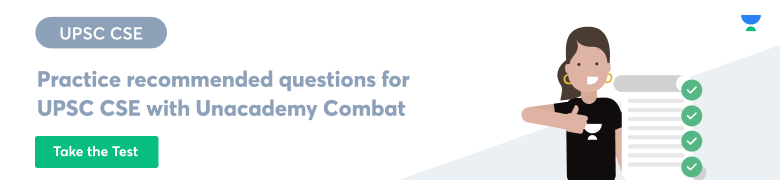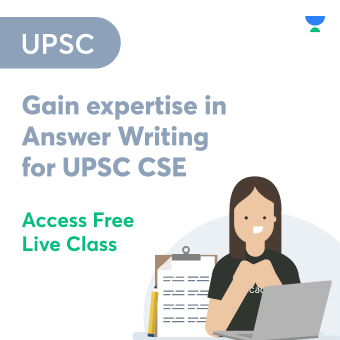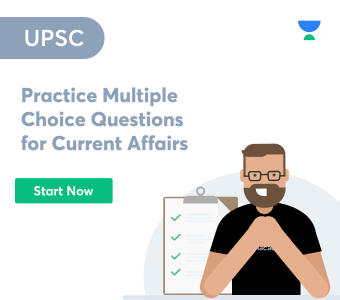NVSP stands for National Voter Service Portal and was launched on National Voters Day in the year 2015. Voting to determine who will represent one’s community and the country is the basic right granted by the Indian Constitution to the citizens of the country.
The main reason why the National Voter Service Portal (NVSP) was launched by the Electoral Commission of India was to make it easier for each citizen, especially for NRI, to exercise their voting right. In simple words, VSP provides a single-window service to all the voters of India. With the help of this website, users can generate their voter ID and also view the status of their application.
Goals of NVSP
The goal of the National Voter Service portal is to make it easy for Indian citizens aged 18 years or more to apply for a Voter ID.
Services Provided by NVSP
A broad range of different services is offered by the National Voter Service Portal, which is specifically designed to help Non-Indian Residents participate in the election process of the country. The main goal of NVSP is to offer some main services:
- Searching names in the electoral list
- Correcting the entries in the electoral roll
- Apply online for new registration
- Deletion or objection in the electoral roll
- Application for transporting an entry in the electoral roll
- Apply online to register overseas voter
- Apply online to enrol, modify, delete, and change address in the electoral roll
- Printing vote information slip
- Viewing the links to the state’s or UT’s CEO offices’ websites
- Tracking the status of applications
- Viewing awareness-centric information about the polling process, EVM, etc
- Viewing the details of the polling booth, Assembly constituency, Parliamentary Constituency, and other elected officers.
NVSP – Appendix
NVSP Portal – login, Registration, Status Check
NVSP Portal – Login
To login yourself on the National Voter Service Portal, the following mentioned steps are to be followed:
- To login into the NVSP portal first, you need to visit the official website https://www.nvsp.in/Next you need to click the ‘login’ button on the home page of the website.
- After clicking on ‘login’, you will be asked to enter your mobile number or e-mail address in the data field. Enter any of them as entered at the time of registration.
- Enter the password which was created at the time of registration on the NVSP portal.
- Next, enter the CAPTCHA verification code as displayed on the screen.
- Once the CAPTCHA code is verified, click the ‘login’ button.
NVSP Portal – Registration
To register you on the National Voter Service Portal, the following mentioned steps are to be followed:
- To register on the NVSP portal, first, you need to visit the official website https://www.nvsp.in/.
- After visiting the above-given link, you will be asked to log in but now that you are not registered on the portal, click on the ‘registration’ button.
- After clicking on the ‘registration’ button, you will be asked to either fill in your mobile number or e-mail address. After filling in any one of them, you need to request an OTP.
- After requesting an OTP, a six-digit OTP will be received by you; fill in the same and tap on ‘Verify’.
- Once your mobile number or e-mail is verified, you will be redirected to a webpage and asked to create a strong password of a minimum eight-digit.
- Next, you need to fill in the created password in both shown text boxes, enter the CAPTCHA code, check the term and conditions, and lastly, tap on the option of ‘Register Account’.
- After tapping on the ‘Register Account’ button, you will be redirected to another webpage where you will come across the button ‘Welcome’. You are required to tap on the same button.
- After clicking on the button ‘welcome’, you will come across a pop-up asking you to fill in your Name and Surname, select State or UT where you are residing, and also select the Gender. After filling in the necessary details, just tap on the ‘Submit’ button.
NVSP – Status Check
The following mentioned steps are to be followed to track and check the status on the National Voter Service Portal:
- To track and check the status on the NVSP portal, first, you need to visit the official website https://www.nvsp.in/.
- Next, you need to login into your registered account by following the steps listed in the ‘log in to the NVSP portal’ section.
- After logging into the portal, you have to click the ‘track application status’ button.
- Next, you are required to enter either your reference ID or name in the data field.
- After entering the necessary details, click the ‘track status’ button.
- Lastly, you can see the desired information on your screen.
How to Apply For Voter ID at NVSP Portal?
The following mentioned steps are to be followed to apply for Voter ID at the National Voter Service Portal:
- To apply for the Voter ID on the NVSP portal first, you need to visit the official website https://www.nvsp.in/
- Once you have visited the above-given link, next, you need to log in to the NVSP portal account.
- After you have logged into the NVSP portal account, you will be redirected to the other webpage, where you will come across the option of ‘New Voter Registration’. You need to tap on it.
- After tapping on the ‘New Voter Registration’ option, you will be redirected to the other webpage showing the button ‘Let’s Start’. Just tap on this button.
- Next, you will be asked some questions like ‘Are you applying for the Voter ID the first time?’ and ‘Are you a citizen of India?’ After clicking on ‘yes’ for both questions, tap on ‘Save and Continue’.
- Lastly, the webpage will ask you to fill in the required credentials and upload the required documents and finalize the application.
How to Download Voter ID at NVSP Portal?
The following mentioned steps are to be followed to download the voter ID at the National Voter Service Portal:
- To download the voter ID at the NVSP portal first, you need to visit the official website https://www.nvsp.in/
- Next, you need to log in to your registered account.
- After logging in, click the ‘download EPIC’ button.
- You will be asked to enter your registered mobile number and request an OTP.
- After receiving the OPT, enter it.
- Once the OTP is verified, click the ‘download EPIC’ button.
- Lastly, your digital voter ID will be automatically downloaded into the system.
Frequently Asked Questions
Q1- For whom NVSP (National Voter Service Portal) is designed?
The NVSP (National Voter Service Portal) is designed by the Electoral Commission of India specifically for NRI so that they can easily obtain their voter ID and also participate in the election process in India.
Q2- How can one find out how to vote after downloading their voter ID card?
Once an individual has registered himself or herself on the NVSP portal and downloaded the digital voter ID card, they can browse the official website of the National Voter Service Portal for awareness-related information that will further help one understand the voting process of the country, polling, officers, polling booths, and more.
Q3- Are NRIs mandated to participate in the voting process of the country?
No, it’s not mandatory for Non-Indian Residents (NRIs) to participate in the voting process of the country, but it is the right of an NRI to do the same. If, as a citizen of the country, you want your voice to be heard and the country led by responsible leaders to the path to success, then it is your duty to vote for the right representatives who you think can represent your values and also the country at the international level.
 Profile
Profile Settings
Settings Refer your friends
Refer your friends Sign out
Sign out