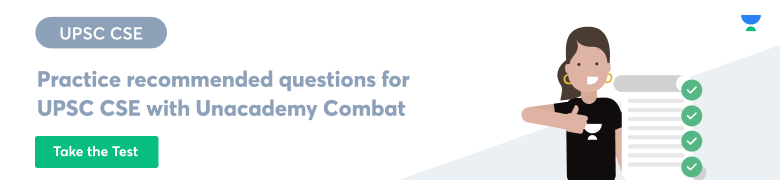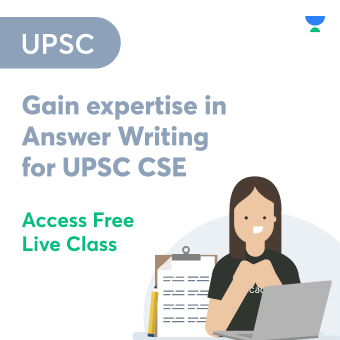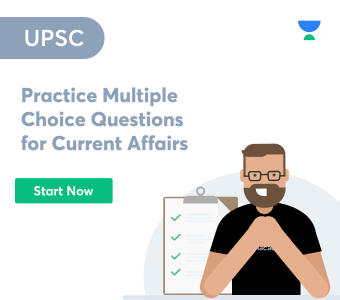Manav Sampada Portal
In partnership with all ministries, the Government of India launched the Manav Sampada Portal, which provides different services for the convenience of government employees. Second, this site is really useful since it allows you to submit leave online and save time. All state and central government employees can access their E-service Book and seek any form of leave through the Manav Sampada Portal 2022. Before you may submit your leave online, you must first complete Manav Sampada Portal Registration 2022. All states that have enrolled on this platform, as well as their workers, may easily upload their leave and have it sanctioned. In this page, you can get UP Manav Sampada Portal Registration 2022 and methods for ehrms.nic.in Employee Registration.
The Government of India launched an e-Tool for Human Resource Management in India, namely in Government Departments. This gateway is called Manav Sampada Portal, and you may all log in to obtain answers to all of your questions. On the Manav Sampada Portal, you may apply for leave, view your service history, and access other Work-related services all in one place. So we’ve compiled a comprehensive guide to Manav Sampada Portal Login, ehrms.nic.in Registration, and Manav Sampada Leave Application Online.
Manav Sampada Portal Registration 2022 may be completed at ehrms.nic.in or at your state portal using the URL provided. Similarly, the UP Manav Sampada Portal allows you to upload all papers and access your Manav Sampada E Service Book. You can apply for leave and view your Service Book online by registering at ehrms.nic.in. Manav Sampada App Download, Manav Sampada Portal Registration Process, Ehrms.nic.in E Service Book, Leave Submission on Manav Sampada Portal, and UP Manav Sampada Portal Leave Application Form are all covered in this post. So keep reading till the end for more details about Manav Sampada Portal Registration 2022 and Manav Sampada Portal Login.
Manav Sampada Portal Benefits
- Any employee’s essential service information is recorded and saved in an employee service book searchable database.
- The human work required to keep the service book has been significantly decreased due to the rapid updating of promotions, changes, increments, entering, relieving, and departmental prosecutions.
- The role-based strategy has eliminated repetitious paperwork performed at various phases, resulting in speedier task completion.
- The query-based approach has resulted in more efficient decision-making for human resource preparation, transition, deployment, and recruitment, among other things.
- It has significantly decreased bad record-keeping. Workers have been able to understand their service records and report any anomalies to the proper authorities thanks to the transparent structure.
Manav Sampada Portal Service Provided
The following are all of the services available on this portal: Change the order format at the departmental level.
- Online grievance
- Online money transfer Orders are joined and relief is granted.
- Off Service Book Format Standardised in 12 Forms
- Custom form April online retirement pension
- The permanent language is accessible for news and forms.
- Participate online / provide assistance
- Online marketing Role-based access to DPC
- Department officials’ online enquiries
- API-based self-registration
- SSRS in several languages
- Dynamic Form-Wise Online Vacancy / Recruitment Assistance
Manav Sampada Portal – Appendix
Manav Sampada Portal – Login, Registration Process @ ehrms.nic.in
Manav Sampada Portal - Eligibility Criteria
All employees, whether in state or central government, can register at ehrms.nic.in and take advantage of these perks. The eligibility criteria to register in the Manav Samada Portal is that the applicant needs to be a Central or state government employee.
How To Log In To Manav Sampada Portal?
Step 1: To begin, go to the official website of the Manav sampada (http://ehrms.upsdc.gov.in), which is shown below.
Step 2: Then, on the main page, browse to and click on the eHRMS State option and select your respective state of residence.
Step 3: Then, identify your department name, and last, input your user ID and password, as well as the captcha code, which must be entered in the provided box.
Then, after clicking the login button, you will be sent immediately to the site
How To Apply For Leave In Manav Sampada Portal?
Steps to Apply for a Leave on the Manav Sampada Portal
Visit the Manav Sampada Portal’s official website, http://ehrms.upsdc.gov.in. Click the “eHRMS Login” link on the homepage. Select the name of the department, the directorate/headquarters, the user id, the password, and the captcha code. Select Online Leave and then Apply Leave.
 Profile
Profile Settings
Settings Refer your friends
Refer your friends Sign out
Sign out