About Government e-Marketplace
The GeM (Government e-Marketplace) is one of the dedicated online platforms where the services and goods can be procured by different departments and organizations under the Indian Government and by PSUs also. GeM is aiming for enhancing the speed, efficiency and transparency in the procurement process of services and goods. Its main objective is to eliminate corruption.
Significance of GeM
The government e-marketplace meat to encourage self-reliance and boost the small Indian manufacturing companies, also it has been promoting the Atmanirbhar Bharat Policy. The Marketplace has facilitated the entry of small sellers into Public Procurement.
Table of Content
GeM Portal
The Government e Marketplace (GeM) programme was born out of the necessity to make a significant shift in the country’s public procurement procedure and usher in an age of e-governance via the use of digital technology. GeM’s major goal is to guarantee that public procurement is transparent, fair, and inclusive.
On GeM, each service category includes pre-defined parameters, a basic Service Level Agreement (SLA), and Special Terms and Conditions (STCs), with the option to tailor them to the buyer’s individual needs. As of now, the platform offers over 200 service categories. So far, GeM has received orders worth more than Rs 31,800 crore for services procurement.
Benefits of GeM Portal
- Ease up on the business
- Direct Access To The Country’s Largest Buyers
- With Minimal Marketing, PAN (Presence Across Nation) India Reach
- Direct purchase, bidding, and reverse auctions are all options
- Pricing changes based on market conditions
- Always put transparency and security first
- Multilingual Customer Service Desk
Features of GeM Portal
A search engine based on natural language processing for finding the most relevant products.
- User interface and user experience design have been updated
- Payment convenience via connectivity with banks and ERPs for on-time payments
- To prevent items from being uploaded to the wrong category, the system generates product names
- CPSEs and major purchasers will have their own section to present essential information unique to their procurement needs
Facilities of GeM Portal
- Manpower-based services: Can be used to engage unskilled, semi-skilled, or skilled personnel on a fixed-remuneration basis or in accordance with the Minimum Wages Act
- Vehicle/Ambulance hiring services: This is the most commonly requested service on GeM, where the Buyer may rent a variety of cars, vehicles, and ambulances based on their unique requirements
- On GeM, you may rent cabs, taxis, ambulances (event and duration based), buses, VVIP cars, and air ambulances
- Electric car leasing is also offered on GeM
- Cleaning and sanitation, horticulture service: Manpower and outcome-based, canteen service, waste management, and other services fall under this area
- Healthcare Services: Human Resources Outsource Service, Healthcare Kitchen and Dietary Service, Healthcare Sanitation Service, Healthcare Laundry Service, and Local Chemist Empanelment Service are examples of healthcare-specific services with proper standards and service providers
- Goods and Transport Services: Buyers can hire trucks for transportation of products in a variety of methods, including per kilometre, per MT, per MT per kilometre, monthly leasing basis, or for travels between two particular sites
- A service for packaging goods is also provided in addition to the aforementioned
- Professional Outsourcing Service: This service makes it easier to find and hire service providers for Consultancy and IT projects
- Experts in the cloud, data centre, portal/mobile application development, and other topics are available to buyers
- Consultants, IT professionals and non-IT professionals, creative experts, energy efficiency consultants, and other professionals can be hired on a month-to-month basis
Government e-Marketplace – Apendix
GeM Portal – Login, Registration & Features
Documents Required for GeM Portal
Let’s take a look at the paperwork that one should have on hand when registering as a seller, and then we’ll go over the seller registration costs later in the post. The following papers are required when registering as a seller on the GeM portal.
- PAN (Permanent Account Number)
- CIN (Company Information Number)
- Validation of Important People (Verification of authorised person through Income Tax Return)
- Registered Office
- Billing Address
- Factory, Warehouse
- Other Office Premises Information
- Bank Account Information
How do Sellers register for GeM Portal?
The following is the procedure for registering sellers on the GeM Portal:
- The GeM Portal must be visited by the vendors
- On the right-hand side of the webpage, sellers must click the ‘Sign Up’ button and pick the ‘Seller’ option
- Users must click the ‘Review Terms and Conditions’ button on the next page, read the terms and conditions document, and choose the ‘I have read and agree to the Terms & Conditions of Government e-Marketplace (GeM)’ option on the terms and conditions document
- The sellers must next fill out the account registration form with the needed information and click the ‘Create Account’ button
- The vendors must confirm their email address by opening the GeM verification email and pressing the ‘Verify Email’ button
- The sellers should go to the GeM Portal’s site and click the ‘Login’ option, then input their user ID and password to log in
- The vendors must first open a bank account that is linked to the GeM portal, deposit the caution money, and then offer their goods and services
How do Buyers register for GeM Portal?
- The GeM Portal is where primary users should go
- Primary users must click the ‘Sign Up’ button on the right-hand side of the webpage and pick the ‘Buyer’ option
- Users must click the ‘Review Terms and Conditions’ button on the next page, read the terms and conditions document, and choose the checkbox against the option that says that you agree with the Terms & Conditions of Government e-Marketplace (GeM)
- The users must then input their “Aadhar Number,” “Mobile Number Linked with Aadhar,” and click the “Verify Aadhar” button
- On the account registration form, primary users must fill in the needed information, such as organisation data, user name, password, official email ID, and mobile number, and then click the ‘Create Account’ button
- The users must confirm their official email address by opening the GeM verification email and pressing the ‘Verify Email’ button
- The users should go to the GeM Portal’s homepage, click the ‘Login’ button, input their user ID and password, and log in
- Primary users must create secondary users by clicking the ‘User’ button on the upper right-hand side of the homepage, then clicking the ‘Add user’ button, filling out the secondary user’s data, then hitting the ‘Add’ button

How to Log in into GeM Portal?
- You must first go to gem.gov.in
- Then, on the GEM Login icon, click
- Then enter your GEM User ID and solve the captcha code
- After clicking the Submit button, enter your PIN
- Finally, your dashboard will load, displaying your listed items
- This is the GEM Login Online procedure
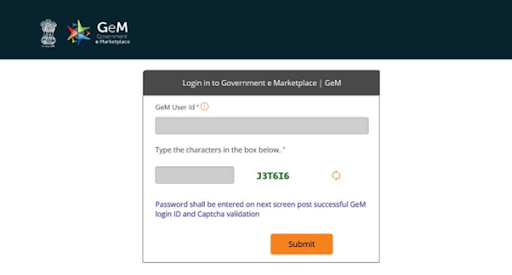
How to Reset Password on the GeM Portal?
- Go to https://gem.gov.in/ and click the Login button
- Select “Forgot your Password” from the drop-down menu
- Enter your User Id; please notice that the case of the User Id is important
- Enter the characters shown in the captcha box and click SUBMIT
- An email with a link to reset your password will be sent to your registered email address
- Click the Reset Link in your email, enter a new password, confirm it, and click SUBMIT
 Profile
Profile Settings
Settings Refer your friends
Refer your friends Sign out
Sign out



