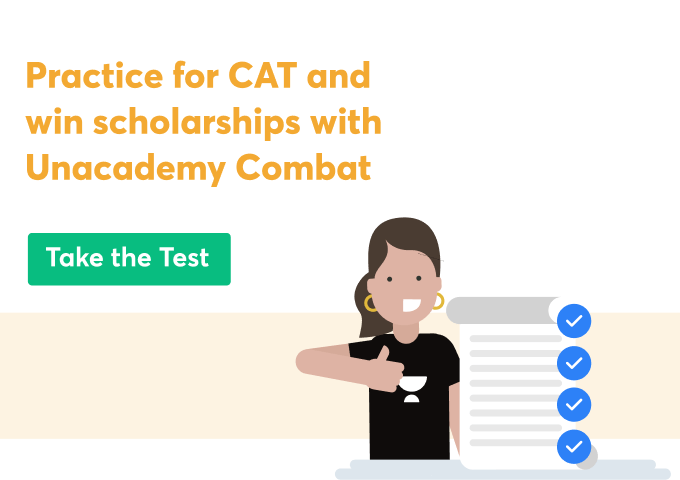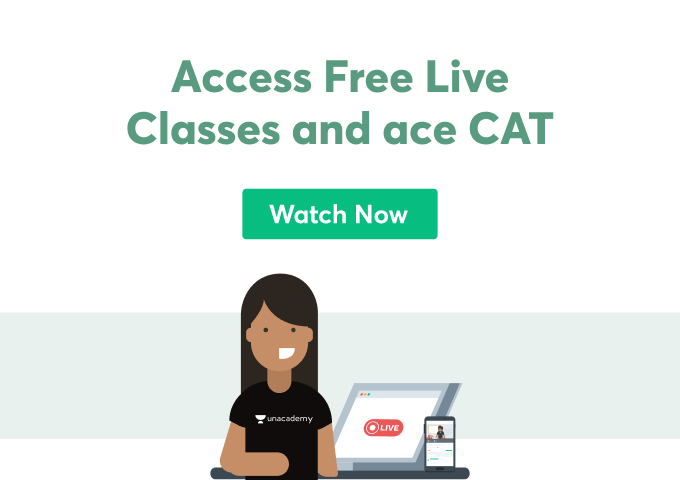Numbers, letters, and special characters make up an alphanumeric password (like an ampersand or hashtag). In principle, alphanumeric passwords are more difficult to hack than passwords that only contain letters. They are, however, more difficult to produce and recall. Due to sheer forgetfulness, nearly 80% of us reset our passwords every 90 days. It’s difficult to imagine making passwords even more difficult. However, taking this easy action could help protect a company’s precious assets and data.
Password with Alphanumeric Characters
If your organisation requires an alphanumeric password, you must use one that contains the following characters:
Letters: Anything from A to Z is acceptable. It’s possible that you’ll have to blend uppercase and lowercase variants.
Numbers: Any number between 0 and 10 will suffice.
Unique characters: Dashes, dollar signs, and parentheses are among the unusual symbols included.
If your password is only six letters long, a hacker has 266 ways to guess it. A hacker has 7212 options if your password has 12 characters, including digits and symbols. It takes a long time to figure out a password like this. There are no conventional alphanumeric rules. Some businesses require more characters, while others require fewer.
Examples
Any college, for example, needs passwords that are:
Long. Students can use up to 100 characters in their passwords, which must contain at least ten characters.
Varied. At least five distinct characters must be used by students.
Alphanumeric. Writers must include uppercase, lowercase, and special characters in their work.
What should a password for this type of business look like?
The following is a good password:
Randomized. Use nothing that can be traced back to you, such as your name, address, or pet’s name.
It’s simple to remember. Phrases are more difficult to forget than random data strings.
Scrambled. At the start and end, don’t pile numbers and characters together.
Assume we’ve recently completed watching Grey’s Anatomy. We haven’t mentioned the programme on social media, and we don’t work on the show as writers or actors. This application could be used to generate an alphanumeric password for Harvard.
With this theory, here are a few alphanumeric password examples:
Gr@y&At0m
(r@yz&at0My
Gr8yz&atOMY!’
4-12 alphanumeric password example
4-12 alphanumeric characters or special characters (~!@$%&*_+) at least one letter, no spaces.
test ———This is Valid
test@2 ———This is Valid
test2 ———This is Valid
2222 ———This is NOT Valid
2222@ ———This is NOT Valid
@2222 ———This is NOT Valid
test user2 ———This is NOT Valid
testUser ———This is Valid
testUser@2 ———This is Valid
testUser2 ———This is Valid
testUser.2 ———This is NOT Valid
Example of an 8-character password
The password is alphanumeric. Both numbers and letters must be set.
However, using a “Strong Alphanumeric” password that includes lowercase letters, capital letters, digits, and special characters (@, #, &, etc.) is always recommended. These four character kinds are collectively known as complicated characters.
The Minimum number of complex characters parameter lets you choose how many of each type of complex character must be present in an alphanumeric device password. For example, if the minimum complicated character requirement is two (2), the user must generate a password that includes at least two (2) lowercase letters, two (2) uppercase letters, two (2) digits, and two (2) special characters.
aA 2$8b9, aA@8#z9& is an example of an 8-character password with a minimum complex level of 2.
Requirements for Passwords
When you use the Change Password page to change the password for one of your accounts, the new password must meet the history and complexity requirements.
Requirements for history
The password must not be the same as one of the last six passwords used for that account.
Requirements for complexity
Passwords must be 8 characters or longer.
Xyz12345: The password has eight characters.
At least three of the following character categories must be included in the password:
Case insensitive characters (A-Z)
Characters in lowercase (a-z)
Digits (0-9)
(!@#$ percent &*_-+=’|()[]:;”‘>,.?/) Special characters
Example
42-abcdef: The password is made up of three types of characters: digits, lowercase letters, and special characters.
The account’s login or a portion of its name cannot be used in the password.
Example :
1234-xy: The password does not include the login or any component of the account’s name.
There must be no popular English or French words in the password. If the password is longer than 10 characters, this restriction does not apply.
Example :
Pear-Apple: The password has two common terms in it (“pear” and “apple”).
Also see: CAT Previous Year Papers
Conclusion
Numbers, letters, and special characters make up an alphanumeric password (like an ampersand or hashtag). In principle, alphanumeric passwords are more difficult to hack than passwords that only contain letters. They are, however, more difficult to produce and recall. Sites that ask for an alphanumeric password require us to utilise a combination of numbers and letters, which results in stronger passwords. We also utilise alphanumeric keys to form file names, albeit some symbols, such as a slash (/), are not recognised as part of a file name.
 Profile
Profile Settings
Settings Refer your friends
Refer your friends Sign out
Sign out