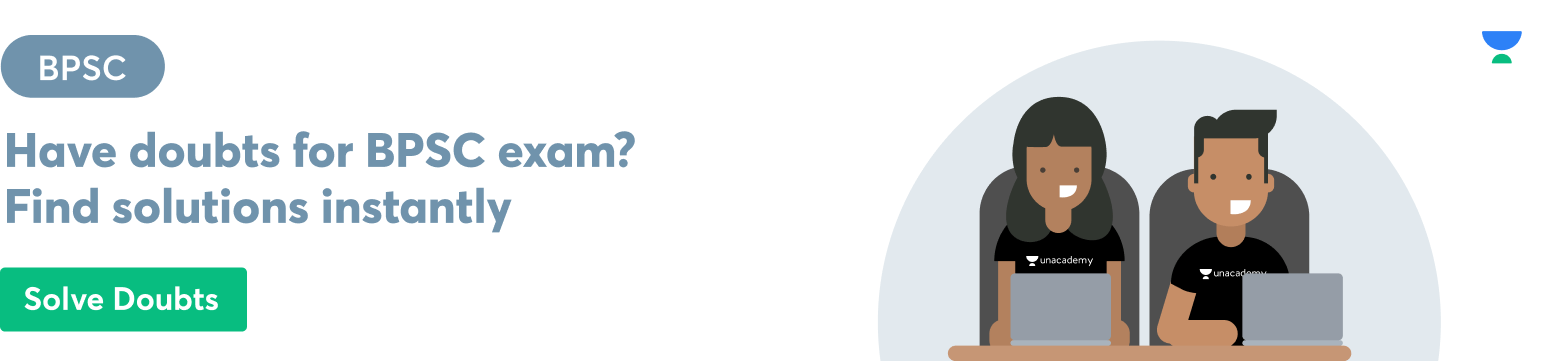Modern computers have reached the fourth stage of their evolution since the first generation of computers. The fourth generation of computers is based on microprocessors. There are five main components in modern computers.
Input devices
CPU
Output devices
Primary memory
Secondary memory
Input and output devices are used in computers to introduce real-world problems from the user, process the problem, and return the results to the user. These devices play a very intricate role in any computer.
Numerous devices such as keyboards, computer video cameras, and microphones help the input functions of a computer. Input devices carry data to a computing device to process the received data. Output devices consist of devices like monitors, printers, and others that show or display the result found by processing the information provided by the input devices.
Input Devices and Output Devices
Various devices are used to receive data via the user or display data produced by the computer. Accordingly, they are called devices that can input or devices that can output. However, certain devices can do both and are recognised as input/output devices. These devices not only receive inputs but can also display outputs.
For instance, a keyboard can be used as an input device that sends an electrical pulse to signal the computer. A computer system receives these signals as inputs, then converts them, processes them, and produces them or displays them to the user in the form of texts and images. The computer also produces another output through the printer. The paper printed via the printer can also be recognised as an output.
Input Devices
Input devices accept commands or data from users or transfer data to other devices. After accepting the input, they convert the received data to electrical signals in the form of binary numbers that are not comprehensible by humans, and a digital computer is required to interpret these. There have been several devices that can work as input devices; a few of these are described below:
Mouse and Keyboard
A computer mouse and keyboard are devices users use to put forth their inputs towards a computer. These devices forward the accepted input (data) via the user to the computer. As the only function of these devices is to accept inputs, they can neither receive nor display output from the computer.
Microphone
A microphone is an input device that receives sound produced by an input source and permits users to transfer audio to their computers. In microphones, the accepted signal may be translated to get a digital signal and can also be an amplified analogue signal.
Webcam
A webcam is an input device that captures photos and records videos from its camera, which has a connection to the system and usually is kept facing its user. A webcam is generally used to click photographs and make videos by a computer system. It takes image files as inputs from where it is pointed and uses them for video calls and capturing selfies. However, most modern webcams are also associated with microphones built into them. These offer advanced audio quality during the making of videos. They are usually attached to computers and are also available in many laptops as they are built into them.
Output Devices
Output devices are devices that receive data through a different device and create outputs with the provided information. Although these devices cannot transfer data to a different device, they have the functionality to carry ahead data from one computer to another computer. Their main objective is to receive data from input devices and convert the electric signals into a method that can be perceived by users.
Monitor
A monitor is a computer peripheral that usually accepts data from the CPU and then outputs data on its screen through the computer’s graphic card. Monitors have the functionality to output information at a very high resolution. Additionally, these devices have a functionality similar to that of televisions.
Speaker
Speakers are the most commonly-used used source of output. Speakers are devices that receive sound data from computers and output sounds for the user to hear. Although speakers can be used for any type of sound system, a few are specifically made for computers. They can neither accept sound from the user nor transfer it to another computer system. The main function is to produce output in the form of audio.
Projector
Projectors are output devices that receive data via a computer and then project that information as an image onto a flat surface or a screen. They do not have the ability to receive data as an input from the user or transfer information from one device to another. A projector is the preferred mode of display output over a conventional monitor during a large gathering to show pictures and videos because it can display data on larger surfaces than a traditional monitor, making it more visible for everyone.
Input/Output Devices
Input/output devices possess the ability to not only accept data or information from users or another input device but also transfer data to another device (output). Some devices which can function as both input and output devices are explained below:
Disk Drives
These drives have specific tasks for receiving data by a computer in the form of an input to be duplicated onto an editable drive. This information is further kept on a CD or DVD and is forwarded to the computer via these drives.
USB Flash Device
Also called a USB flash drive, thumb drive, memory unit, pen drive, these are small portable storage devices that memorise or receive data given by a computer (input). It makes a connection to the computer via a USB port and can transfer data to another computer device (output).
Conclusion
Several devices known as input or output devices can take data from the user or output data generated by a computer; however, others are known as input/output devices. These devices not only receive inputs but also display outputs. A keyboard can be used as an input device that sends an electrical pulse to signal the computer for a particular instance. A computer system receives these signals as inputs, then converts them, processes them, and produces or displays them to the user in the form of texts and images. The computer also produces another output through the printer. The paper printed by the printer is also considered an output.
 Profile
Profile Settings
Settings Refer your friends
Refer your friends Sign out
Sign out