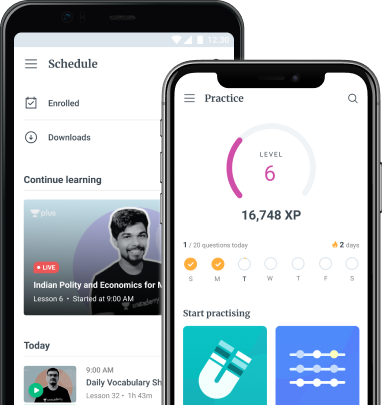Camera zoom is one of the smart innovations in the mobile phones of the 21st century. In today’s world, every smartphone contains this camera feature.
Camera Zoom FX is one of the most useful programmes for photographers. It provides several features in this application, such as filters, time-lapse, slow-motion, etc.
Let us have a small look at the features of Camera Zoom FX and how this app came into trend.
First Run
When you start this application, a greeting box appears on the users’ screen, which gives you information and instructions about the effect frame and other customisations. When you first open this App, you will only find this on-screen representation, but other apps available on the web are just poking and experimenting around.
Let us take a peek at the camera zoom’s main viewfinder.
Left-hand side
On the left side of the screen, we have the option of flash control zoom camera toggle and some other options like anti-banding, white balance, autofocus, night shot, and some filters.
The App also has a feature that it can auto-detect the zoom based on your phone camera type, or you can also change the setting of the room type. Firstly, you have to go into the menu option. Then, the setting option of Zoom appears on your screen; click on the zoom option and then zoom type.
This app only supports digital zoom and optical zoom, up to 6x by default. This app has additional settings for flash, like Auto On, Torch, Torch, Torch Off. You can also change the side of the camera if your device contains both a back and front camera.
Right-hand side
On the camera’s right side, we have the options button containing photo effects, different camera modes, and a shutter button. There is also an additional option by which you can preview the last photo you have clicked using this application.
The camera zoom right-hand side phase also contains seven different modes which allow you to make collages of your pictures, Timer, Stable Shot, Normal, Burst Mode, Timelapse, and Voice Activated. You are very familiar with these modes because these are also present in other camera apps, but the stable and activated voice modes gain special attention from the users.
The stable mod is useful to analyse the phone’s movement, used to build an accelerometer to take photos without shaking. The voice accelerates motor health to take the images based on your voice. If you activate this voice-activated model, the camera waits for you for around 5 seconds and then is ready to click your pictures.
At last, there was the last option of the viewfinder. It is at the bottom right; you can use it to find your last photo, which you clicked from this app.
Setting
There is also a setting option on this app that allows you to access the primary viewfinder. To reach the setting option, you have to click on the menu option, and then the setting option will appear.
There are around eight categories in the setting option: Saved, FX, Camera, custom buttons, shooting mode, sharing features, and others.
There is also a default option of location; this is the location of your image. You can also enable your shutter sound while clicking the photographs. Using the full-screen shutter, you can take a snapshot by tapping anywhere on the screen.
There is also a setting for the composition grid: Grid, Golden, C/hair, Circle, horizon. The Shutter Animation option is also available.
Drawback
The major drawback of this Camera zoom is that the app is incompatible with the Android camera, making it unusable for Android Phones. Another disadvantage is that we cannot reverse the photo into its original form after applying any filter from this app. Moreover, the effects will only work on the image. If we put those effects in the video, they will not work anymore.
Conclusion
Camera Zoom FX is an application by which you can turn your camera into the creative mode to edit your photo. It offers you dozens of option words by which you can make your photograph more attractive by applying filters, colour effects, and frames.
You can also transfer your picture into the artwork. However, you must first learn about the app’s settings and functions.
 Profile
Profile Settings
Settings Refer your friends
Refer your friends Sign out
Sign out