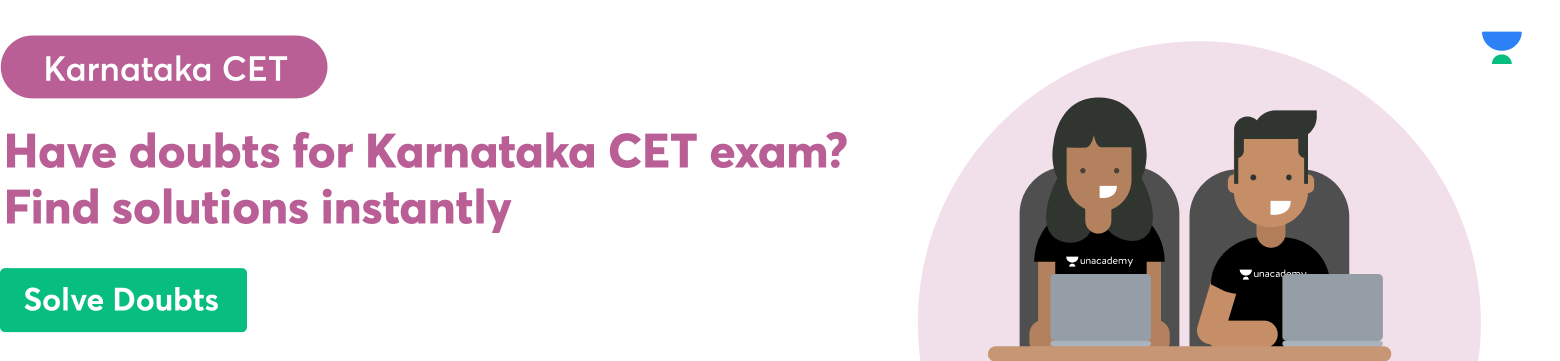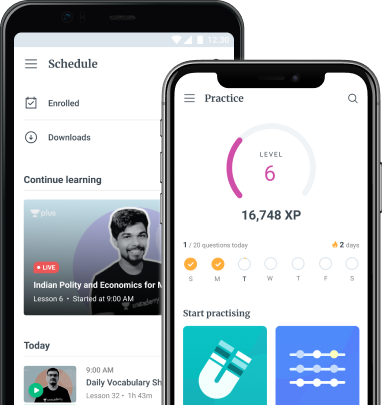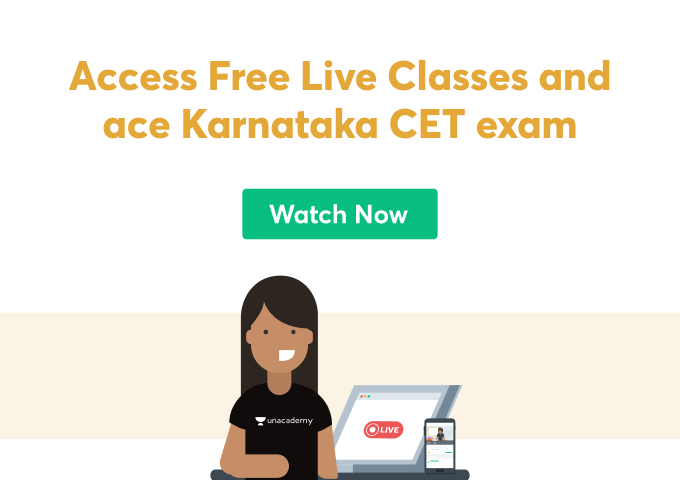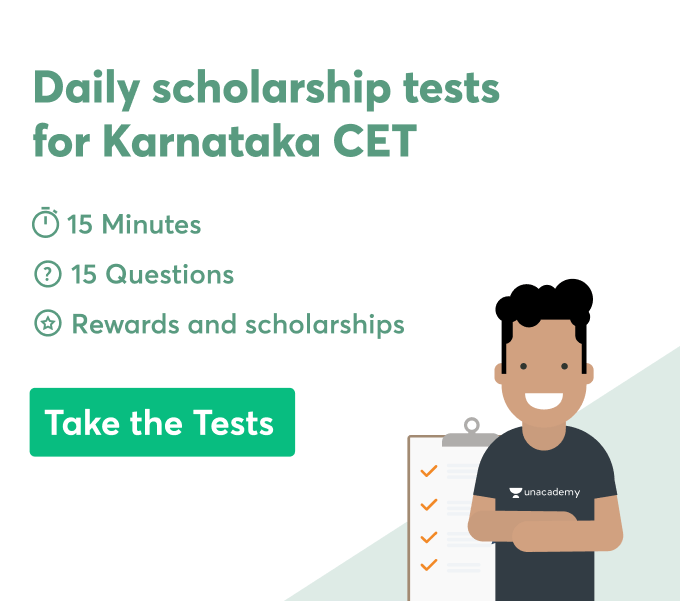Karnataka CET 2021 Registration Process
According to the latest notification of Karnataka CET 2021, candidates need to follow the procedure given below to apply and register for the exam.
Step 1: Candidates must navigate the KEA website and select “UGCET-2021 Online Application.”
Step 2: Applicants must click on “New User? Click Here to Register” on the home page of the online application form. Candidates must complete and submit the registration form with the required information. They will receive an Application number and User-ID on their registered mobile phone number and email address, and the same will be displayed on the screen after the successful registration. Candidates must then create their own password to access the rest of the online application.
Step 3: A Login Prompt will appear. Candidates need to log in using the User ID and Password they created.
Step 4: After successfully logging in, “Student information” will be displayed where candidates have to enter the required information.
Step 5: Once the candidates have completed the student information entries, they must save the entries made.
Step 6: Candidates need to fill out all the study information and click the “save and next” button.
Step 7: After successfully saving the study details, candidates must upload scanned images of their photo, candidate signature, and parent signature, and then select “save and next.”
Note: After completing the above steps, the candidates must print the Draft Printout, review their entries, and make if any changes are required by logging in any number of times before selecting the declaration.
In this section, the candidate will select the declaration, read and understand it completely, and then click on the “Submit” button. After submitting your application, follow the steps given below to make a payment.
Step 1: After entering all the information, candidates will receive an application ID and Password on their registered mobile number, and the same information will be shown on their page.
Step 2: Applicants have to upload a scanned copy of a recent passport-size colour photograph and signature in JPG / JPEG format separately. (Photographs taken with a cell phone can also be updated.)
Step 3: Applicants have to pay the required fee via net banking.
Step 4: Candidates must print the final application form on an A-4 size paper.
Crack Karnataka CET with Unacademy
Get subscription and access unlimited live and recorded courses from India’s best educators
- Structured syllabus
- Daily live classes
- Ask doubts
- Tests & practice
Notifications
Get all the important information related to the Karnataka CET Examination including the process of application, important calendar dates, eligibility criteria, exam centers etc.
 Profile
Profile Settings
Settings Refer your friends
Refer your friends Sign out
Sign out