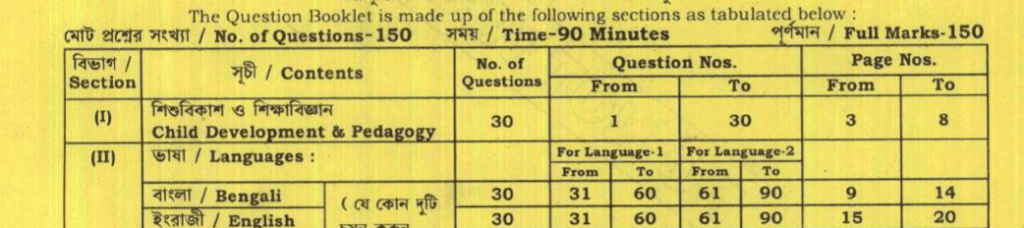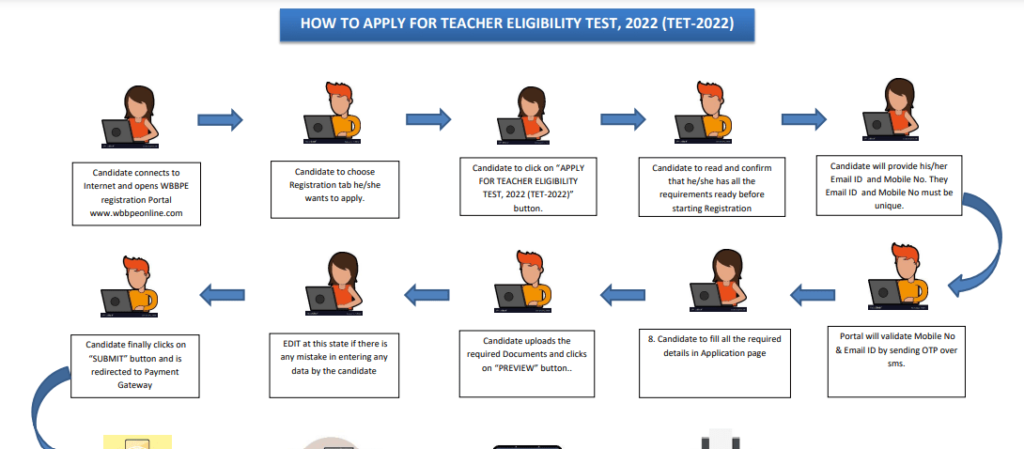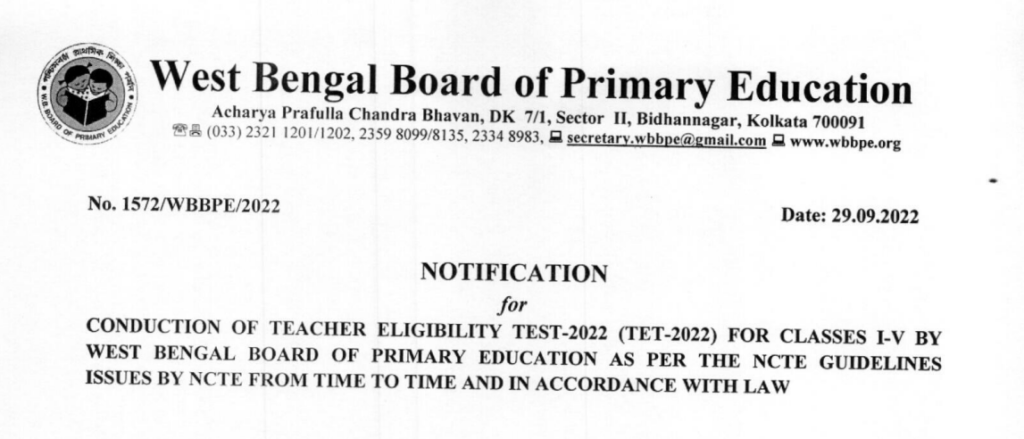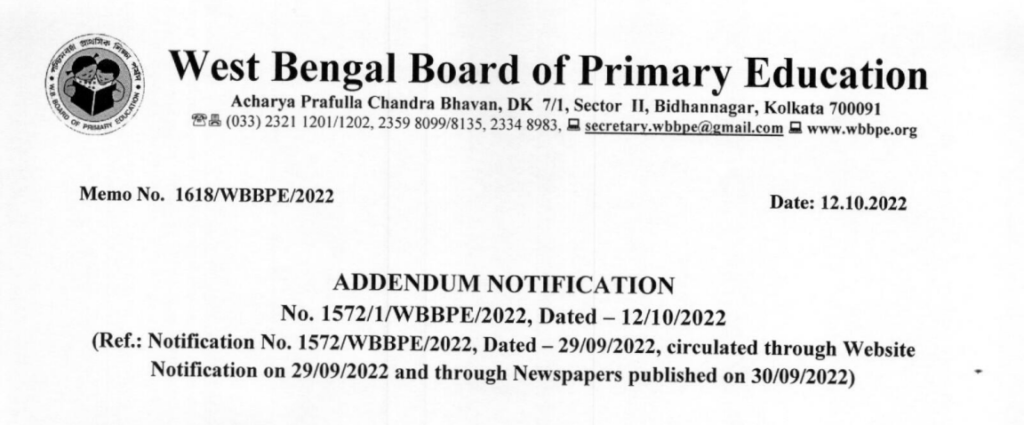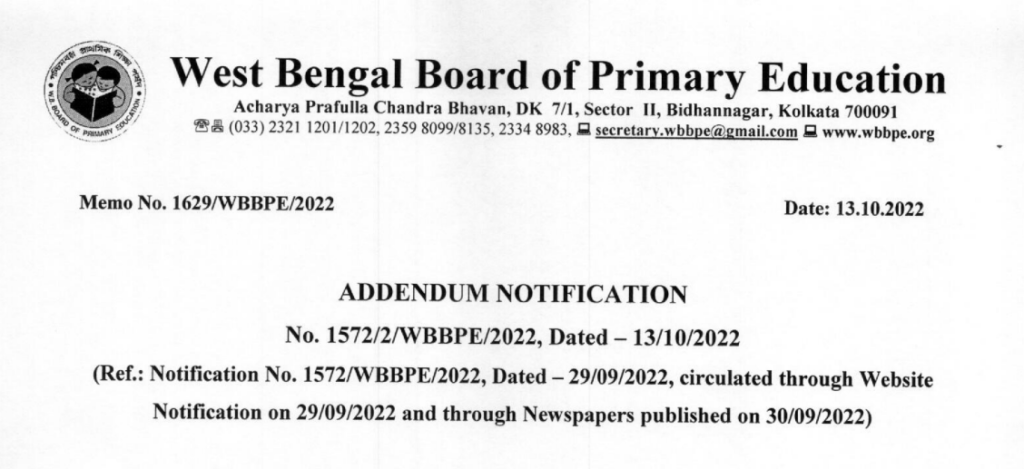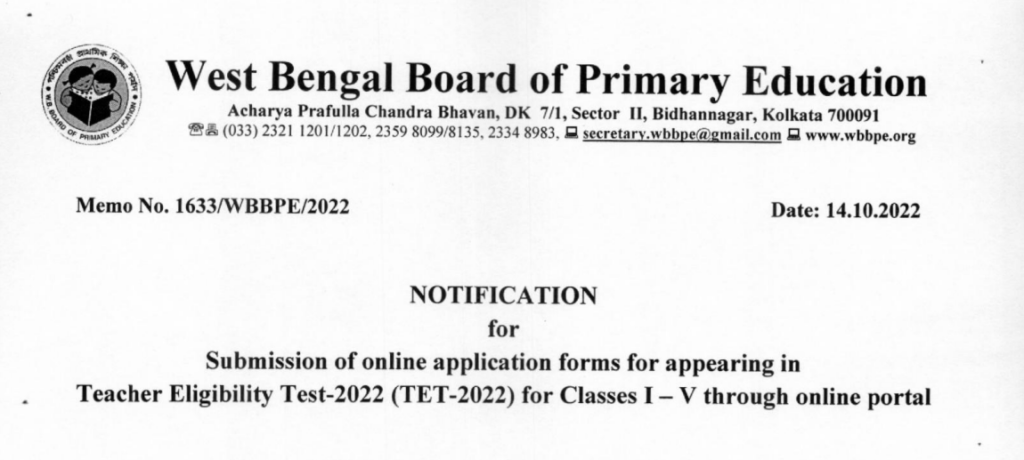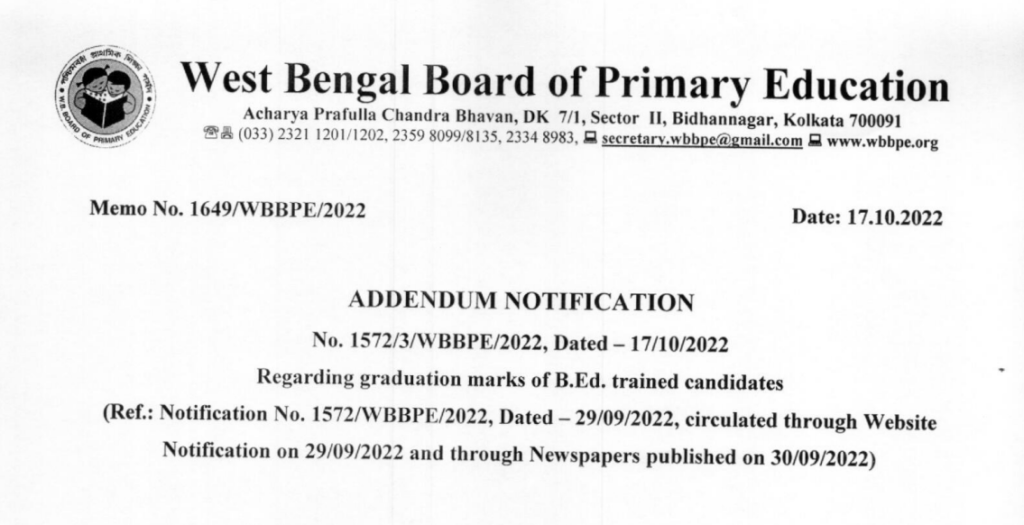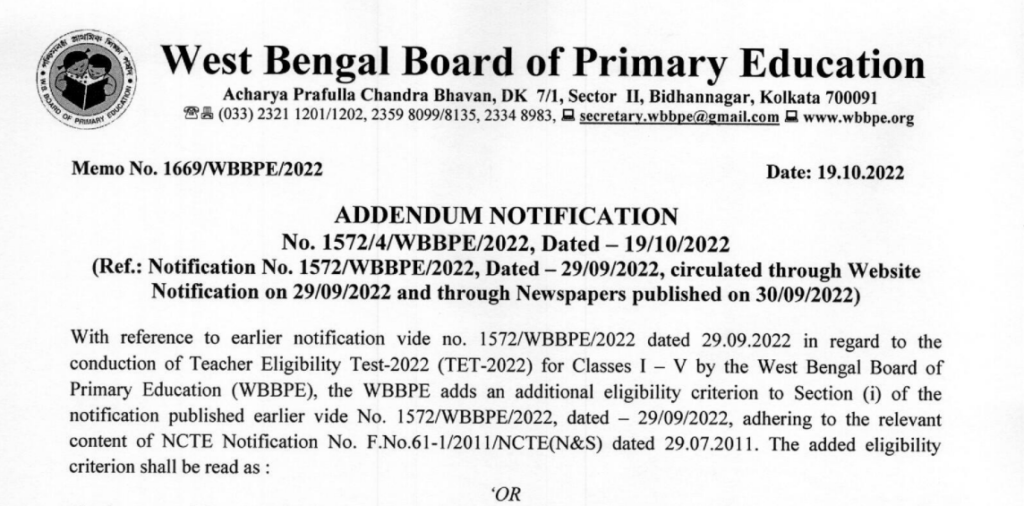Download Primary TET Previous Year Question Paper(PYQ): –
The candidates will find all the West Bengal Primary TET Previous Year Question Paper PDFs in the table mentioned below. They must click on the links to access and download the West Bengal Primary TET Previous Year Question Papers.
Primary TET 2022 Exam Pattern:
Total Marks: 150
Duration: 90 Min
The candidate has to attempt all the sections. Each question carry 1 mark. There is no negative marking for wrong answers.
Sl No | Subject | No of Questions | Marks |
1 | Child Development & Pedagogy | 30 | 30 |
2 | Language-I | 30 | 30 |
3 | Language-II | 30 | 30 |
4 | Mathematics | 30 | 30 |
5 | Environmental Studies | 30 | 30 |
Total | 150 | 150 |
Primary TET 2022 Exam: Eligibility Criteria /Important Dates/Vacancy:
Exam Name | Primary TET-2022 |
Post | Primary Teacher for Class: I-V |
Exam conducting Body | West Bengal Board of Primary Education |
Mode Application | Online |
Mode of Examination | Offline |
Date of submission online application | 14-10-2022 to 03-11-2022 |
Tentative date of Examination | 11th December-2022 |
Vacancy | 11000 (Approx) |
Qualification | H.S/Graduation + D.Ed/D.El.Ed/B.Ed |
Age | Upto 40 Years |
Primary TET Exam 2022 Form Fill-up Guideline:
HOW TO APPLY FOR TEACHER ELIGIBILITY TEST, 2022 (TET-2022)
Primary TET Exam 2022 Online Apply link:
The candidates can access the direct link for WB TET Application Form 2022 below. They need to click on the direct link to access and fill out the WB Primary TET 2022 Application Form
Official Notification Download:
1. Notification of conduction of TET-2022 for Class: I-V by WBBPE as per NCTE guideline:
2.Addendum Notification no: 1572/1/WBBPE/2022, Dated:12.10.2022
3.Addendum Notification no: 1572/2/WBBPE/2022, Dated:13.10.2022: Relaxation of Marks in Graduation
4.Notification for Submission of online application forms for appearing in TET Test 2022 for classes I-V through online portal
5: Addendum Notification no: 1572/3/WBBPE/2022, Dated:17.10.2022: regarding graduation marks of B.Ed trained candidates
6: Addendum Notification no: 1572/4/WBBPE/2022, Dated:19.10.2022: regarding candidates having graduation and two year D.ELEd.
 Profile
Profile Settings
Settings Refer your friends
Refer your friends Sign out
Sign out