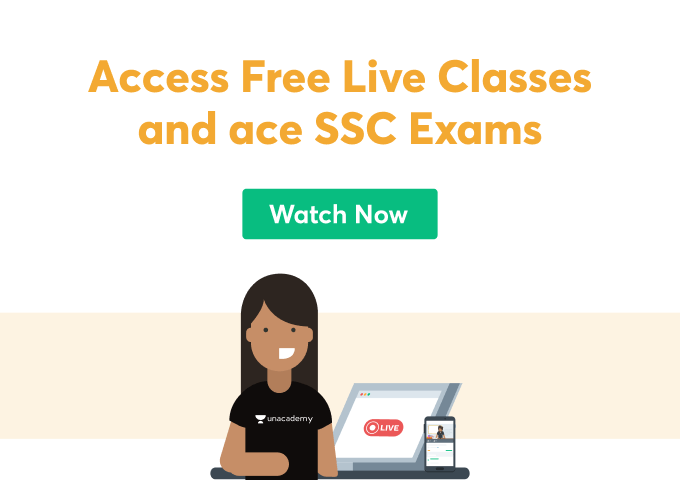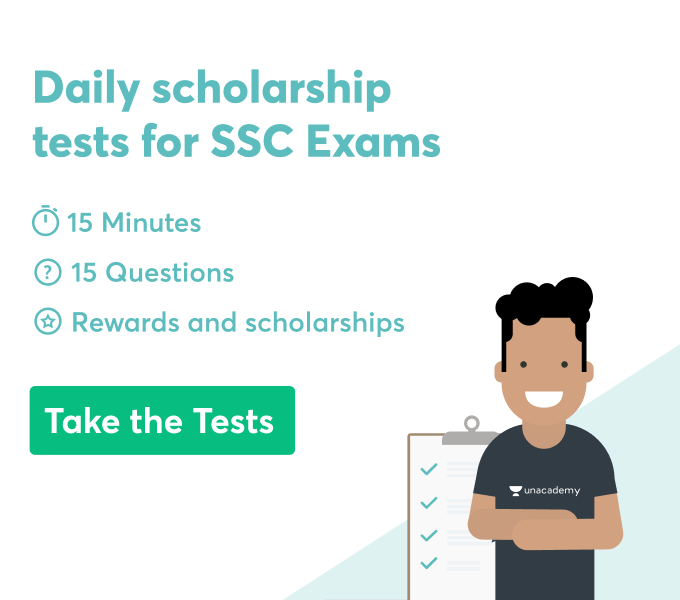SSC JHT Application Process
The procedure of filling out the online application form for the SSC JHT examination is divided into two parts. It is mentioned below:
- One time registration
- Filling in the online application form for the examination
Part 1: One-time Registration
- Applicants should keep their Aadhaar numbers and details ready before filling out the time registration form
- In case the Aadhar number is not available candidates can use details of any of the following documents – Employer ID [Private/PSU/Govt], School or College ID, Driving Licence, Passport, PAN, or Voter ID Card
- Email ID [to be verified through OTP]
- Mobile Number [to be verified through the OTP]
- Information related to the board, roll number and year of passing the class 10 examination
- Applicants should provide the recent [no more than three months old] scanned coloured passport size photograph in JPEG format [20 KB to 50 KB]. The dimensions of the image should be 3.5 cm [width] x 4.5 cm [height]
- The photograph of the candidate must be without the cap, spectacles and both the ears should be completely visible
- The date on which the photograph is clicked should be mentioned on the photograph of the candidate
- Applicants should note that blurred photographs will be rejected
- Candidates should upload the scanned signature in JPEG format [10 to 20 KB]. The dimensions of the signature should be 4.0 cm [width] x 2.0 cm [height]
- Candidates with illegible signatures will be rejected
- Candidates should provide the disability certificate number if they fall in the person with the benchmark disability category
- Applicants should click on the ‘Register Now’ option in the Login section to complete the time registration
The Procedure of One-time Registration requires the following Information
- Basic details
- Additional details and contact details
- Upload the scanned images of the passport size photograph and signature
- Applicants should mention the details such as Aadhar number, father’s name, mother’s and date of birth
- Candidates are required to enter these details twice in the relevant columns of the registration form for the purpose of verification
- Applicants should note that if there is any mismatch between the original and verified data column then the indications will be given in the red text
- Applicants should provide information about the Aadhar Number/Identity Card and its number
- Candidates should fill in exactly as given in the Matriculation certificate. If there is a change in the name he/she should mention it
- Fill in your father’s name and mother’s name as given in the 10th class certificate
- Applicants should fill in the date of birth exactly as given in the 10th class certificate
- Candidates should provide the Matriculation examination details that include, Name of the education board, roll number, year of passing, gender, level of the educational qualifications
- Candidates should mention their mobile numbers
- It will be verified through OTP
- All the information will be communicated through the mobile number mentioned by the applicant during the registration process
- Applicants can also use the mobile number for the retrieval of passwords if it is required
- Applicants should mention their Email ID. The ID should be working and will be verified through OTP
- Any information from the Commission will be communicated through the Email ID provided by the candidate during the registration process
- Applicants should provide the details of State/UT and permanent address
- When the basic details are saved candidates must confirm their mobile number and email ID
- On successful confirmation, the data will be saved and the registration number will be visible on the screen
- Candidates will receive the registration number and password through the mobile number and Email ID
- Applicants must complete the registration process within 14 days
- If they fail to do so their registration details will be deleted
- If in case the candidates lose their registration number, username or auto-generated password they can change their password
- After changing the password the candidates should log in again using the registration number and new password
- Applicants after the login the information of basic details filled so far will be displayed on the screen
- They can edit it if required or can proceed further by clicking on the ‘Next’ button
- Applicants should provide information on the category
- Candidates should give information about their Nationality
- Applicants should give information on the visible identification mark
- The identification marks verification may be required at further stages of the examination
- Candidates should provide information related to the benchmark disabilities if in case there are any
- Applicants should provide proof and certification numbers if they are suffering from any particular disability
- Applicants should provide information related to permanent and the present address
- Applicants should upload their recent photographs and signatures
- After saving the information candidates should take a draft printout and review it
- Then they can click on ‘Final Submit
- After clicking on ‘Final Submit’ different OTPs will be sent to the mobile number and email ids
- Candidates should enter the OTPs to complete the registration process
- Applicants should read the declaration carefully and if they agree then can click on ‘I Agree’
- After the basic information submission if the registration process is incomplete then data will be deleted within 14 days
Part II [Online Application Form]
- Candidates can log in to the online system through their registration number and password on the website https://ssc.nic.in
- Candidates then should click on the ‘Apply’ link in the Senior Hindi Translator, Junior Translator and Junior Hindi Translator examination under the latest notifications tab
- Information related to the one-time registration will be filled automatically and is non-editable. Candidates can modify the details and then click on the ‘Modify Registration tab provided on the screen
- Applicants should give their preference for the examination centres
- They can choose the examination centres within the same region
- Choice of all three examination centres must be provided in the order of preference
- If the candidate is an ex-serviceman then they must fill in the required information
- Note: Wards of ex-servicemen are not treated as one
- If in case the candidate is suffering from Cerebral Palsy then they should click yes
- If the candidate is eligible for scribe then they provide information related to it
- If the candidate wants to seek age relaxation they should select the age relaxation category
- Applicants should indicate their highest qualification
- Candidates should fill in the details of the qualifying educational qualifications and experience if any
- Candidates should provide the information of their present and permanent address during the one-time registration and it will be filled automatically during this procedure
- Information related to the photo and signature will get filled up automatically from one-time registration
- Candidates should read the declaration form carefully and click on the ‘I Agree’ checkbox if they accept it
- Applicants should preview and verify the information before applying. Candidates should note that they cannot make corrections after submitting the application form
- Candidates can then proceed to make the fee payment
- The application fee can be paid through the BHIM UPI, Net Banking or any Visa, Mastercard, Maestro, RuPay Credit or Debit Card at the SBI branches by generating the SBI Challan
- When the application is submitted successfully it will be accepted ‘Provisionally’
- Candidates should take the printout of the application form
- Additionally, the candidates should note that the printout copy is not required to submit to the Commission at any stage
 Profile
Profile Settings
Settings Refer your friends
Refer your friends Sign out
Sign out