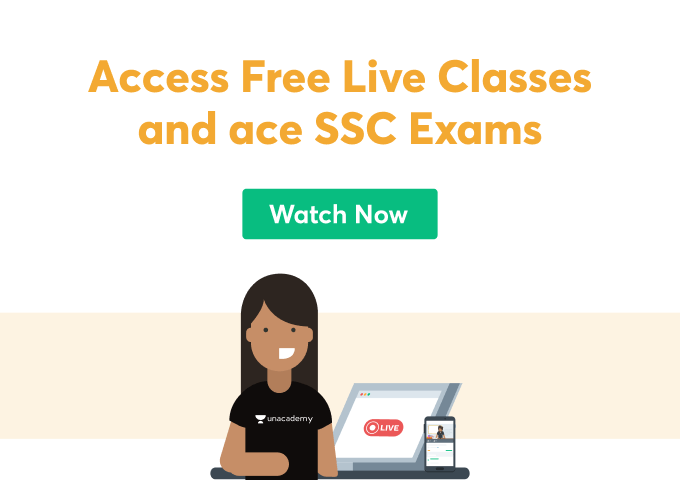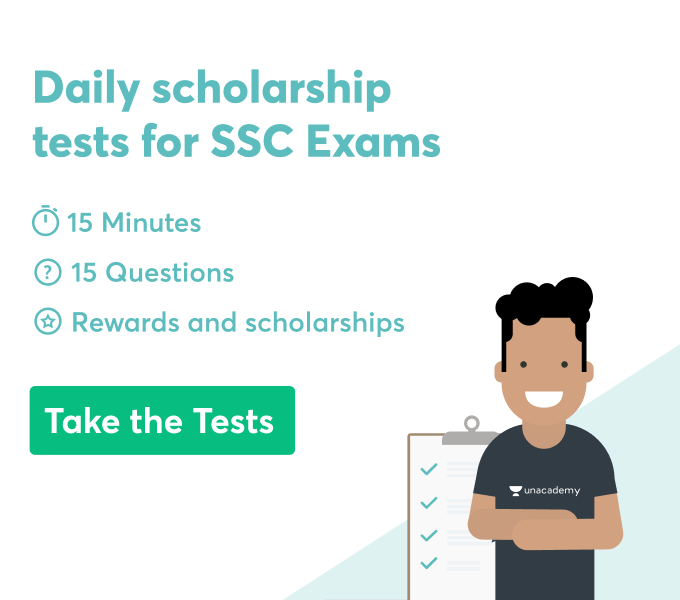SSC JE Application Process
The entire procedure of filling out the application form consists of two parts-
- One Time Registration
- Filling out an online Application for the Examination
Part I- One-Time Registration
- Candidates are requested to keep the following things ready beforehand before proceeding to fill out the application form-
a. Mobile number
b. Aadhar card number, or any one of the following-
i. PAN
ii. Driving license
iii. Voter ID card
iv. Passport
v. College
vi. Employer ID (Government/Private/PSU)
c. Information related to rolling number, board, and year of passing the 10th examination
d. Disability certificate
e. Email address
2. For one-time registration, candidates are required to click on the option named Register Now for one-time registration, available in the Login section of the official website.
3. The registration process includes the following
a. Basic details
b. Additional contact details
c. Declaration
4. Candidates need to follow the given instructions to fill out the registration form-
a. Details such as Aadhar number, father’s name, mother’s name, date of birth, and candidates’ name to be entered two times in Hindi in the required space for the verification purpose. This is done to avoid any mistakes in the form. If there is any correction regarding these details then it will not be permissible and the same will be indicated with a red coloured text.
b. S No. 1- Candidates have to give information about their identity card/ Aadhar card and its number.
c. S No. 2- The candidate’s name should be provided exactly like it’s given in his or her matriculation certificate. Indicate any changes for the same at S No. 2c and 2d, if any.
d. S No. 3-5 – Fill in your mother’s name, father’s name, and your date of birth as per your matriculation certificate.
e. S No. 6- Details such as the name of the education board, roll number, and year of passing should be entered as per the matriculation certificate.
f. S No. 7 – 10 – Candidates need to enter their gender, level of education qualification and an active mobile number as well as an email address for OTP verification.
g. The details of the state or UT of your permanent address should also be entered.
h. After saving the basic details on serial numbers 1 to 10, you will have to confirm your email id and mobile number. Once done, your data will be automatically saved and you will see a registration number on the screen. Candidates will also get their registration number as well as passwords on their registered mobile number and email address.
i. Registration process needs to be completed in 14 days failing which, the saved details will be deleted.
j. Already entered basic details will be displayed on the screen after successful login which can be edited, if required. Candidates then need to click on the Next button to complete the remaining part of the one-time registration.
k. S No. 11 to 12 – Enter the details regarding category and nationality.
l. S No. 13- Enter details regarding visible identification mark (s), if any.
m. S No. 14- Enter details regarding benchmark disabilities as per the guidelines mentioned.
n. S No. 15 to 18- Fill out details of the permanent as well as the current address After this part, save the data and move on to the last part of the registration process.
o. Before finally submitting the registration form, do not forget to take a printout of the entire data.
p. Thoroughly read the declaration and click on the ‘I Agree’ option.
q. Candidates will receive OTP on their mobile number as well as email ID, after clicking Final Submit. Any one of the two needs to be submitted in the required space.
r. After the final submission, candidates need to complete the registration process in the next 14 days and the data will be deleted from the computer.
5. Basic details can only be edited 2 times.
6. The candidature of the participant is subject to cancellation if they do not enter their details as per their matriculation certificate.
Part II (Online Application Form)
1. Following things should be kept nearby before filling online application form-
a. Recently scanned colour passport size photographs in the JPEG format of 20 KB to 50 KB. The photograph should not be older than 3 months from the date of publication of the examination notice. The image dimensions should be about 3.5 cm (width) to 4.5 cm (height). Candidates should not be wearing any caps and spectacles, and both ears should be clearly visible. The date on which the photo was taken should be clearly printed on the photograph otherwise the photo will be rejected. Blurred photographs are also not allowed.
b. Scanned signature in the JPEG format in size from 10 to 20 KB. The image dimension of the signature needs to be around 4 cm (width) to 2 cm (height). The signature should be clearly visible otherwise it will be rejected.
2. Candidates need to log in on the official website using their registration number and password.
3. Applicants then need to click on the Apply tab given in the Junior Engineer Examination (Civil, Mechanical, Electrical and Quantity Surveying & Contracts) section. It will be given in the latest notification tab.
4. Details in columns from S No 1 to 14 will be digitally filled because of the one-time registration process.
5. S No.15- Candidates have to choose their preferred examination centre. Make sure to give the choice for the exam centres in the order of preference.
6. S No.16- Ex-servicemen need to fill in this section. Please note that the wards of servicemen or ex-servicemen cannot fill this section.
7. S No. 17- Candidates who are eligible for the scribe, must provide the information regarding the same.
8. S No. 18- Choose the suitable Age relaxation category, if applicable.
9. S No. 19- Choose the post for which the candidate wishes to apply.
10. S No. 20- Enter details regarding qualifying educational qualifications.
11. S No. 21- Fill up the information after seeing the Para 20 of the Notice of Examination.
12. S No. 22 & 23- Details regarding postal address and permanent address will be automatically filled.
13. Candidates need to upload the recent photograph and signature as mentioned above according to the guidelines.
14. Read the undertaking for appearing in the examination and click on ‘I agree’ option. Type the captcha code.
15. Go through all the details and verify the information. In case you need to modify any entry, candidates need to click on the edit or modify button to make the required changes before proceeding further. After you are completely satisfied with all the details and entries, submit the application. Candidates will not be permitted to make any further changes after the application has been submitted.
16. After submitting the application, candidates are required to make the fee payment using the suitable method, if they are not exempted from the same. The fee can be paid through Netbanking, BHIM UPI or Visa, Maestro, RuPay, Master card or debit card. For offline payment, candidates will have to generate an SBI challan.
17. The application will be accepted provisionally only after the final submission. Candidates are required to take a printout of the application form for future purposes. The printout of the application form is not to be submitted to the commission at anyways of the exam. In case there is any discrepancy, the Commission can request the candidate to show the printout.
 Profile
Profile Settings
Settings Refer your friends
Refer your friends Sign out
Sign out