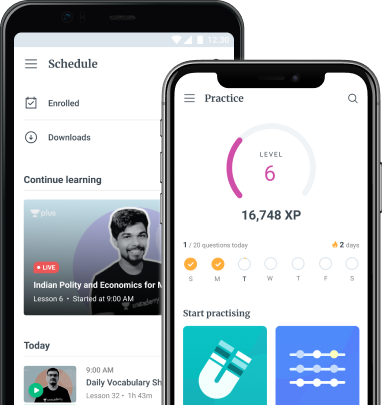Since the world is moving forward with artificial intelligence nowadays, digitising paperwork was the easiest way to sort out things faster. Since all documents, data, and analysing reports are digitised, there was also a necessity to digitise personal signatures. Otherwise, every document typed needed to be printed to get a sign and scan it back to the computer again to move somewhere else. So, the idea of digital signatures was a revolution. It provided more security to the document. A much-secured digital signature online was also introduced to patch any grey area in e signing. There are several signature apps available online.
Digital signature
A digital signature is the ultimate solution for fraudulent activities with written signatures. A digital signature online will have more security than a manual sign which can be easily replicated. It is a mathematical method that is as authentic as a manual signature. The good thing is it is unique, non-replicable, and provides high security.
A digital signature online will have two public and one private key. The key is a large numerical value encrypted with data, and the owner will seal the document or data with his private key. To open the document, one must have the public key to the document from the document’s owner.
The private key can be authorised only by email, username, and password like secure our social media accounts. The chances of mistakes during paperwork are rare with a digital signature online as the whole process is encrypted every time.
There are three kinds of digital signatures. A basic level digital signature is verified by email and a password. Medium security digital signatures will be verified only by a pre-existing database of the signer. High-security digital signatures are verified by proving their identity before a certified authority.
E signing
E signing is less complicated and more legalised than a digital signature. While a digital signature contains encrypted data, an e signature will have a simple term to open the enclosed data or file.
A qualified trust service provider will facilitate data transfer with electronic signatures. A digital signature is a kind of electronic signature with complex mathematical terms.
An electronic signature is more of a manual signature, and it is best for practices internally, like inside the office and the HR department. If you are transferring high-security data, a digital signature is preferred.
While in digital signatures, a signature is created specifically for every document, an electronic signature is simply your actual signature but on-screen, that’s all. There are several apps to create an electronic signature, like Adobe Photoshop, and you can also use the paint feature in Microsoft word.
E signing and digital signatures are environment friendly as there is no wastage of paper and ink. The paper works move much faster with e signing and digital signatures. Also, you don’t need to present everywhere to sign, and you can remotely operate your business. It is always mandatory to check the legal formalities and validation of e signing in every country.
Signature app
There are several signature apps available online. However, you have to check the authenticity and security of an app before choosing it, as you are giving them the authority to manage your signature and documents. It is always better for a company or business to have a personal cryptographic team to generate a specific key for high-security transfers and sensitive documents.
There are several free and paid apps that can be used if you are looking only for electronic signatures. The most basic one we all can access is Adobe Acrobat, and you can sign in documents virtually with the option of e signature in it.
- DocuSign eSignature is the world’s no.1 e signature app online. In DocuSign, start a free account and upload the PDF you want to sign. Simply select ‘I am the Signer’ and sign the document by drag and drop signature.
- For cloud users, HelloSign is the best application for e signing.
- Preview (macOS) is the best application to e sign documents on Mac.
- Adobe Acrobat is perfect for PCs.
- eSignatures.io is an application for e signatures with maximum practicability. Since the number of signatures you need may vary, paying an application monthly can go in vain sometimes. This application takes payments on every signature rather than having a monthly subscription.
- SignWell and SignNow are some of the free e signing applications online.
Conclusion
The digitisation of signatures was an innovation that changed the economy’s whole structure as it contributed to faster and more secure paperwork. Digital signature online is a kind of e signing in practice, and there are several free and paid signature apps available online.
E signing is less complex than a digital signature. However, the main benefit of digital signatures is that they are nature-friendly because they do not need paper and ink. It helps one to manage the business remotely without presenting any paperwork physically.
 Profile
Profile Settings
Settings Refer your friends
Refer your friends Sign out
Sign out