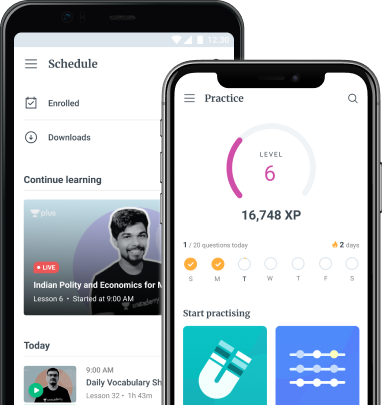Aarogya Setu
What is the Aarogya Setu app?
The Covid 19 pandemic is creating havoc with its increased infections and high mortality rates. The policies issued by the health departments and government have helped to control the spread of the virus. Aarogya Setu was established by the Government of India to help in the assessment of risks, case identification and other aspects related to the Covid 19 infection. According to the data collected, the app was showing more than 50 million users in 2020. The average rating provided by the users for the app was 4.5 to 5 stars.
The positive word of mouth for the app and the increased usage of Aarogya Setu vaccine registration feature among the population of the country established the app successful in controlling the infection. People are still using the Aarogya Setu app for various health-related issues and additionally, it can alert the users of the nearby Covid 19 infections. The app provides the latest development and updates on the Covid 19 virus to the users.
How can one complete the Aarogya Setu covid vaccine registration?
The Covid Vaccination Campaign was started to register people from all age groups so that they can protect themselves from the infection of the virus. The vaccination drive was started by the Government of India to help more than 10 crore people in India.
Below are the instructions given for the users that can help them to get registered on the Aarogya Setu app. They are as follows:
- Users must download the Aarogya Setu app on their Android or iOS.
- Then users can identify their Covid status on the app.
- Now go to the homepage option and click on the CoWIN tab.
- Then the users will be able to see the below-mentioned options. They are as follows:
- Vaccination dashboard
- Vaccination certificate
- Vaccination
- Vaccination information
- Then users should mention their mobile number. The registered mobile number with the app will receive an OTP.
- After filling the correct OTP users must click on the ‘proceed to verify’.
- Once the verification of the registered mobile number is complete users must upload the photo ID card. It can be any identification card such as govt ID or voter ID or Aadhar card, etc.
- Users should fill in the other required details such as their date of birth, gender, age, etc.
- Users should note that they can register a maximum of four beneficiaries through a single account on the Aarogya Setu app.
- Users can check for vaccination centres by the pin code, block, district and state.
What Are The Features Of The Aarogya Setu App?
The Aarogya Setu app has the below mentioned features. They are as follows:
- Users can view the recent contact options that can allow them to assess risk through Bluetooth contacts.
- The government issued several restrictions during the pandemic so the Aarogya Setu provided the E-pass integration. If an individual requires the E-pass then it will be available on the app.
- The friendly interface of the Aarogya Setu provides the latest updates on local and national Covid 19 cases.
- The app will help the users to identify the symptoms and risk factors related to the Covid 19 virus.
- It will inform the users of the risk of acquiring the Covid 19 virus.
Conclusion
Aarogya Setu app helps to identify the Covid 19 cases in the 500 m, 5 km, 2 km and 10 km radius. The app will help the people through its user-friendly interface to identify the Covid 19 cases. The app is designed to work on web services, mobile applications and other computer programs so that users can use most of the features available on the app.
 Profile
Profile Settings
Settings Refer your friends
Refer your friends Sign out
Sign out