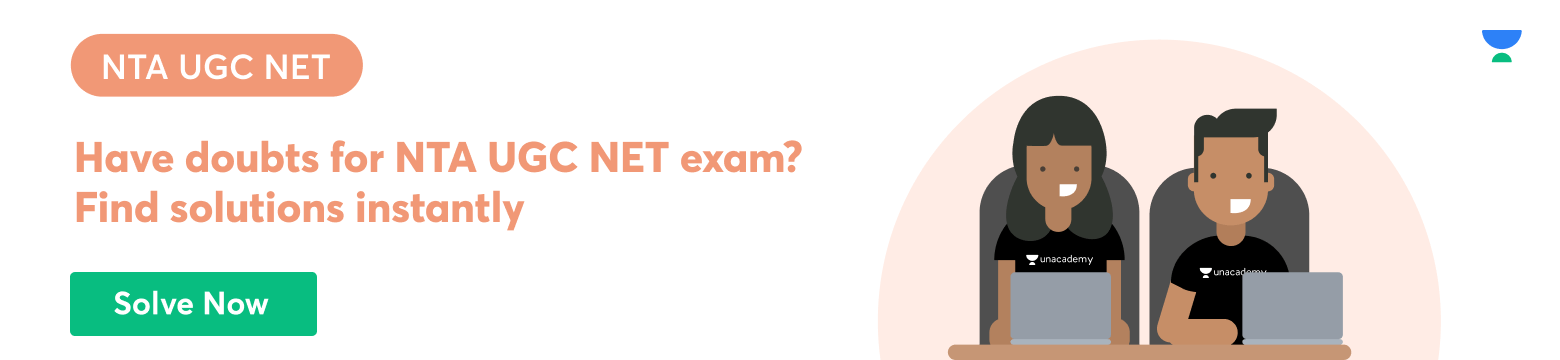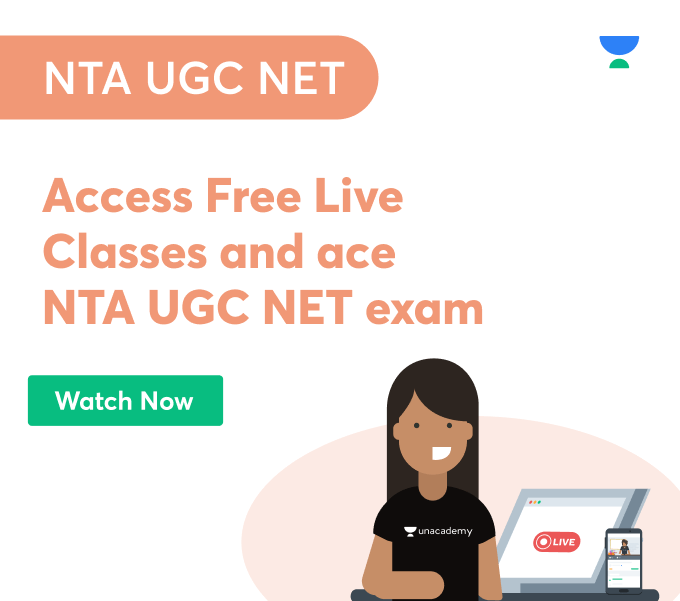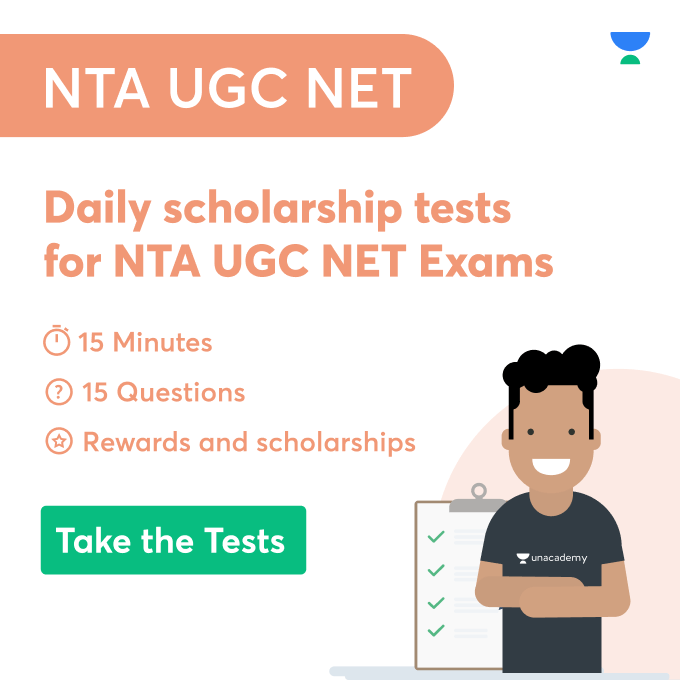A collection of items stored in contiguous memory areas is called an array. The objective is to group goods of the same type. This enables calculating the placement of each component quickly by adding an offset to a base value, such as the address space of the array’s first component (generally denoted by the name of the array). Index 0 is the starting point, and also the offset is the distinction between the 2 positions. For simplicity, imagine an array as just a set of steps with a value (let’s say one of your buddies). You can use this to locate any of your friends merely by understanding how many steps they have taken. Let’s discuss the types of arrays in detail.
Types of Arrays
Arrays are divided into three types: indexed arrays, multidimensional arrays, and associative arrays.
Creating Indexed Arrays
A series of one or more values are stored in an indexed array. As you may have done in previous sections, you can look for things in the array by their placement. The first index is always zero, and each successive member you add to the array increases the index by one. You can generate an indexed array by using the Array class function Object() { [native code] } or by using an array literal to initialise the array.
Creating Multidimensional Arrays
Arrays can be implemented in ActionScript as nested arrays, effectively arrays of arrays. Multidimensional arrays, often called nested arrays, were identical to matrices and grids. Multidimensional arrays can be used to model such types of structures for programming. A chessboard, for instance, is a grid with eight rows and columns; you might use it as a model for an array with eight items, each of which is another array with eight elements.
Creating Associative Arrays
Unordered keys or values make up an associative
an array that is similar to an object. Associative arrays utilise keys rather than a number index to organise stored values. Each key is a distinct string linked to and then used to obtain a single value. That value could be of any data type, including Number, Array, or Object. You’re indexing or conducting a lookup whenever you write code to discover a value assigned with a key; that is the most common cause of using an associative array.
While using associative arrays, one should use a string instead of a number to call the array element you require, which would be typically easier to remember. The disadvantage is that because they don’t use integers as the index value, such arrays might not be as handy in a loop. However, they are helpful when you constantly need to seek out crucial variables. You should use an associative array if you have various names and ages you want to relate to frequently.
Difference Between Array and Pointer
- A pointer is a variable that stores the address of some other variable, while an array is a collection of elements of identical data types
- The number of variables that an array can contain is determined by its size, but a pointer variable can only store one variable’s address
- Pointers cannot be initialised in the definition, but arrays can
- Arrays are static, which implies that once the array’s size is declared, it never be resized to meet the user’s needs. On the other hand, pointers are dynamic; this implies that the memory assigned can be modified at any time
- Pointers are assigned at runtime, whereas arrays are given at compilation time
Array Example ( Input & Output)
// Program to take 5 values from the user and store them in an array
// Print the elements stored in the array
#include
int main() {
int values[5];
printf(“Enter 5 integers: “);
// taking input and storing it in an array
for(int i = 0; i < 5; ++i) {
scanf(“%d”, &values[i]);
}
printf(“Displaying integers: “);
// printing elements of an array
for(int i = 0; i < 5; ++i) {
printf(“%d\n”, values[i]);
}
return 0;
}
Output
Enter 5 integers: 1
-3
34
0
3
Displaying integers: 1
-3
34
0
3
We’ve used a for loop to collect five user inputs and save them in an array. Such items are then displayed on the screen utilising the other for a loop.
Conclusion
A group of related data pieces stored in contiguous memory locations is an array. This is the most basic data structure whereby each data element may be retrieved simply by its index number alone. For example, if we want to keep a student’s grades in five subjects, we don’t need to establish distinct variables for every topic. Instead, we can build an array that stores the data items in elements of the same type. I hope now you have all the necessary information regarding types of arrays.
 Profile
Profile Settings
Settings Refer your friends
Refer your friends Sign out
Sign out