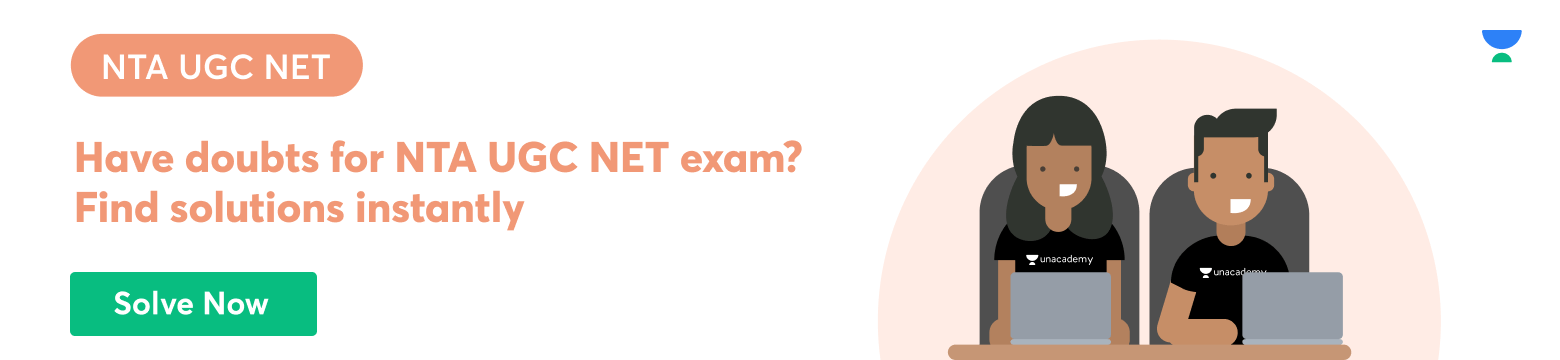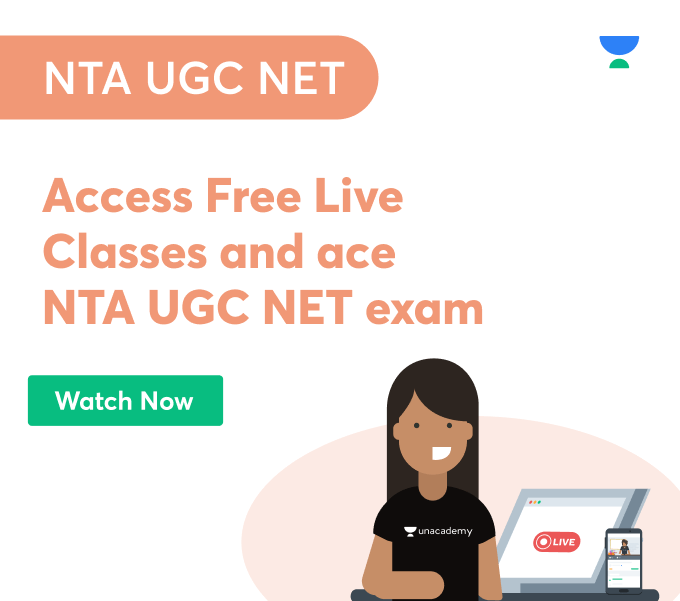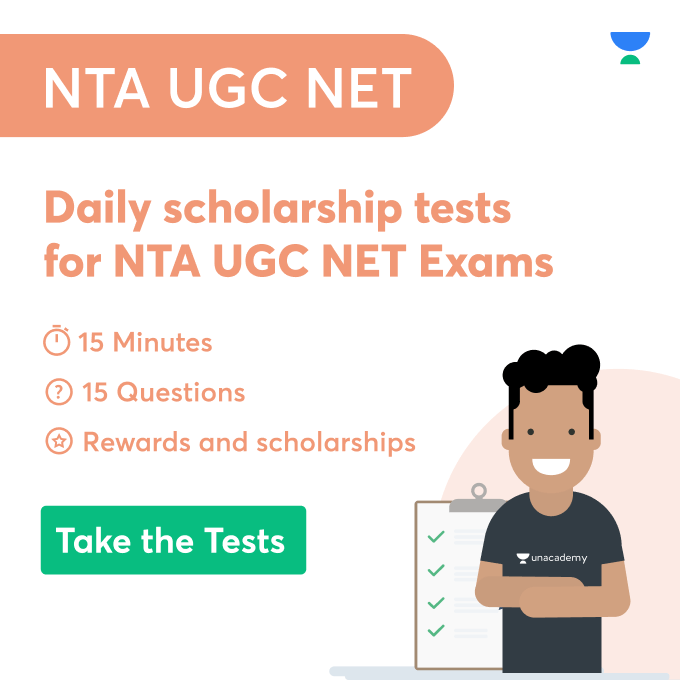A computer represents a piece of data with a specific number of bits, which can be a number, a character, an image, a sound, a video, etc. A computer’s internal data representation method is called data representation. Let’s look at how different forms of data can be stored in computer memory. The methods used to represent information in computers are known as data representation. The computer system can store a variety of data types.
Numeric data, text, executable files, pictures, audio, and video are all examples of computer data representation. To us, as humans, each of these will appear differently.
Importance of Data Representation
In most circumstances, we may need to represent and process data other than numbers and characters. This can comprise audio, visual, and video data. We can see that audio, image, and video data contain information like numbers and letters.
Different files are used to hold multimedia data such as music, image, and video. The multiplicity of file formats is because there are many different ways to compress data and many different ways to package it.
An image, for example, is commonly saved in the Joint Picture Experts Group (JPEG) file format. There are two pieces to an image file: header information and picture data. The header section contains information such as the file name, size, updated data, file type, etc.
The data section of the file stores the intensity values of all pixels. To save space, the data might be saved uncompressed or compressed. In most cases, image data is stored compressed.
Methods of Data Representation in Data Communication
The following are the types of data representation you should know
· Decimal Numbers
· Binary Numbers
· Hexadecimal Numbers
· Text
· Graphics
1. Decimal Numbers
We are accustomed to writing numbers with the digits 0 to 9. This is known as base 10. Because we have ten fingers, this number system has become universally accepted.
Other number systems, on the other hand, other number systems continue to exist in current civilisation.
2. Binary Numbers
A sequence of 0s and 1s can represent any positive integer (whole number). Binary numbers are defined as numbers that are in base two.
Because electrical wire can only have two states, computers employ the binary (base 2) number system (on or off).
3. Hexadecimal Numbers
Because binary uses 3 to 4 times the number of digits as decimal, it is time-consuming to write numbers in binary.
Hexadecimal (base 16) is frequently used as a shorthand for binary. Because 16 is a power of 2, numbers in base 16 have nearly the same number of digits as the decimal representation.
Because the numbers are written from 0 to 9 and A to F, hexadecimal numbers are also known as alpha decimal numbers. A is 10, B is 11, and so on until F is 15.
4. Text
The American Standard Code defines 128 different symbols for Information Interchange (ASCII code). The characters on a normal keyboard, plus a few more, make up the symbols.
Each character has its numerical code (0 to 127). A is 65, B is 66, and is 97, b is 98, and so on in ASCII. When a file is saved as plain text, ASCII is used to save it.
Each character in ASCII consumes one byte. Only 256 (128 standard and 128 non-standard) characters are feasible with 1 byte. Any character’s code value can be converted to base 2, allowing any written message composed of ASCII characters to be translated to a string of 0s and 1s.
5. Graphics
Pixels make up the graphics on a computer screen. Pixels are small coloured dots that work together on a computer screen to generate a graphic image. A physical point in a raster image or the smallest significant element in an all-points-addressable display device.
As a result, it is the tiniest controllable element of a picture on the screen. A pixel’s address is the same as its physical coordinates.
LCD pixels are made in a two-dimensional grid and are commonly depicted as dots or squares. In contrast, CRT pixels correspond to the timing mechanism and sweep speeds of the television. On the screen, the pixels are grouped into several rows and columns.
Conclusion
We have understood the types of data representation and their importance!
Data Representation refers to the ways utilised to represent information stored in a computer, as we’ve taught. Computer data representation can store a variety of data, including discrete data such as numbers and letters and continuous data such as sounds and images. They represent the data with numeric codes. The data is stored in binary code, a series of zeros and ones. Electrical impulses that are either on or off transport data within a computer. 1 = 1; 0 = 0.
 Profile
Profile Settings
Settings Refer your friends
Refer your friends Sign out
Sign out