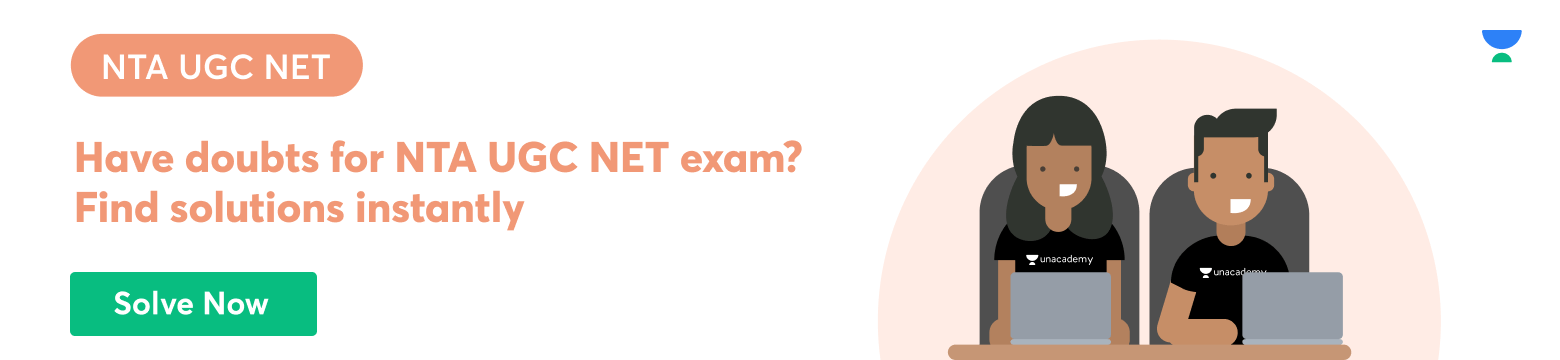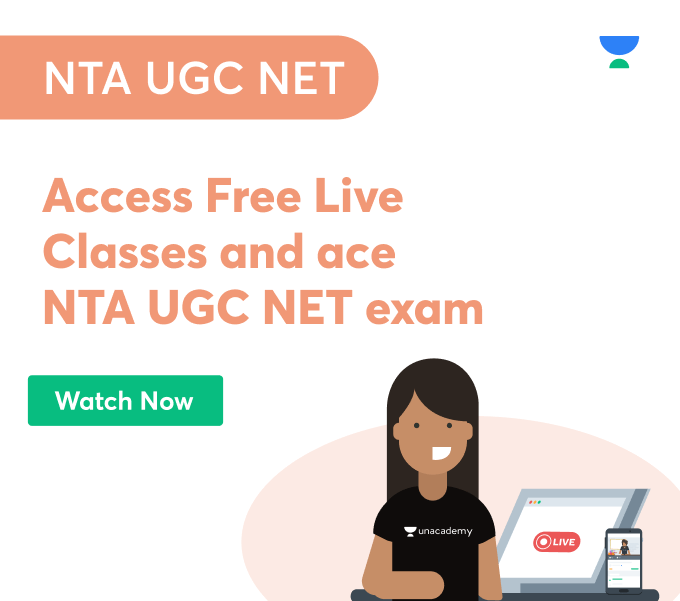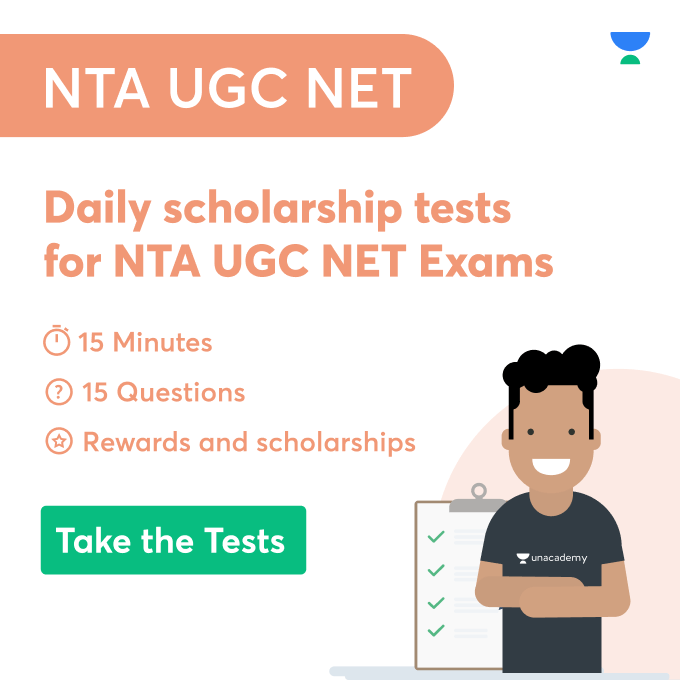NTA UGC Application Process
The application process of UGC-NET needs to be carried out carefully by every applicant. The National Testing Agency has announced the instructions regarding the entire application process. Candidates can apply for the exam in the online mode only, via the official website of the National Eligibility Test.
Registration Process
Candidates can complete the registration process by providing the following information:
- In capital characters, write the candidate’s name, mother’s name, and father’s name as they appear on the Senior Secondary School Examination or equivalent Board/University Certificate
- Date of Birth in the format dd/mm/yyyy as recorded in the Secondary School Examination or equivalent Board/University certificate
- Candidates must submit their mobile phone number as well as an e-mail address
Note: For each application, just one email handle and one mobile number are acceptable
Application form
After the registration process, candidates need to fill out the entire online application form.
- Before submitting the Application Form, you can make changes to the details you’ve entered
- Details in some specific fields may only be altered during the correction window after the form has been submitted. After that, no more inquiries will be accepted in this regard
- All processes for submitting an online application, uploading a candidate’s photograph, signature, paying the money, and printing the confirmation page can be completed independently
- As per the timeline for submission of Application Forms, the ability to submit Online Application Forms, upload photographs, signatures, pay fees, and print Confirmation Pages will be disabled. As a result, candidates must complete the online application procedure within the timeframe specified
- Candidates don’t need to provide or submit a printed copy of their confirmation page to the NTA headquarters. Candidates are recommended to keep a hard copy of the Confirmation Page as well as proof of fee submission for future reference.
- The registration will be considered complete only if the fee payment is successfully made. If not, the form will be cancelled
- Non Creamy Layer (NCL) is considered as per the central list of Other Backward Classes available on the National Commission for Backward Classes (NCBC) website of the Government of India. As a result, candidates on this list may write OBC in the Category Column. Candidates who are not in the OBC-NCL must select General
- Economically Weaker Section (EWS) – As per the OM No. 20013/01/2018-BC-II dated January 17, 2019, issued by the Ministry of Social Justice and Empowerment and the OM No. 12-4/2019-U1 dated 17.01.2019 as well as the Letters No 35-2/2019-T.S.I dated 21.01.2019, 01.02.2019, 04.02.2019, and 15.02.2019 of MHRD Department of Higher Education relevant to the implementation of reservation for Economically Weaker Sections (EWS) for admission in Central Educational Institutions
- Provide gender details of the candidate as shown in the Type of Identification fields, such as Bank Account Number, Passport Number, Ration Card Number, or Other Government ID
- Single Girl Child- Only if the candidate has chosen the option “Female” in the gender column, will this option be accessible. This option is available to a single girl child in a family who does not have a brother or sibling. This option is also available to the family’s twin daughter/fraternal daughter
- Minority – The candidate must choose among the Minority Communities notified under Section 2 (c) of the National Commission for Minorities Act, 1992: Muslim, Christian, Sikh, Buddhist, Jain, and Parsi. Candidates will have to provide a self-declaration in the specified format
- For future correspondence, please provide your complete postal address, including your PIN code (both mailing and permanent addresses). In the field provided for this reason, enter the PIN for the Correspondence Address
Note: NTA will not be accountable for any delay in any kind of postal transit or inaccurate correspondence address provided by the applicant in the online application form.
- Choice of cities for examination centres: The candidate may choose any four cities from the list provided for the NET December 2020 cycle (May 2021) examination
- NET Subject: From the given list of NET Subjects, the candidate should choose a NET subject to appear in
- Subject for Post-Graduation: The candidate should choose from any one of the specified subjects
- Post-Graduation Course: The candidate should choose from the given list of Post-Graduation Courses
- The selection of cities, as well as a NET subject, did, cannot be modified by NTA, under any situation
Uploading of scanned images:
i) Candidate’s photograph:
- The image must be taken on or after October 1, 2020, with the candidate’s name and the date of the photo visible. Caps and goggles should not be worn in the photo
- Spectacles are only permitted if they are worn regularly
- No Polaroid or computer-generated images are allowed
- Applications that do not follow these instructions or have unclear images will most likely be rejected
- Any application that does not include a photograph will be rejected
- There is no requirement for the photograph to be certified. Candidates should bring 6-8 passport size photos
- Candidates should be aware that if the photograph is found to be fabricated or dis-shaped, the application form will be rejected. Also, the candidate will be considered using Unfair means and will have to deal with it accordingly
Note: The same passport-size photograph must be uploaded with the Online Application Form and placed on the Examination Center’s Attendance Sheet.
- For uploading, the candidate should scan his or her passport-size photo
- The file must be between 10 and 200 kb in size
ii) Candidate’s Signature:
- On white paper, the candidate should write his whole signature in running handwriting with a Black Ink pen and scan the same followed by uploading it
- The file has to be between 4 and 30 kb in size
- Writing the whole name in capital letters in the signature box will not be regarded as a signature, and the application will be denied
- Unsigned Online Application Forms will be rejected as well
Note: The candidate must make sure that the photographs he or she uploads are visible and correct.
Payment of Fee and Status of receipt of Online Application Form with Fee
The Confirmation Page of the UGC NET December 2020 cycle will display the final confirmation of fee payment and receipt of online transactions (May 2021). The participation of a candidate whose fees have not been submitted by the deadline shall be disqualified from the exam.
If a candidate has made a payment but is still unable to download the Confirmation Page, he or she should contact the NTA with the following papers for rectification and consideration of his or her examination candidacy.
- Take a printout of the transaction slip of fees paid via Debit/Credit Card and Net Banking/Paytm as proof of payment. If the fee is not paid by the deadline, the application will be considered unsatisfactory and will not be processed
- The NTA will not accept any requests for non-receipt of an Online Application Form/Fee
- Candidates are encouraged to check the NTA website frequently for the most up-to-date information
- For the most up-to-date information and changes, candidates should check their email for the provided email addresses and SMS in their registered mobile numb
 Profile
Profile Settings
Settings Refer your friends
Refer your friends Sign out
Sign out