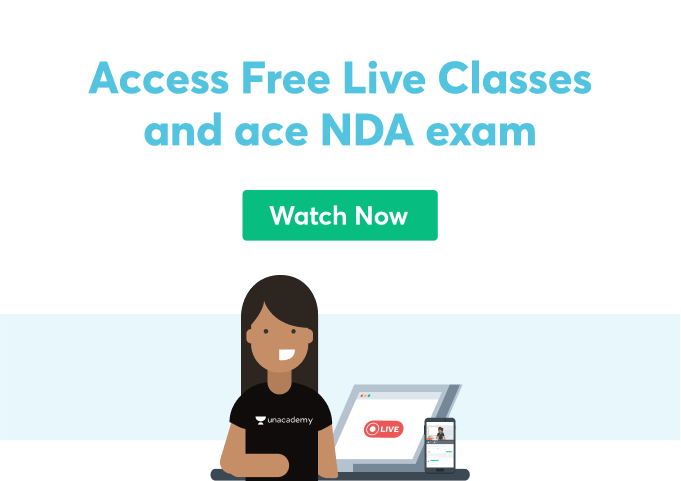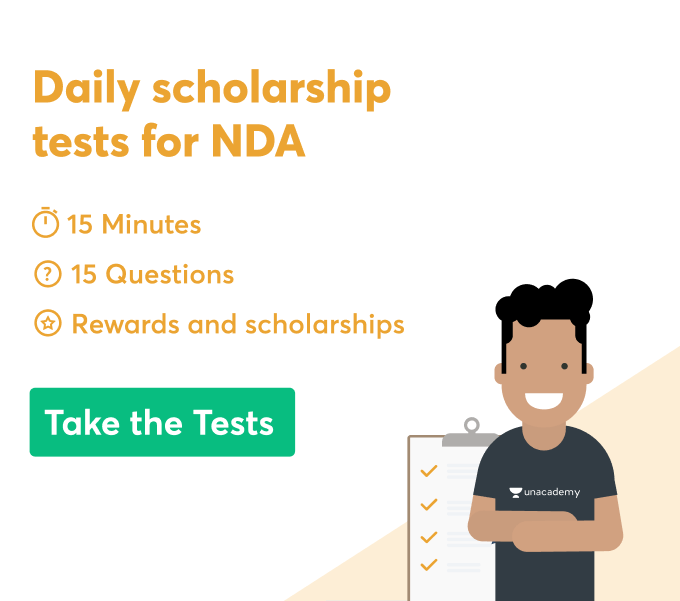When a person works day and night to accomplish a task before the deadline, he/she allots a lot of working time or working hours. Even if it is a student, a teacher, an employee, a labour, an employer, or anyone who is working and doing any task, spends time working in a day. So, working time is referred to as the time or the hours for which a person has worked for in a day. Here we will be learning how to calculate working hours and how you can do it on a calculator.
Calculation of the working hours
For calculation of working hours, you will sum up the number of hours you have spent working each day, including the hours you have done overtime for and then you will take an average of these working hours for the specific period. You can use Excel calculation time to get accurate results. The functional time calculation for work hours is done based on the reference period of 17 weeks. You can work for more than 48 hours in one week if your average over 17 weeks is less than 48 hours. Time calculation is essential to know your productivity.
Alteration of working time
The 17 weeks of Excel calculation time can be altered with a workforce agreement wherein you will sign a deal with your employer to vary the calculation period. This period can be as long as 52 weeks, depending on your approach.
The method for working time calculation will be different according to different reference periods of other professions.
For example, the work period of doctors is calculated by taking a 25-week reference. The offshore sector has a reference period of 52 weeks.
How to calculate the working time when you have taken leave?
If you are away from work for a certain period, you will make up time in your calculations concerning the reference period. You may be taking different types of leaves: maternity leave, paid annual leave, adoption leave, paternity leave, time off sick, parental leave, etc. So, while calculating the work period in such cases, you extend the reference period by the same number of days that you have taken leave.
Work hours calculator
You can also use the work hour calculator to ease the calculation of work hours when you look up online, and there will be an extensive range of work hour calculators that you will come across. You just have to put in the correct data, and the calculator will do the rest magic for you. This calculator can determine your total work hours eligible for the payroll. This work hour calculator can function in both a 12-hour and a 24-hour format.
Calculate hours worked using a calculator.
- Enter the duration you have worked for. You can write 1130 as 11:30 or without the Colon at your convenience.
- While taking the 12-hour format clock as the standard, you can enter numbers from 1 to 12 directly to indicate the time duration of 1:00 to 12:00.
- While using a 12-hour clock, put at midnight for midnight and noon for noon.
- Put in the rest of the data, and you will have the result of your working hours available at hand.
Conclusion
You can calculate the hour worked by taking a reference period. This reference period is generally 17 weeks but can be altered by the employee’s will or according to different professions and can be as long as 52 weeks. You must be aware that your employer cannot force you to work for more than 48 hours a week, and if he does so, he is entitled to pay you extra wages for overtime work.
While calculating the work period, factors such as leaves should be considered, and the time duration should be altered accordingly. Online work hour calculators are also available that make your task easier to accomplish. You just need to input your data, and the final results of your work time will be available at hand.
 Profile
Profile Settings
Settings Refer your friends
Refer your friends Sign out
Sign out