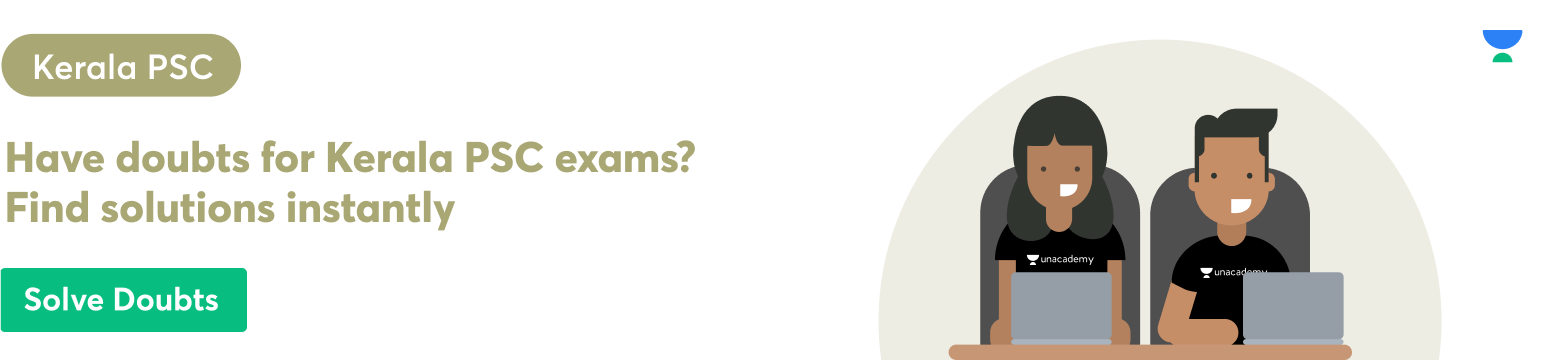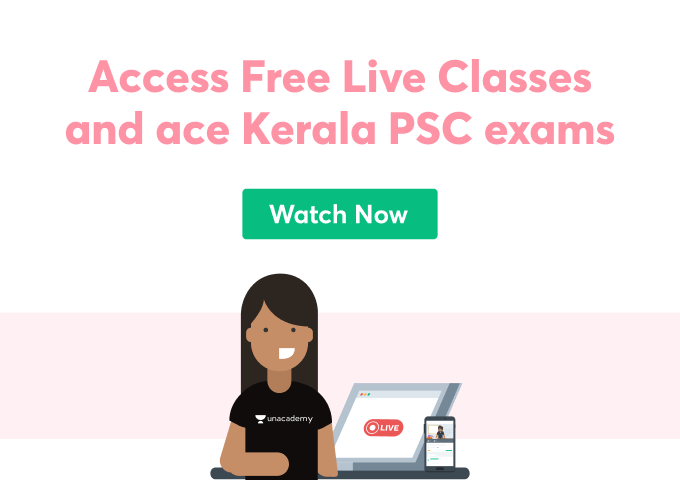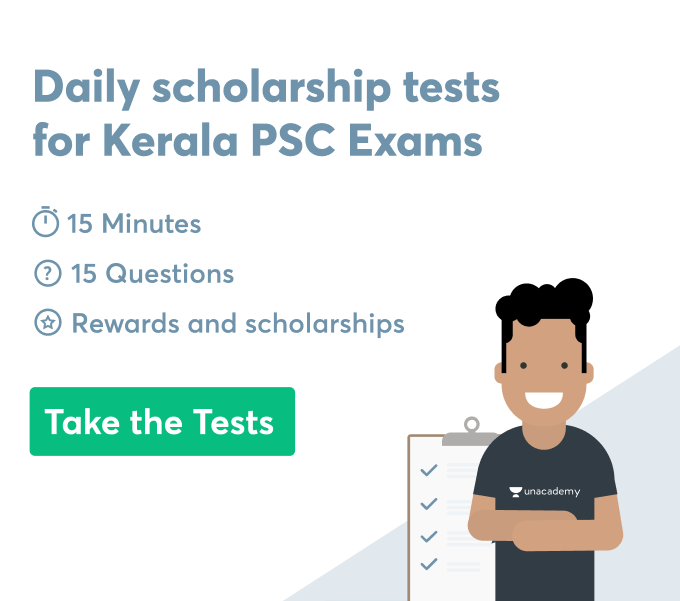Introduction
A status bar is basically used for displaying information to the user by the operating system. As an example – in windows operating systems the status bar is usually situated at the very bottom of the primary window. The status bar can display windows state, which defines what is being viewed by the user and exactly how those things are being viewed. The status bar in the primary window can even display tasks that are running in the background of the computer, such as scanning or printing. The status is able to display the selection made by the user on the particular window.
Types of status bar
Status bar itself is an extra functionality that allows the user to control or get important information in a very convenient way that can satisfy a user. In the status bar there is a lot of information available divided by sections. Many of the internet browsers have a section that is clickable as well as it can display some certain privacy information. There are different types of status bars in computers to be used to solve different types of problems for the user. Such as a status bar in a video game shows relevant and important data such as – score or points to the player and also allows the player to access some console-based applications. Status bar in MS Word displays a lot of information, such as – page number, word counts, proofing errors, language, page layout, and zoom control panel. Status bar in MS Excel displays sheet number, has a button to add a new sheet, it also displays other facilities as a status bar in MS Word, such as zooming control panel, page layout control etc. Status bars in a computer can be customized by the user if such activities are allowed by the particular program. Status bar in MS Word and Status bar in MS Excel can be customized by the user. This feature alone adds a lot of value to status bar that the extra functionality becomes a needful element for the user and it helps users to have a better experience. Web browsers such as Google Chrome and Opera use the status bar to display links of a webpage button when the cursor reaches it. It also shows the status of background tasks such as – waiting for a link to open.
Features of status bar
A status bar is usually a graphical control which also displays information to the user. Mainly a status bar has two major features, such as Graphical Control and Graphical information display.
- Graphical control of a status bar- A status bar in MS Word has a lot of control buttons that allows a user to quickly access some important tool. In the status bar of a MS Word user can see page number as well as the user can quickly access other pages just by clicking on the button. The word counter button shows a small box named Word Count which displays information such as how many pages have been used, how many words have been written, how many paragraphs have been written, etc. This particular status bar also gives buttons to change the page layout and also gives an option to zoom in or zoom out. However, these all features can be customized by the user, if required.
- Graphical information display of a status bar – A status bar in MS Excel mainly displays some very important information to the user. As MS Excel involves a lot of calculations it is important to keep a track on that for the user, so the status bar is built in so that it can always update the user about the condition of the sheet. The status bar here usually shows sheet number, which is a very helpful tool as well to simply toggle between sheets and it also shows the counting of the selected rows or columns. Status bar in MS Excel has a very important feature that shows the exact average of the selected cells and it is also able to show the sum of the selected cells. This feature alone has made MS Excel an outstanding tool.
Conclusion
Status bars in computers play an important role in order to improve user experience. It is often seen that programs give users a certain privilege of getting important information and having access to certain control on the particular program. This extra functionality has reached a certain level that it can now be considered to be an important tool. The concept of status bar is developing every day to improve user experience and to become more useful. Operating systems such as IOS and Android also have developed status bars with the same concept of giving the user some information and allowing users to get certain access to control the device.
 Profile
Profile Settings
Settings Refer your friends
Refer your friends Sign out
Sign out