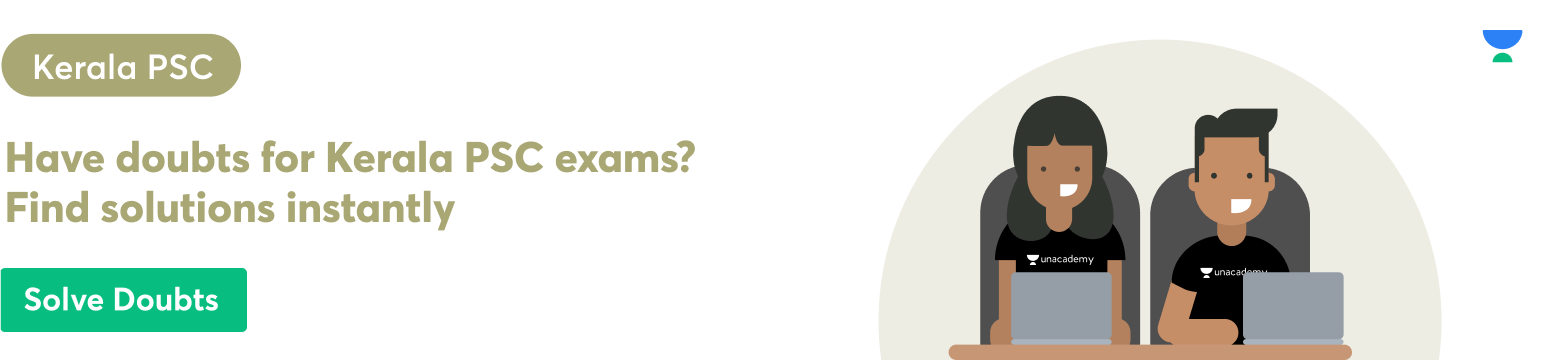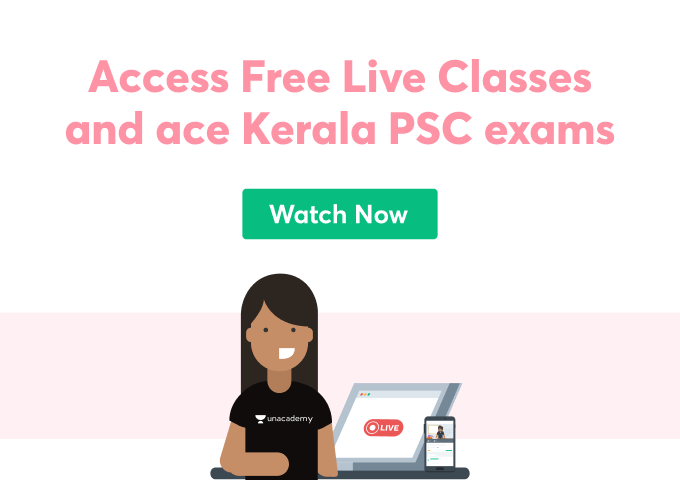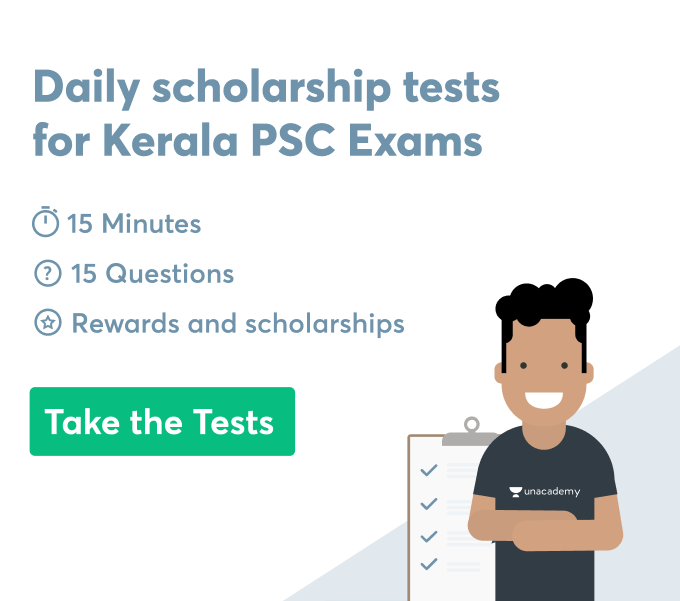Through the current situation, in every sector, the Excel application is highly required as one of the best features of this application is the formatting of rows and columns. The person who is working on it can easily fulfill their requirement as there are a lot of formatting tools. As per the size of the content in every cell, the person can change the size of the cells; can change the borders styles, text alignment in the cells of the table, and so on. Tables in both the Excel and word applications are easily formatted, making them user-friendly.
About the worksheet:
Talking about the excel worksheet; Excel has by default a total of three spreadsheets. Each of the spreadsheets contains 1,048,576 rows and 16,384 columns. The total number of characters that a cell can contain is 32,767 characters. The width of the column is 255 characters and the height of the row is 409 points. Each cell can feed with a maximum 253 number of lines.
On the other hand, the header and footer can contain 255 characters. There are 16 million colors available in a workbook which includes 32 bit with full access to a 24-bit color spectrum. Along with all these, there are 65,490 unique cell formats or cell styles with 256 fill styles and 256 line weights and styles. 1024 global fonts are available here for use, 512 per workbook.
Besides that, 65,530 hyperlinks are available in a worksheet. 100 times of undo levels are also a by default feature of this application. In the case of MS Word, the person can insert the table as per their requirement of rows and columns. Along with that, the table is easily formatted here also.
Basically, cell formatting helps to change the way the cell data is shown in the spreadsheet. In that case, it must be kept in mind that cell formatting does not change the data or value of the cell; it only changes the style or presentation of the data.
Process of Formatting:
There is a specific process to change the formatting of the column or rows. In the case of “Excel”,
First, it has to select the columns or rows that the person wants to modify. After that, the person needs to click the “Home” tab from the tab bar. There are a few formatting styles available such as, “Conditional Formatting, Format as a table, Cells styles “. Along with these, different font styles, font size, table-border size, font colors, alignment styles are also available here. “Conditional formatting” basically helps to highlight interesting cells, visualize data using data bars, icon sheets, and color scales based on criteria and emphasize unusual values. The “Format as table”, this option helps to quickly format a range of cells and converts it to a table by choosing a predefined table style. On the other hand, “Cell styles” helps to quickly format a cell by choosing from predefined styles. One can also define their cell styles with the help of this option.
In “MS Word”, the table is not given by default, the user needs to insert the table using the “Table” option from the “Home” tab from the tab bar. The user can insert the rows and columns as per their requirement. After inserting the table, a new toolbar is raised in the window i.e. “Table Tools” which contains two tabs. One is the “Design” tab, and the other one is “Layout”.
The “Design” tab contains different table formatting styles. Such as “Table Style”, using which the user can change the table style even with some pastel colors. Along with that, there are also table border styles available; users can draw borders by using a pencil which is also available here.
The options available in the “Layout” tab helps to merge or split the table or cells as per the user’s need. Options for inserting new rows or columns on any side of the inserted table are also available here. Whether the user wants to delete any row or column, the delete option is also accessible. There are different alignment options to align the data in the cells correctly with proper text direction.
Benefits of Formatting:
Some of the benefits of formatting of rows and columns are mentioned below-
- Formatting makes the table data attractive;
- The user or reader feels more interested in reading the data due to the formatting;
- Through formatting, the headers will stay visible on the screen;
- Table formatting is time-consuming process;
- All the data are in an organized way that helps for better understanding.
Conclusion
Nowadays, data can easily be presentable in tabular form with a great appearance. Throughout different above-mentioned formatting styles, the data can be comfortably understandable to the reader. This paper helps to define different formatting styles which are beneficial to make changes in rows and columns of a table. The reader of this research paper will get a brief knowledge about the formatting in Excel applications along with MS Word.
 Profile
Profile Settings
Settings Refer your friends
Refer your friends Sign out
Sign out