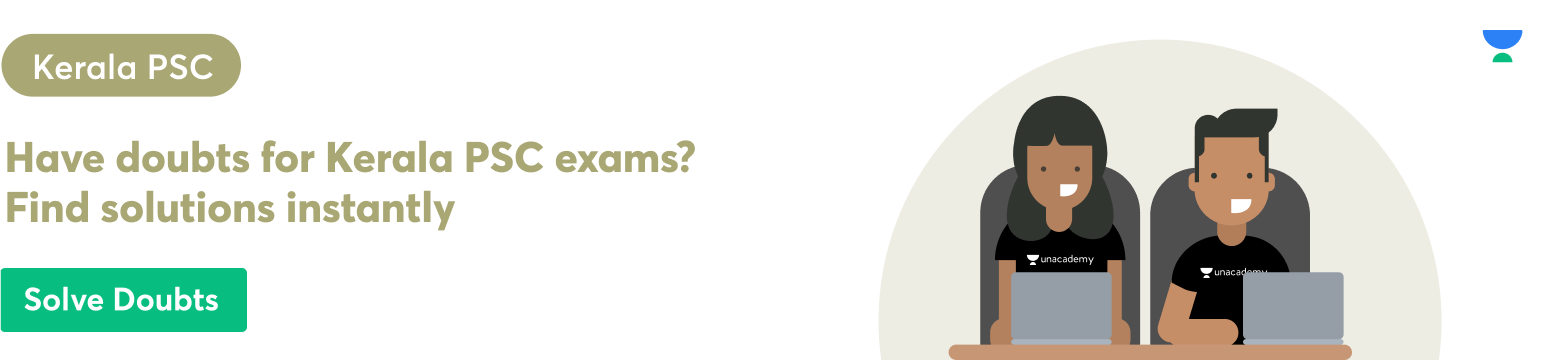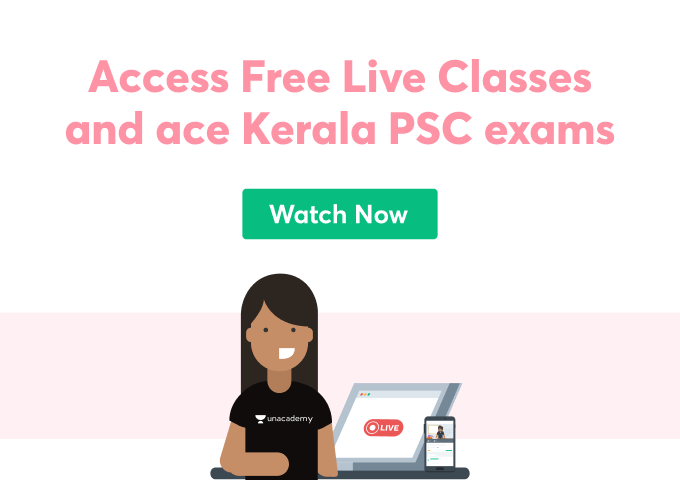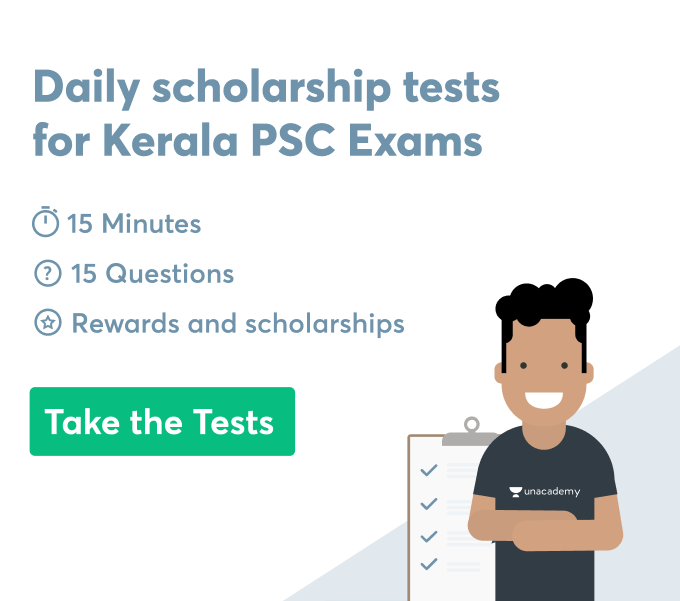Introduction
Page layout helps us customize our document the way we like. It helps us put the exact spacings between our words, sentences and images. It helps us align our heading and make them stand out. Page size is self-explanatory, it is the size of the page of our document. It could be anywhere between A0, which is the biggest, to A4, the most commonly used, to A10, the smallest one of them all. Margin is the free space left on the corners of our document to make it neat and tidy while keeping more focus on the center of the page. Line spacing is the space between two lines in a paragraph. The line spacing decides if your paragraph will look too clustered or appropriately spaced apart. You can choose the line spacing for yourself between single, 1.5 or double spacing from the menu. By default, the spacing will be set to single spacing in the word. Orientation helps us to decide the direction of the page, that is if it will be printed horizontally or vertically. To change the orientation all you have to do is select “page layout” and select the page setup dialogue box, under that there will be “orientations”. It will give you two options of portrait or landscape.
Page layout design
Page layout design is defined as the way of arrangement of visual elements on our page. It allows one to arrange the items, apply themes and control the size and the orientation of the page. It allows you to set particular spaces between lines, make sections and set indications. Page layout controls the entirety of the page. There are 7 rules for designing a page, they are:
- Emphasis
- iBalance
- Alignment
- Contrast
- Repetition
- Proportion
- Movement
- White space
A4 page size
A4 size is the most common size of the page we use in everyday life. Not just soft copy, but even hard copies of A4 sheets are used extensively. The dimensions of an A4 sheet are 210 x 297 mm. The paper size starts from A0 and goes up to A10. A fun fact about pages is, as we go down the order, the size of the page increases. For example, the size of A4 is smaller than that of A3. A4 is bigger than A5 and so on. The page that comes next is exactly half of the previous number. The A1 is exactly half of A0, the A4 is exactly half of A3 and double of A5, and so on. A4 is used mostly for printing posters and pamphlets. It is also used in Word and PowerPoint.
How many margins are on a page
Margin is the space that is left unused on the top, bottom, left and right to make our document neat and presentable. One can not just fill up an entire A4 sheet with contents and a little amount of space is left on the borders to make the audience focus more on the important contents in the center of the page.
There are about 4 margins on a page. The top, bottom, left and right. The top and bottom are required to have at least a minimum of 1 inch and the sides can consist of 1.25 or 1 inch. One can also customize the margins to increase the margin space to how much ever they desire.
Conclusion
The margins, page layout, page size, line spacing, orientation and page layout design help us customize our page and paste every piece of information neatly and systematically. One can edit the entire document to make it more attractive and include the most valuable piece of information in places where most of the attention will be.
 Profile
Profile Settings
Settings Refer your friends
Refer your friends Sign out
Sign out