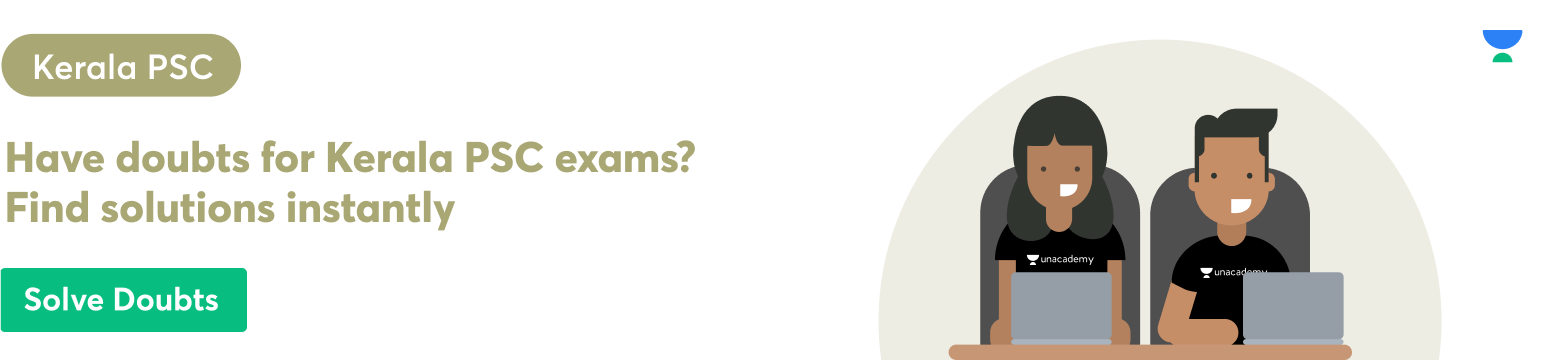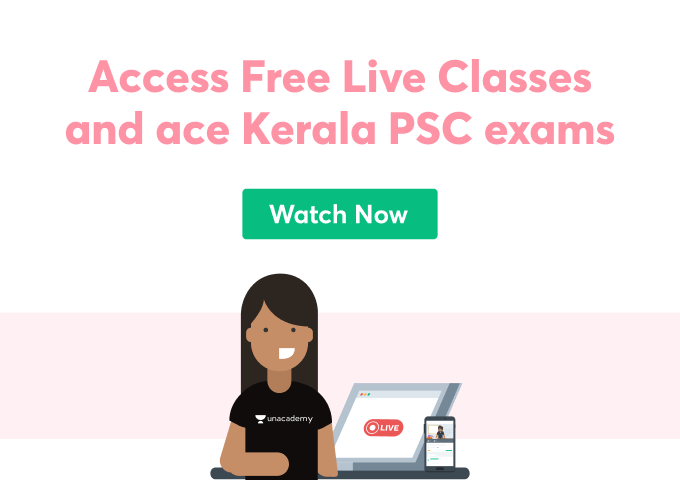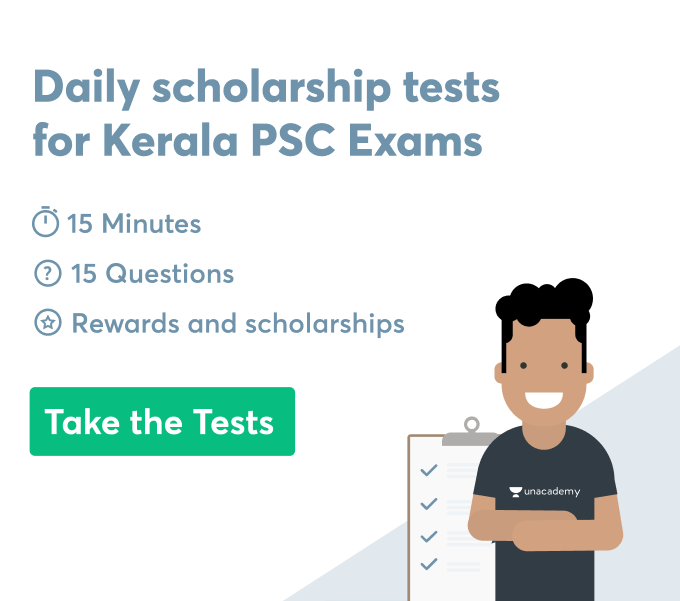The report has evaluated the importance of memory in the computer for making the processing and functioning of the operations properly. It has been observed that the memory of the computers is responsible for holding the data and information of the computers. The report has analysed the role of memory in the functioning and processing of the computer. It has been observed that there are two types of memory, which are primary memory and secondary memory.
Importance of Memory
A memory in the computer can be considered as the storage in the computer which helps the electronic devices to store instructions and data. Memory in the computer is the space of storage in it. In the memory, the data of the computer is being processed and instructions are in it to process the data. The memory of a computer can also be said as the basic function of it, as w out the memory the devices like the computer would not be able to process or function properly. The computer, its software, hardware and the other operating systems also use the memory for functioning.
Types of Memory
- Primary Memory
- Secondary Memory
Primary Memory
The primary memory is used so that it can hold only data and instructions which are actually required by the computers for their functioning and operating. The capacity of the primary is not much as compared to the secondary memory. The primary memory of computers has a very limited capacity. It has been observed that the data of the primary memory also gets lost when the power is switched off.
The main components which comprise the primary memory of computers are semiconductor devices. However, it can be further said that it is the main memory that is responsible for holding the maximum amount of instructions and data of electronic devices like computers so that it can be processed and function properly. However, it has been observed that the primary memory of a computer has the capacity which makes it faster in operating as compared to the secondary memory. There are two types of primary memory which are RAM and ROM.
Secondary Memory
The secondary memory of the computer can also be considered as the external memory or the non-volatile memory. However, it can be further argued that the secondary memory functions slower than the primary memory of a computer. The main function of the secondary memory in the computer is to store the data or instructions permanently. Moreover, the CPU of a computer cannot have direct access to the secondary memory. The CPU can get access to the secondary memory with the application of input-output routines. The process of getting access to it is that the data or information of the secondary memory need to be transferred first to the main memory which then makes the CPU be able to access it. For instance, pen drive, CD-ROM and DVD.
Importance of Cache Memory
The Cache memory can be considered as the supplementary memory system for the functioning of a computer. The Cache memory is used for the temporary storage of information, data and instructions of a computer. The Cache memory mostly stores the frequently used data so that the CPU can get easier and direct access to the computer. However, it can be further said that the Cache memory has the capacity of functioning at a very high speed. It is used for high-speed synchronisation of the computers to the CPU. Moreover, it has been observed that the Cache memory is expensive as compared to the disk memory and main memory. However, it is used as it is more economical than CPU registers.
Memory Card as External Memory
There are types of external memories that are used in the computers such as the CD, Online/ Cloud, PC card, DVD, Flash Drive and Memory Card. The memory cards are used as the external storage of data such as pictures, documents, audio or videos. The memory cards are made with functionalities that can be used in various types of electronic devices such as computers, camcorders, Smartphone and audio-video recorders. There are various advantages of a memory card such as reliability, capacity, portability, power consumption and Stability. The memory cards are very small in size which makes it easily portable which also eliminates the problems of hard disk drives. The memory card has the possession of non-volatile memory which is similar to the feature of computers and it implies that the data in the memory cards will remain stored if the power is switched off.
Memory Card
The secured digital high capacity memory cards have been designed so that they can store videos, pictures and audio which are made up of high definitions.. These memory cards have the capacity of supporting a speed of up to 10Mb per second.
Conclusion
The report has analysed the importance of memory in computers and it helps in the processing of it. It has also evaluated the types of memory in a computer and the main functions of the memory. It has also explained the role of memory cards as an external memory.
 Profile
Profile Settings
Settings Refer your friends
Refer your friends Sign out
Sign out