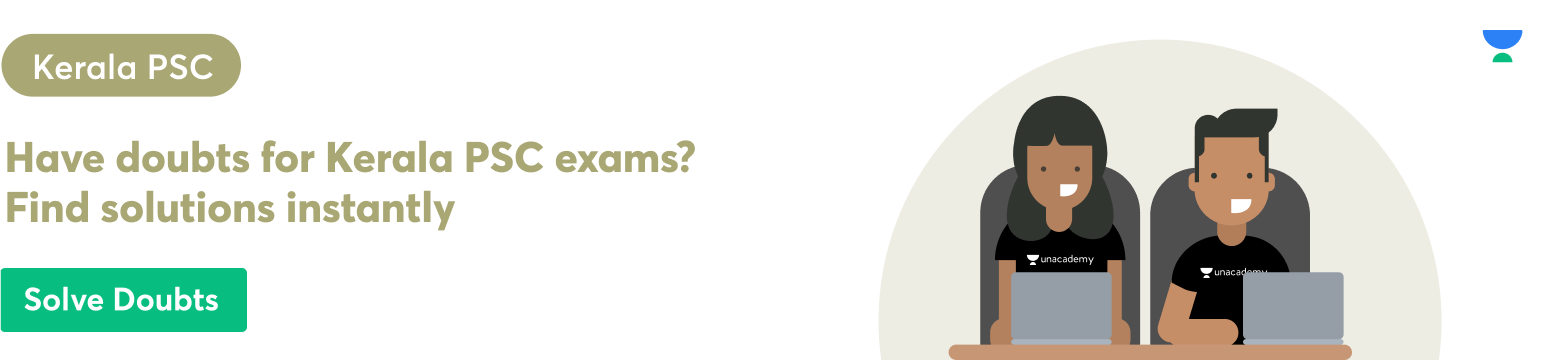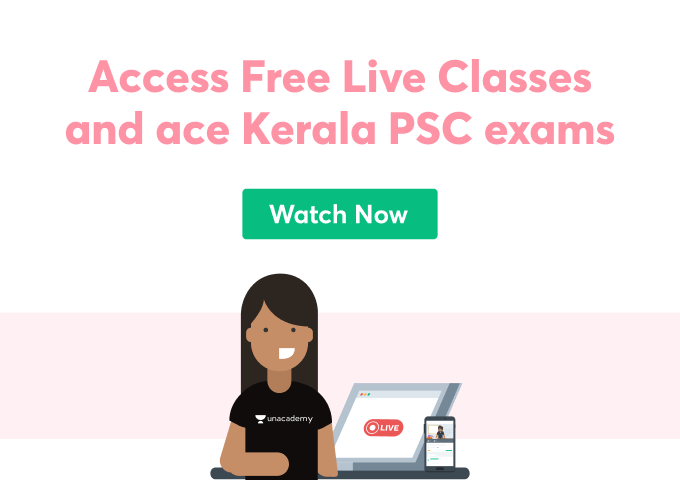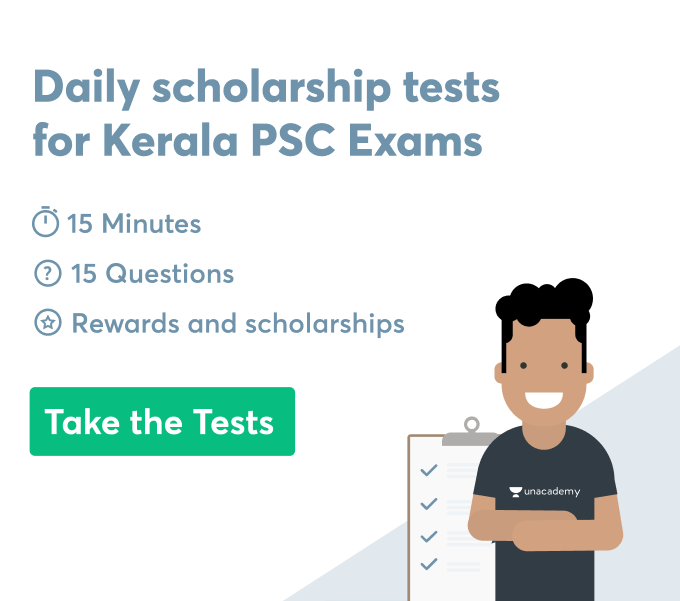Introduction
Ms-Excel is considered as an electronic spreadsheet consisting of various rows and columns, which is used for organising the data, graphical representation of data as well as financial calculations of the given set of data. It consists of 16383 columns and 1048576 rows, which together form a cell. In excel the file can be downloaded and converted into pdf form for an easy view. It also comprises various formulas, which makes complex calculations easy as well as it has several functions, which help in the preparation of charts and formatting of the cells. MS-Excel is used for storing, analysing and organising data.
Ms excel: Description
Ms Excel is referred to as the collection of a range of values in a single spreadsheet being spread in various rows and columns, which combine to form a cell. It also analyses the performance of the data set, which is used in the different financial calculations. Row numbers and column names such as A1, D2 that can be known as a cell reference, define each cell in an Excel spreadsheet. It helps the software to spot the cells through which the set of data and their values are being used in the calculation process. The several functions of excel assist in organising the database where the data are being stored so that at the time of utilisation it is clearly understood. The functions of excel also help in formatting and designing the data set in order to make the calculation more appraising.
Ms Excel: Conversion and Downloading Process
Ms Excel is the electronic mode of viewing the spreadsheet, which consists of several data and the values being obtained in the calculator process. Ms Excel can further be converted into PDF form so that the viewer could get a clear view of the data sets. The conversion process initiates from opening the Excel file where the data is being stated and the calculations are being done then continuing the process by using an Acrobat ribbon, which helps in converting the Excel file into Pdf form. At last, create the Pdf file by selecting the required excel file for conversion, provide a name to save it, and further can be understood. Excel files can be downloaded, after complete formatting and reviewing of the file. This can be done by selecting the file and clicking on the File option and under that click on the save as option and select the area where it will be saved by giving it a name so that it can be viewed further.
Ms Excel: Formulas and Functions
Ms Excel spreadsheet contains many formulas that help in making complex calculations easier. Some of them are sum, which adds the entire set of values, average which evaluates the mean for the range of values. It also consists of a max and min formula, which states the maximum and minimum value for a range of data sets as well as the Vlookup function, helps in searching a certain value stated in a specific column to return the value from a distinct column in the same row. The Concatenate formula helps in combining the data in a single cell as well as the count formula helps in counting the cells in a table consisting of value numbers. There are also many functions in Excel, which helps in categorising the values in different rows and columns. Code Function helps in returning the numeric code in a text line. The column function returns the column number in the cell reference.
Conclusion
Ms Excel spreadsheet enhances the information based on specific data stated in the rows and columns of the spreadsheet and improves the process of calculation faster and easier. It can be concluded that the numbers are arranged in a structured way, which helps in better understanding of the relevant information being provided. This will further help in making the approach towards the information simpler. It further concludes that the Excel spreadsheet helps in creating a database where the data can be stored and further used in the calculation process.
 Profile
Profile Settings
Settings Refer your friends
Refer your friends Sign out
Sign out