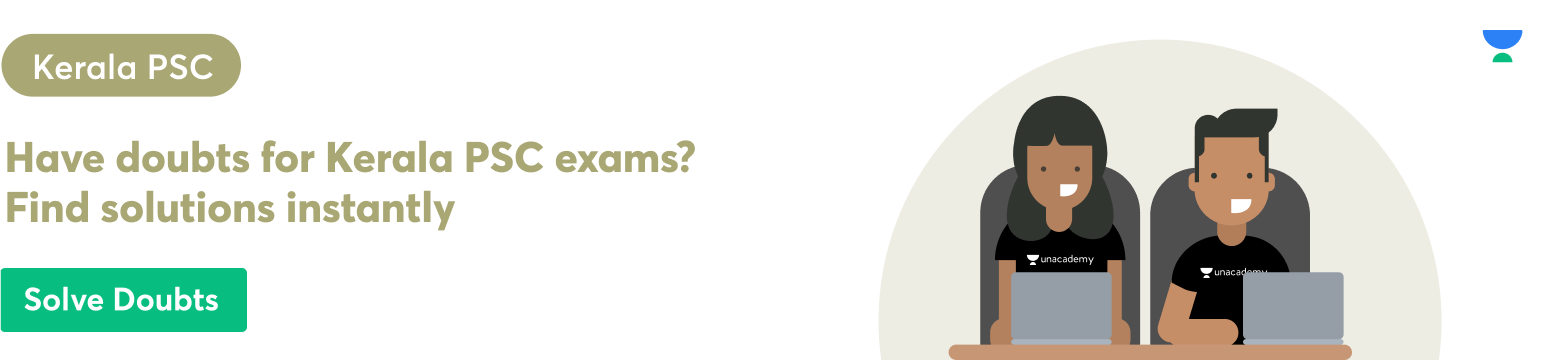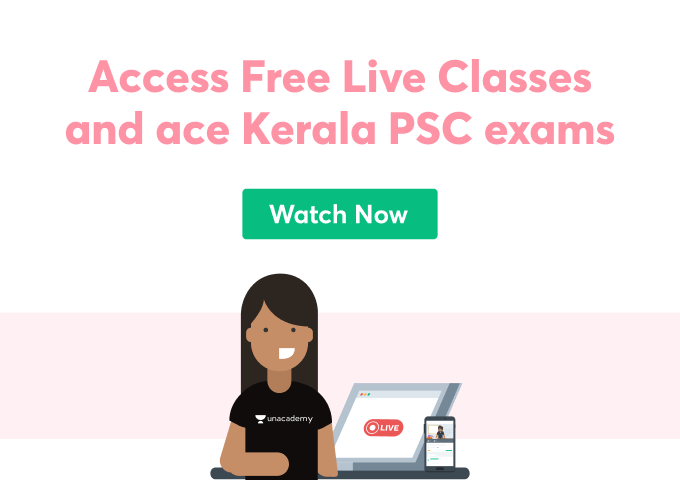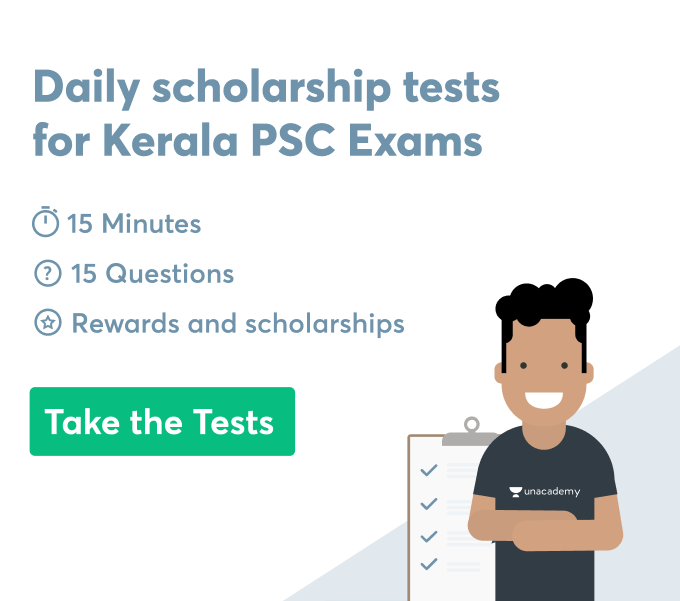The study introduced that document creation is a process to save a file in the software system. Moreover, there are arithmetical uses in the software system, in that individual’s users can solve the mathematical term. In this terminology, an individual’s operation is done in less time.
Various documents are created using the computer system for which proper steps must be taken to complete the task faster. There is arithmetic and logical operation automatically done in a few seconds, however, the document is also easy to prepare. There are various options to create the file such as Google doc and MS office. Computer language is also known as machine language which is shown as 0 and 1 form, computer data only understands the machine language.
Document creation
Document creation is also known as document preparation in which software allows to converse text-based documents in the software file. There are two types of document creation such as online document creation (Google Docs, spreadsheet, slides) and offline document creation (MS office). Document generator is a programming tool that generates software documents in which various types of files have been saved for future reference.
However, this is the effective way to save the important document in the MS word file. Furthermore, there are multiple options to create a document such as Google document, Microsoft word, and Notepad. In this context, the online document creation is an effective process in comparison to the other document. Moreover, it also reduces the time consumption in creation of a file.
This is the best way to keep saving the document. Document creation, Opening existing document, Save, Print, close, create zip file document, open Google document, used to save the document for future reference. However, it is important to know how to save and open the existing file.
The other resource is the zip file, which many files can save to keep the information safe and secure. In this only end-to-end-users can see this file, to open this type of file to extract them and unzip the file to read the data, which is mentioned on the zip file. To open this file first of all need to left-click on the zip file and then press ok to unzip this file. To save the file need to left-click on the mouse or use the shortcut key ctrl+s to save the file.
In addition to this terminology, the document printing process is done from a creation method that is printed from the word file and Google doc. Moreover, the printing steps are easy to follow regarding the individual software. In addition to this term the steps for the printing process, the users can follow the below mentioned step. First select file < preview file < choose the numbers of copies < and then press print button or ctrl+p in the software system.
To print the file, press the left key to press the shortcut key such as ctrl+p. This is the process to create a document in the software system.
Opening old document
In accordance with the word file, users can save several files in the word file such as new files, modified files. In addition to this terminology, students can open old files when they work first. Moreover, the data storage helps a user to save their document for future use and they can easily retrieve it at required time. According to this acknowledgment, the uploaded file has been opened by individual users to show a preview file, hence, there are some steps to open an old document.
To open an old document in the existing file has four steps to open the old file in the ms office. This is the data storage file in which various files can be uploaded and saved to reopen from this file. However, to save this file press the ctrl+s, this is the short key to save the document.
Step 1: Open the file in corresponding program in ms office package
Step 2: click file > info
Step 3: select the old file which files to open
Step 4: perform left click and open
An individual user can start work on a previous file and start writing from the end of lines.
Moreover, this is an effective way to start work without any time consumption. Hence, the previous file saved on the Microsoft word in that various files keep safe for future use.
Now start work where the old one was saved and start writing from the ending of lines.
Note: according to this terminology, there are shortcuts that can be used to open the files from the word files. Hence, go to the word file and double click on the file that can be used by a user and open a file for print.
Note: Also use this shortcut to open the old file such as double click, hence this is used for less time consuming which is important for opening a file. Therefore, this is the process to open the old file from the ms office file.
Document saving and printing
According to this terminology, document saving is the process that is important to keep a safe file in the word file.
Document saving is the process to keep safe the important file in the software system; hence this is important to know regarding saving files in the system.
In order to save the file in the software system that is useful for future save as a rename file. Hence, this process is effective to open and save files in the word file. Moreover, there is a file retrieve option to create a document in the word file. For example, in order to save this file in the one file then users can save again with corresponding users.
However, the file is saved with the document name for example files, sub-files and many more that we want to save in this file. Printing is the process in which you print any important document from the printer, hence this is necessary to know regarding the printing and saving the file.
According to this terminology, the file has to be printed from a software system users can print a copy for future use.
Because when the file does not save until then the file cannot print from the system software. However, the software system has printed in the hard copy which text in the file. Document saves in the file, which is known as a software file.
Furthermore, there are several options to print a file from the software system such as an online process to print a file. However, to open the PDF file first open the open file from the previous source.
There are various types to save and print the file from the system software. First of all, open the PDF file, then select the icon on the toolbar, select the file which wants to be printed then click on the print button. Before print, the file can see the preview in which see if the file is correct or not in the system or file.
Conclusion
According to this data creation, there are various steps to open the files and save the files. The system allows creating the document in the software file created by the student and keeping the various information that they want to keep safe in the file. However, the zip file also discussed how to open the zip file in the system to create a new file. They must open the ms office in which the file has been created to keep safe the important file. There has been mention that the existing file has to open in the Google doc and another file sector.
 Profile
Profile Settings
Settings Refer your friends
Refer your friends Sign out
Sign out