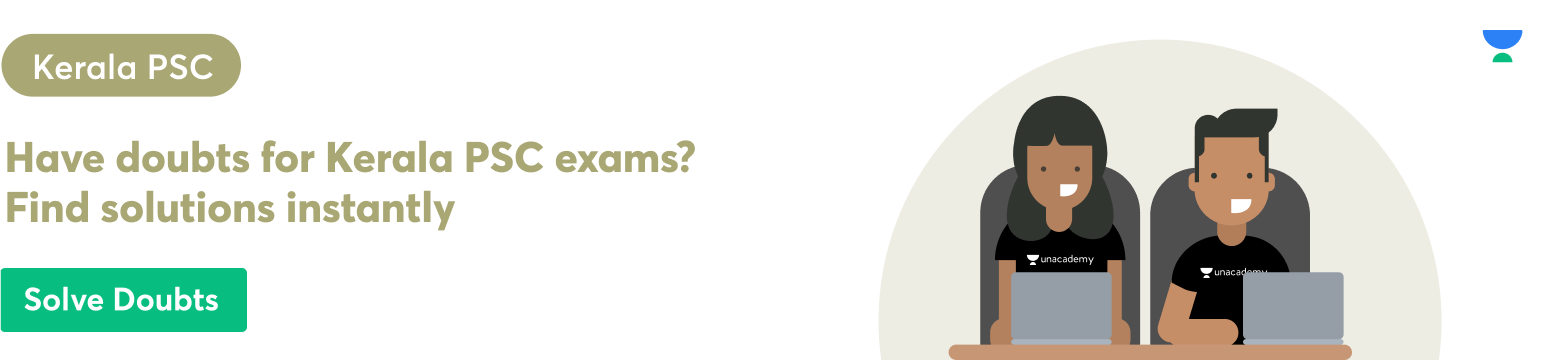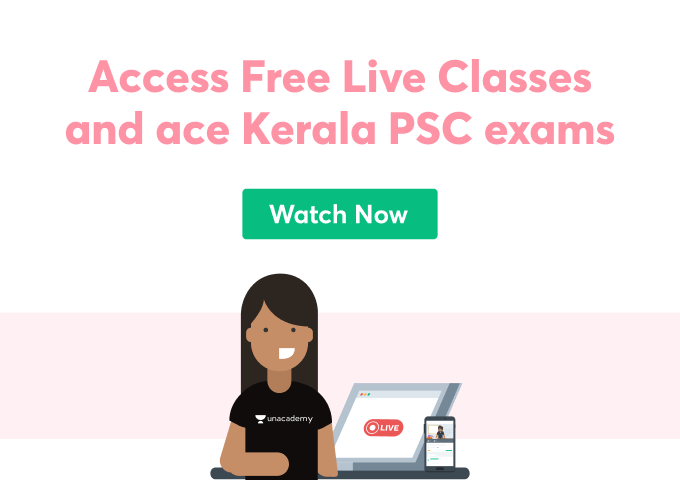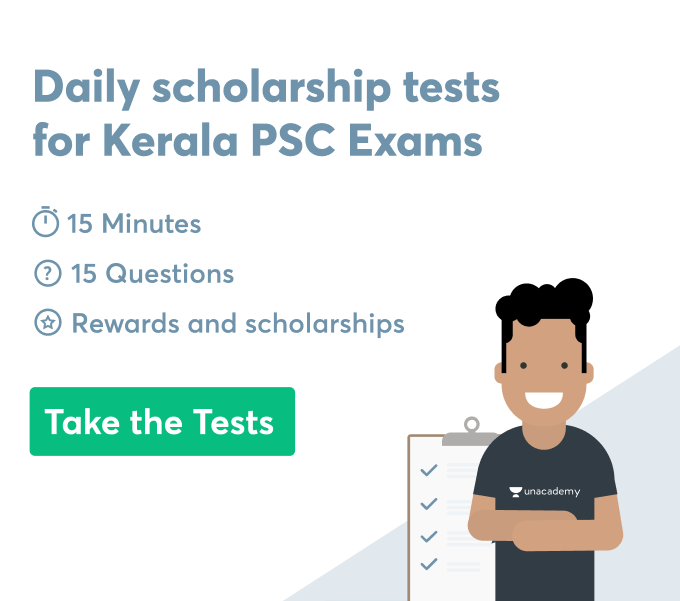Page setup is an important feature that is used while making a PowerPoint presentation and it helps to adjust slide size, header, footer in each slide. Page orientation feature helps users to select portrait and landscape modes to make slides in PowerPoint presentations. Select slide size is important to adjust important contents in the presentation slide. Page orientation, slide settings all are formatting tools in PowerPoint that help to make a presentation attractive. Slideshow is an important feature that helps users to review all slides in a PowerPoint presentation after clicking on the start button.
“Date and Time, Page setup, Slide orientation, Slide show, Slide Layout”
Date and time are important to make a “PowerPoint presentation” appropriate, however it helps to maintain allocated time to represent a presentation informant of audiences. There are some important steps required to follow for inserting data and time in each slide of the presentation. Page orientation features provided opportunities for users to customize the size of the page to make an attractive presentation. The slides in “PowerPoint presentation” (PPT) are automatically set in landscape mode and users can set portrait modes in presentation. Slide layout provides different predefined samples of slides and users can select an appropriate design of slides from here to make a presentation as per their wants. Slide layout provides several types of templates that can be selected by users to make appropriate title slides and content slides in a presentation. Users are also able to insert graphics, shapes, images, clip art in the slide they want to make it attractive.
Page setup
Page setup is an important feature that helps users to select the size of a slide to make appropriate content in PPT. At first one needs to click on the design button and then select the page setup option to select the width, length, and number of slides to make an appropriate slide in the presentation.
- Click in the “design” tab and click on the button “slide size”.
- Click on the option of “page setup”.
- Then users are required to select the size of slide they want from the dialog box to get an appropriate slide for making an attractive presentation.
One can select appropriate slide orientation by clicking on the dialog box of page setup. There are two options of slide orientation such as landscape orientation and another is portrait orientation of slide. Maximum size of the slide is 56 inch*56 inch and users can select size as per their requirements to make meaningful content in presentation. Different sizes of slides are required in the presentation and poster presentation in PowerPoint. Therefore page setup is an important feature of PPT to select the relevant size of the slide.
Define slide layout
There are different themes of the slide presentation in the slide layout option hence users can select any one appropriate theme to make the presentation slide attractive. Users can select appropriate colors, effects, and font size of the text in the slide from this option to provide important information in each slide. The feature of background style graphics is also available in the slide layout option for making an attractive presentation in PowerPoint. At first one needs to select the home button and then needs to select the layout option to select title slide as well as content slide appropriately to make PPT. One can create a blank slide and a “picture with caption” slide from the slide layout option for making an appropriate presentation slide. The page layout option contains graphics, clip art, videos, picture, charts, as well as backgrounds hence users can select an appropriate design of slide from here to make each slide perfect. Slide layout works as a slide template in PPT presentation from where users can select appropriate shape of title as well as slide content, shapes, picture, graphics. Slide layout is an overview of information provided by the users in a presentation slide.
Conclusion
From the article, we come to understand that “Date and Time, Page setup, Slide orientation, Slide show, Slide Layout” all are important features of PowerPoint. These options help to set appropriate slide templates, size of the slide, and slide orientation to make a perfect presentation slide. The steps to set slide size, width, and height help to incorporate all content in a slide and make that perfect. Users can use landscape slide orientation as well as portrait slide orientation while making a presentation. Slide layout helps to select an appropriate template for title slide and content slide in a PPT presentation. Users are required to follow all the required steps to use all options while making the presentation effectively.
 Profile
Profile Settings
Settings Refer your friends
Refer your friends Sign out
Sign out