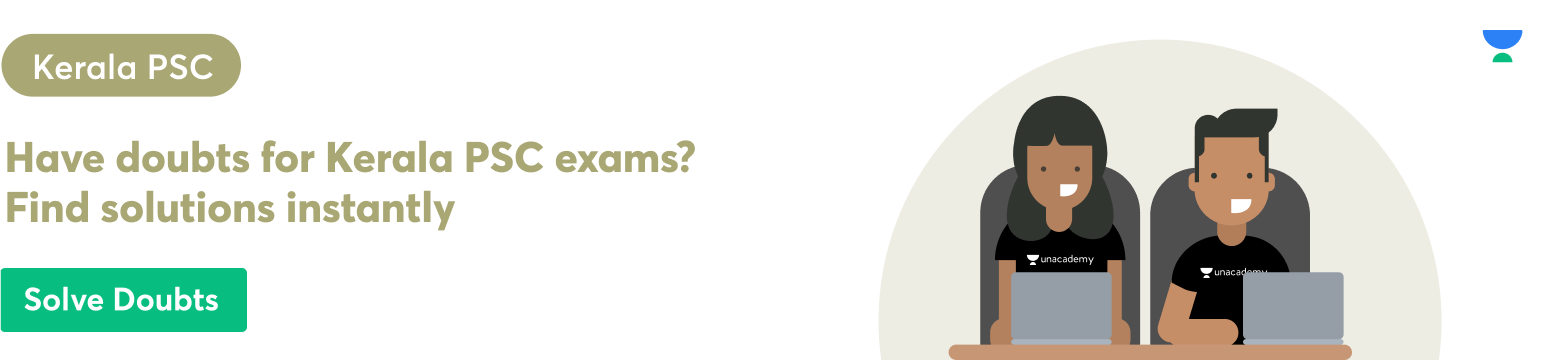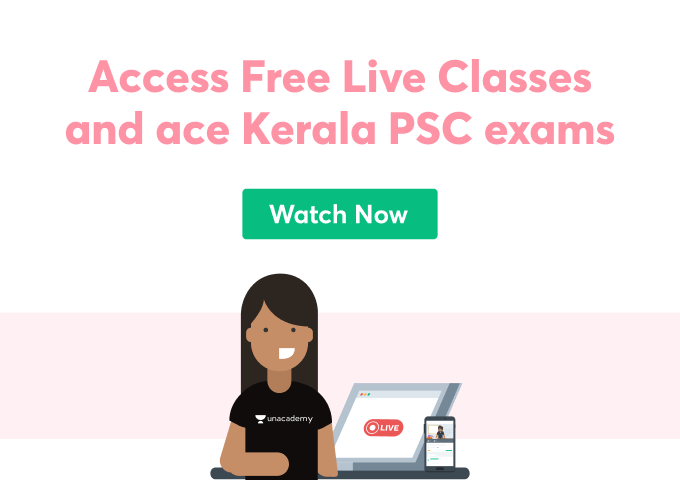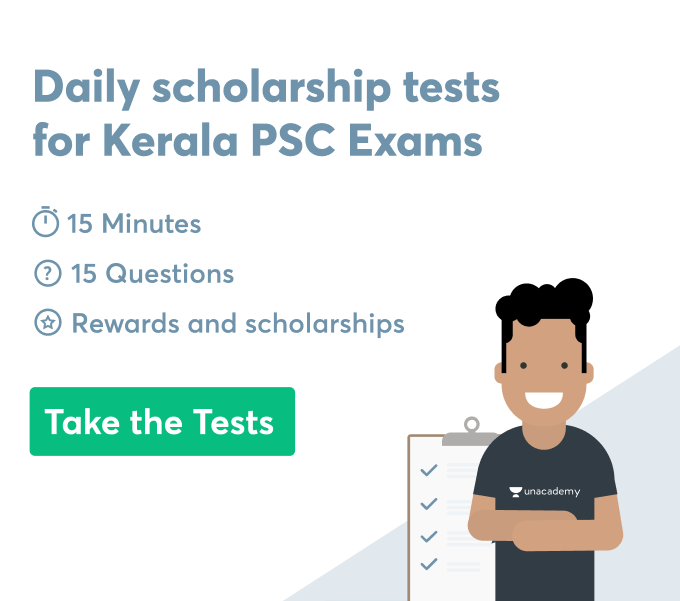Introduction
It employs procedures known as “validation rules,” “validation limits,” or “check algorithms” to ensure that data input to the system is correct, meaningful, and secure. The rules can be applied using a data word’s automated features or explicit .net framework validation mechanism integrated into the computer and its program. Such that it is accurate as well as beneficial.
Validation of data in an application or automated system is intended to give certain well-defined assurances for its quality and reliability. Data validation criteria can be designed and developed in a number of ways, and they are used in a lot of circumstances. Declarative data security rules or treatment regimen business rules can also be used to implement them.
It’s worth noting that data validation promises don’t always imply correctness, and data entering mistakes like spelling errors might be regarded as accurate. To decrease inaccuracy within a system, further administrative and/or computer safeguards may be used.
DATA VALIDATION IN EXCEL
Excel’s data validation tool restricts what a user may type within a cell. For illustration, data validation might be used to ensure that a value is between 1 and 6, that date is within the next thirty days, or that text input is approximately 25 characters.
Steps to add data validation in excel:
- The Data Validation dialogue box will appear – Choose one or more rows to check, then tap the Data Validation icon on the Data tab > Data Tools category. Alternatively, you may access the Data Validation context menu by hitting Alt > D > L, one key at a time.
- Make a validation rule in Excel.
Define the validation criteria on the Settings page according to your requirements. You can include any of the following in the criteria:
. Values – fill in the criterion boxes with numbers.
. Using cell references, create a law based on a quantity or calculation in another cell.
. Formulas permit more complex conditions to be described.
- A message to the input box (optional)
If you wish to provide a notification to the user that describes what data is permitted in a specific cell, go to the Input Text tab and type:
. Select “Show input message when the cell is clicked” from the drop-down menu.
. Fill up the respective fields with the subject and text of your text.
. To exit the dialogue window, click OK.
How to remove data validation in excel:
Overall, there are 2 techniques for removing authentication in Excel: the Microsoft-designed method and the mouse-free method invented by Excel nerds who would never take their own fingers off of the keyboard until absolutely required.
- Data validation can be removed in a number of ways.
To eliminate data validation in Excel spreadsheets, typically follow the steps given:
. Pick the cell(s) where data approval is necessary.
. Hit the Data Validation icon on the Data tab.
. Click the Clear All option on the Settings page, then select OK.
- Utilize Paste Special to eliminate data required fields.
Excel Paste Special is intended for pasting certain components of cloned cells, according to the regulation. It’s truly capable of a lot extra. It may, for example, rapidly delete data validation criteria from a spreadsheet. Here’s how to do it:
. Select an empty cell with no data validation and copy it with Ctrl + C.
. Select the cell(s) from which data validation should be removed.
. The shortcut for Paste Special > Data Validation is Ctrl + Alt + V, then N.
. Enter the code. Done!
DATA VALIDATION IN GOOGLE SHEETS
Data validation is a feature in Google Sheets that allows you to create rules that limit the types of data that may be entered into a box, row, or table. This may include permitting only dates, providing a dropdown menu of phrases, or restricting numbers to a specific range. Consider it a safety net against chaos.
Validating data is a wonderful way to make sure you’re just adding necessary details, and it’s especially helpful when working with others.
When you have a large database, the method for data validation can be quite time-consuming because you have to execute the validation yourself.
CONCLUSION
The data validation process is an integral part of filtering massive data and significantly improving process efficiency. However, because every approach or procedure has advantages and disadvantages, it is critical to have a comprehensive understanding of them. Data validation can enhance the effectiveness and consistency of a workflow. In this post, we’ve gone over some of the most important variables to consider when it comes to data validation. If an analyst uses this method in conjunction with the right workflow, data validation can deliver the best potential conclusion for big data.
 Profile
Profile Settings
Settings Refer your friends
Refer your friends Sign out
Sign out