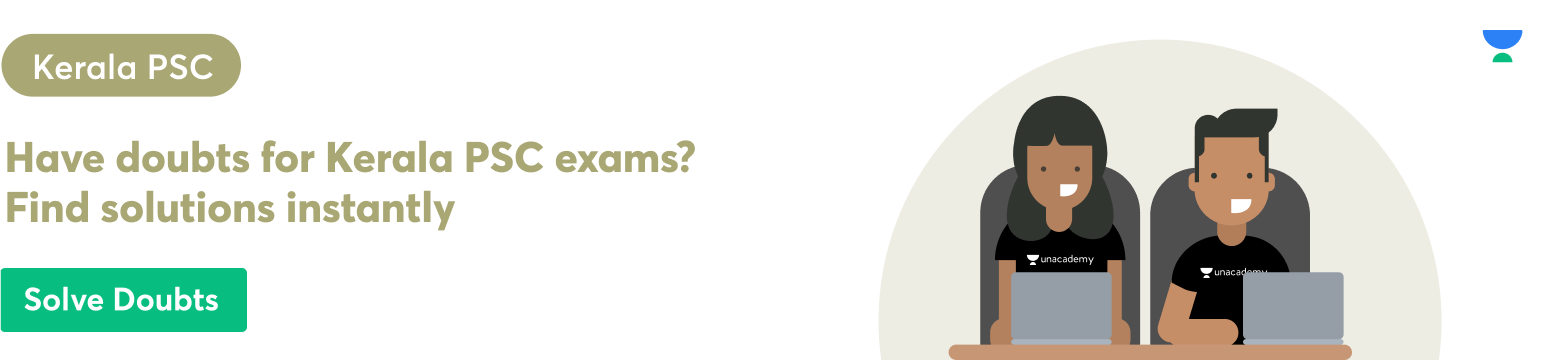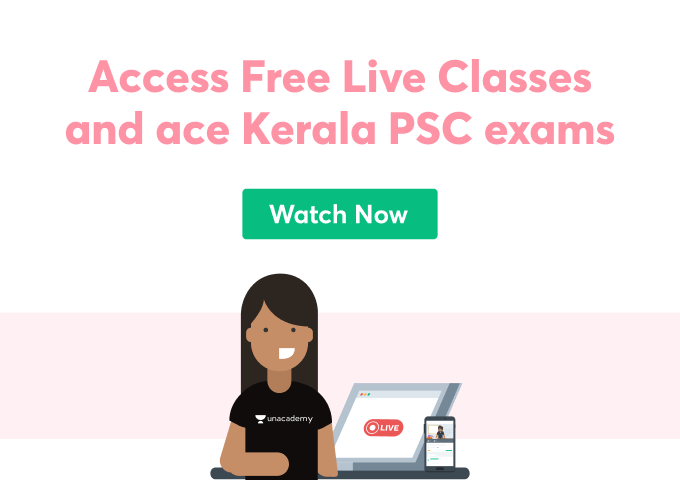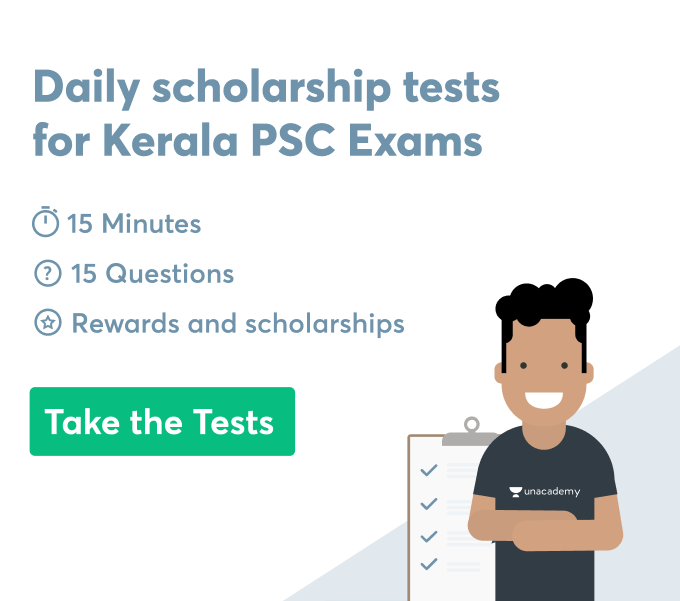Introduction
A workbook is a tool that can be helping a user to manage and organize data in a very professional manner. The newer versions of MS Office 2010 have this great tool. A worksheet is a spreadsheet program which can be programmed electronically. Microsoft Excel workbook is one of the best workbooks available in the market right now. Google sheet has also developed their workbook. In MS excel workbook a user can see a blank spreadsheet loading up that can be used to organize all the data. That is the reason why each excel file is called a workbook.
Details on Workbook
Workbooks are very easy to use, people around the globe use it to store data, manage them as well as display them. Each and every workbook has cells that are shaped as a rectangular and they are arranged in grid pattern. Every cell in a workbook is organized and identified by the letters in the vertical column and also by the numbers in the horizontal row. This creates a unique identification of each cell, such as – S93, Y55 or G67. Every workbook in a different program has different capabilities such as in MS Excel users can store or manage more data than Google sheet.
Adding and removing workbooks is made easy by MS Excel. A user has to just click on the plus (+) button right beside the sheet name to add a workbook, it will bring a new workbook that consists of a huge number of empty cells arranged by rows and columns. To remove a workbook a user has to just right click on the sheet name and then it will bring up a menu that has a lot of options, one of them will be Delete. The user has to click on the Delete button to remove the workbook.
Difference in workbook specification
Every workbook program has its own potential market of users. These programs are being developed to satisfy its users. The specification of the workbook might differ sometimes. There are a lot of different workbooks available in the market, but some of them are very useful and popular among the users. One of them is Microsoft Excel and the other is Google Sheets.
MS Excel workbook– Microsoft has built their workbook software stuffed with so many useful features which allows its users to manage and store data on a professional level. Microsoft Excel workbook has built a unique specification –
- Around 1,48,576 rows are available in a workbook
- Almost 17,179,869 cells are available in a workbook
- Around 16,384 columns are available in a workbook
- Sheets are also available in huge number depending on the memory available on the computer
Google sheet workbook – Google has developed their spreadsheet workbook in a way that also satisfies its users. It’s very easy to use and also very easy to share spreadsheet workbooks. Google sheet has a unique specification
- Around 256 columns are available in a workbook
- Around 400000 cells are also available in the workbook
- Around 200 worksheets are available in the workbook
Both Microsoft and Google workbooks give their sheet a default name such as – sheet 1, sheet 2 and so on, these sheet names can be changed according to the need of the user. Both of these workbooks have great features installed in it, but still MS Excel stands out of the competition by developing their workbook every now and then, which makes this software the ultimate workbook.
Conclusion
A workbook is a very useful tool where a user can manage, store and also can display data. Most workbooks nowadays open up with preloaded templates and advanced features, which allows a user to do the data management in a more convenient way. There are many workbooks available in the market that offer almost the same services to the users, but some of them are very popular among its users, such as MS Excel as well as Google Sheets. Both of them offer the same kind of services but still MS Excel has more features loaded in it, that is the main reason behind its success.
 Profile
Profile Settings
Settings Refer your friends
Refer your friends Sign out
Sign out