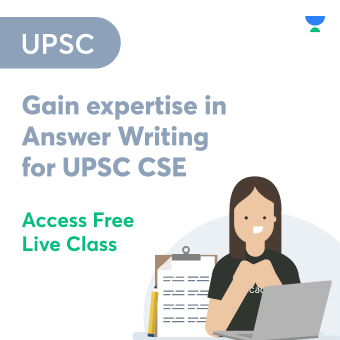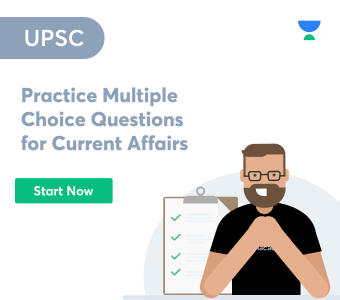WPS (Wi-Fi Protected Setup) is a router feature that makes setting up a secure wireless network more accessible. Instead of manually specifying security settings, you can create a secure wireless network by pressing the WPS button. As a result, many routers include it as a standard function.
It’s worth noting that WPS only supports the encryption protocols WPA Personal and WPA Personal. This functionality is not compatible with the WEP encryption standard. Of course, because WEP has been depreciated, this shouldn’t worry. WPA and WPA Personal both provide enhanced security against intrusion and cyber attacks.
WPS operates by looking for nearby devices that can connect to the internet. You may turn it on by pushing the WPS button on your router or adjusting the settings if your router doesn’t have one. When you enable WPS, your router will look for nearby devices connecting to the internet.
If your router detects a compatible device, it will connect to it automatically. You won’t have to pick the wireless network on your device manually, and you won’t have to input the password manually. WPS will handle these responsibilities for you. With all supported devices, it will essentially generate a “handshake.” WPS allows computers and other instruments close to the router to connect to it automatically. Users should have a thorough understanding of Wi-Fi equipment and make appropriate configuration adjustments during the process. WPS is intended to work with a wide range of Wi-Fi-certified 802.11 equipment.
WPS is a wireless security protocol that may be used to improve the security of any Wi-Fi network. It is available as a clickable button on any Wi-Fi network.
History
Wi-Fi has been critical in keeping us connected both at home and in public. We’ve learned to anticipate a certain level of connectedness wherever we travel, and we constantly rely on Wi-Fi to keep us productive, organized, healthy, and even safe.
When the 802.11 committees were formed in 1997, Wi-Fi was invented, and the first consumer version was published.
As a result, IEEE 802.11, a set of standards that specify communication for wireless local area networks, was created (WLANs).
Following this, a basic Wi-Fi specification was developed, allowing data to be transferred wirelessly at a rate of two megabytes per second.
It prompted the creation of prototype equipment (routers) that complied with IEEE 802.11, and Wi-Fi was released for household use in 1999.
Characteristics
WPS (Wi-Fi Protected Setup) was previously known as Wi-Fi. The term “simple configuration” refers to setting up a wireless home network.
The following are some essential characteristics:
WPS allows the owner of Wi-Fi rights to prevent other users from accessing their network.
If we push the WPS button on the router, other users will use WPS.
PBC (Push Button Configuration) and PIN (Personal Identification Number) are the two ways of authentication available with WPS.
The WPS protocol defines three sorts of devices in a network: Enrollees, who want to join the web, and APs, which operate as a bridge between the Registrar and the Enrollees.
WPS is only compatible with wireless networks that employ the WPA Personal or WPA2 Personal security measures to protect the password.
Advantages of WPS
The network name (SSID) and WPA security key for the access point and WPS-enabled client devices on a network are automatically configured by WPS.
When connecting WPS-enabled devices, you don’t need to know the SSID, security key, or passcode.
Because the keys will be created at random, no one will be able to guess or figure out your security key or password.
There are no predictable passes or large numeric combinations to enter.
The Extensible Authentication Protocol (EAP), one of the authentication protocols used in WPA2, is used to communicate information and network credentials over the air securely.
In Windows Vista, WPS has been integrated and is supported.
Disadvantages of WPS
WPS does not support protocol networks, which are networks where wireless devices communicate directly with one another without using an access point.
It’s less secure because it’s a numeric code that’s simple to crack using brute force.
Because of the large sequences of hexadecimal characters, connecting the non-WPS client is difficult.
Every trader does not support WPS technology because it is a brand new technology.
WPS can only be utilized with WPS-enabled devices; else, we’ll have to connect the old-fashioned approach.
Conclusion
Wireless devices that support WPS provide a new approach to configuring wireless networks. WPS, or Wi-Fi Protected Setup, is a wireless security system that protects wireless networks and allows secure connections.
Usually, we need the network password to connect to any Wi-Fi network or router; however, the password is not necessary while using WPS. Both can be secured by pairing two WPS Enabled Devices using PIN and Push Button on the route
 Profile
Profile Settings
Settings Refer your friends
Refer your friends Sign out
Sign out