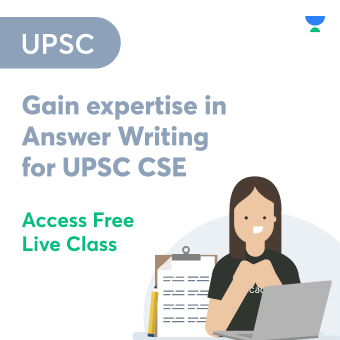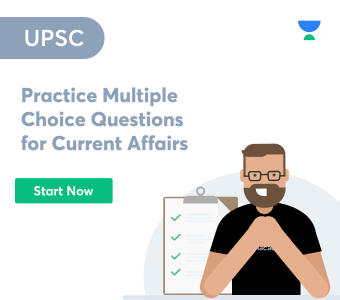Introduction
The Universal Serial Bus is the connection between computers and other related electronic gadgets. The Universal Serial Bus was designed to allow devices to be connected together and share or convert information such as in printers, fax machines, scanners, etc. A device connected to a personal computer via the USB has an easy accessibility as it can be disconnected and reconnected without any hassle and damage.
The Universal Serial Bus
The Universal Serial Bus is the most useful extension and file-sharing tool as it can share components from one system to another without any loss of information.
The Universal Serial Bus cable is now compatible with more than just printers, fax machines, and scanners. The USB is now also advanced and compatible with more devices such as smartphones, digital cameras, speakers, keyboards, etc. This enables us to use any type of extension on our personal computer.
Design and Components of the USB
USB consists of five functional components: Host, Device, Hub, Port, and Endpoint. The following sections introduce these components and discuss how these five elements fit into the design of the USB specification.
-
USB Host – The host is the device that will accept USB connections and perform the USB operations on the devices. The host has up to seven USB ports and provides power to the devices. The host is the first device to communicate with other USB devices.
-
USB Device – USB device is a physical device that communicates with a USB host. USB devices are capable of exchanging data with a host via the USB protocol. The USB device interface specification provides a software interface that an application can use to communicate with a USB device.
-
USB Hub – The USB hub acts as a switch that makes sure that data from any of its ports is sent to the correct port(s). The hubs also connect the host to the rest of the USB hardware on the computer, such as the keyboard, mouse, and printer.
-
USB Port – The USB ports are the physical connectors on the computer to which the USB devices are connected. USB device connections are made by “plugging in” to the port. The ports connect devices to the computer and allow for data to be transferred between them. Each port has a unique identifier, which allows computers to be uniquely identified on a USB network.
-
USB Endpoint – USB Endpoint (EP) refers to a specific function within a USB Device. A USB Endpoint could be associated with a single physical interface, or it could be associated with multiple physical interfaces.
Technological advantages of the Universal Serial Bus USB
USB is the most efficient way of transferring data between computers or between computers and other peripheral devices, which allows for a standardised and fast-paced transfer of information.
-
Universal Serial Bus USB serves as a direct replacement of parallel port connections, allowing greater connectivity speeds and more device selection.
-
The USB was created to provide the most common connectivity between personal computers and peripheral devices, with the objective of allowing the user to connect devices without the requirement of external connections such as cables
-
The way the Universal Serial Bus USB is designed makes for a very low cost and easy interface data transfer method
-
The Universal Serial Bus USB also allows multiple peripheral devices to be connected at once, enabling mass data transfer
-
The USB is a highly accessible plug-in device that doesn’t require any additional drivers to operate
-
A USB interface can be set up to execute background transfers of large data with no impact on system resources or to give the greatest attainable latency for functions racing against a strict time duration
-
Different types of storage accessible and extension devices such as USB flash drives, USB chargers, USB power banks, etc. use USB technology as the basal design
As many advantages the Universal Serial Bus USB has, its design and interface also comes with a few limitations
-
USB doesn’t support data transfer over long distances
-
Early versions of the Universal Serial Bus such as USB 2.0 supported a maximum data rate of only 12Mbps
-
The latest version of USB, the type C is not backwards compatible like its earlier versions due to the change in its pin design
-
The internet access support provided by the USB only ranges up to 480Mbps, which is nowhere near the bandwidth and data speed provided by the 100 Gigabit Ethernet
There are more advantages than disadvantages listed for the Universal Serial Bus USB making it the most used data transfer method at a trivial and household level if not at organisation or a company level.
Conclusion
Universal Serial Bus (USB) is an interconnect, communication, and computing standard for connections, communications, and computing. It is used for attaching peripherals such as digital cameras, cell phones, external storage, printers, and keyboards to a computer. All digital devices with a USB port can be connected to a host computer. This is a requirement for the computer to be able to run any of the digital devices that plug into the USB port.
 Profile
Profile Settings
Settings Refer your friends
Refer your friends Sign out
Sign out