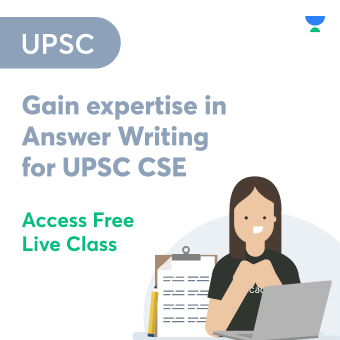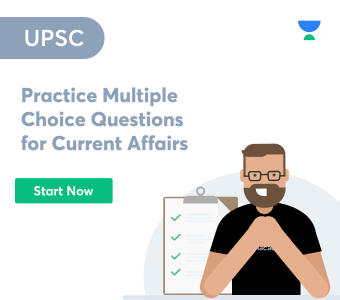The SS stands for System Summary and Special Services. Both abbreviations have quite a different standard. The System Summary is related to the technology and computer field, whereas the Special Services are related to the American military field. The System Summary is detailed information about any system of an individual, giving the details about the distinctive features of the system as well as elaborates any unwanted activities on the system. In comparison, the Special Services are the unit established in the year 1940 by the Department of War to provide an opportunity and enhance the entertainment field of the servicemen of Army Service Forces.
System Summary (SS)
System Summary can be defined as confined informative details about a workplace, i.e., the PC system. The System Summary is the complete summarised information about each little detail of the computer, including the RAM, hard disk size, information about the graphic cards, etc. The System Summary is very useful when the Technical Support comes into act. Basically, a System Summary is information that is featured in the BIOS information. It also gives the information about the user that is logged in to that personal computer or if that computer is under the authorization of an auto admin setting. There is also a provision of hiding the System Summary information to protect sensitive information.
Features of System Summary
The system summary is not only descriptive information about the software as well as the hardware features of the computer. It is detailed information about every process going through the computer. Some of the basic features of System Summary are:
It provides detailed information about the password settings and the number of attempts that anyone tried while entering the wrong password
It also provides information about what system is giving permission to which of the software. It helps in controlling the interaction between the system with any unethical software
It also gives descriptive information about the Portal Shortcuts and Notes permissions
The System Summary also allows the interchanging between the user modes, which includes a Translation Audit Mode and Developer Mode
How to Check System Summary
Finding a system summary is quite easy in any of the devices, whether it is a mac or windows. To find out the system summary information on any of the devices, follow the given steps:
For Mac
Click on the Apple menu on the top left corner of the Mac drop-top
Select the option “About this Mac” from the drop-down menu
A popup window about the Mac system information will appear on the screen
There will be a number of tabs available to choose from in the system summary window. The options will be overview, displays, storage, memory, support and service
For Windows
Click on the start button on the bottom left corner of the taskbar
Type “System Information” in the search bar
Press Enter key from the keyboard, which will open a system summary information window
The system summary information window will have a number of tabs, including system summary, hardware resources, components, and software environment
Special Services (SS)
The Special Services is a unit that was established in the year 1940. The Department of War introduced these Special Services in the Army Service force as an entertainment branch in the American military. Before the establishment of the special services, these military services were totally dependent upon the trainer, talented troops that would engage in a local performance for them. However, this Special Services allows the provision of staging, plays, acts, concerts, filming a documentary, etc., giving the opportunity to different servicemen according to their skill and passion.
Salient Features of Special Services
Some salient features of the Special Services of the US Army are that it was the first unit that created a racially integrated unit during World War 2. Moreover, this special service was the first service that was able to open Recreational Officer School in Maryland. This school was opened on 1st April 1942.
Moreover, in March 1943, the Special Service Division was also adopted by the United States Marine Corps. It played a vital role in providing the morale and maintaining recreation Information Services to all the personnel of these Marine Corps.
Conclusion
The term SS can be abbreviated as system summary as well as Special Services. The System Summary is related to information technology, which provides detailed information about the system that an individual is using. The primary role of a System Summary is to provide support in the technical issues as well as secure the overall system from getting attacked by any unethical software. On the other hand, Special Services is related to military officials. The War Department was introduced in this Special Service unit in the year 1940, during the era of World War 2. It provided an opportunity for all of the service members to nourish their skill and passion.
 Profile
Profile Settings
Settings Refer your friends
Refer your friends Sign out
Sign out