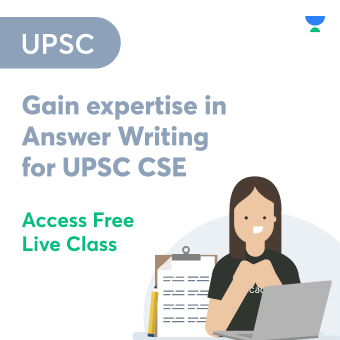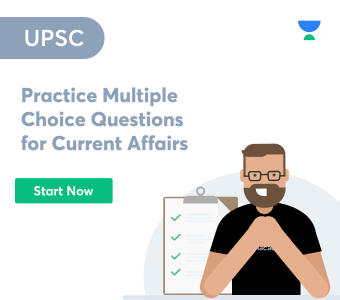PDA stands for Personal Digital Assistant, which is widely used as an information manager. Most PDAs have the accessibility to connect through the internet. The First PDA was introduced by IBM with cellular phone functionality, which can also be treated as the first smartphone. After which, Nokia launched PDAs, and after that, many other brands did.
A Personal Digital Assistant is also known as a small networked computer that can be easily be fitted in the palm of your hand. Some of the PDAs devices are Apple iPods. Some latest PDAs have GPS installed in them by which they can be used for automobile navigation systems. In older versions, GPS receivers can also be fitted externally.
What is a Personal Digital Assistant?
A Personal Digital Assistant (PDA) is a mobile device that operates as a personal information manager. Nowadays, PDAs are mostly replaced by smartphones, particularly with brands like Samsung and IOS. The updated versions of PDAs or the modern versions of PDA have the facility of connecting to the internet. Some upgraded PDAs also have portable music systems and can be used as mobile phones. It also has an electronic visual display letting web browsers in it. Many PDAs have accession to the Internet, extranets, intranets via Wireless or Wi-Fi. PDAs also come with touch screen facilities.
Types of PDA Devices
There are many types of PDA devices in which Apple’s Newton was the first one which was the widely sold PDA, and it also accepts handwritten. There are other popular PDA devices, namely;
- Hewlett-Packard’s Palmtop
- Palm’s Palm Pilot
- Some PDAs offered a modification of Microsoft Windows as an operating device called Windows CE. Other products have different operating systems(OS) like Blackberry, Windows Mobile, IOS, and Symbian OS.
PDAs have become so powerful and worthy that sometimes they are used as laptop requirements or as a desktop. Some devices remain dedicated to PDAs having the capability of audio and video, such as Apple IOS. Other PDAs have replaced cell phones with devices known as smartphones.
What are Typical Features of Personal Digital Assistant?
An emblematic PDA has a touchscreen for navigation, Bluetooth, a memory card slot for data storage, IrDA, and Wi-Fi. Nevertheless, some PDAs may not have a touchscreen, use a numeric keypad or thumb keyboard for input or soft keys, or have a music playback system.
Touchscreen Feature
Many modern PDAs, such as Apple’s Newton and Palm Pilot, have characteristic touch screens for user interface interactions, having just a few buttons to be operated. Some touchscreen models of PDAs, such as Windows Mobile devices, had a clastic stylus to facilitate making selections. The user can interact with the device by tapping the screen to issue commands, selecting buttons, or sliding or dragging a finger through the screen to scroll or make selections.
There are some different methods of entering text on a touch screen PDAs to consider;
- A virtual keyboard is provided on the touchscreen, and the text is entered by clicking on the touchscreen on the touch screen with a finger.
- An external keyboard can be connected through USB, Bluetooth, or an Infrared port.
- Handwritten recognition, where letters or words are written on the touch screen, generally with the stylus, then the PDA converts the input to text.
Slot for Memory Cards
Many early PDAs don’t have memory card slots, but now most have either some form of Secure Digital (SD) slot, a Compact Flash slot, or an accumulation of the two. Secure Digital input/output (SDIO) and Compact Flash cards are accessible that provide equipment like Wi-Fi or digital cameras, only if the device can support them.
Wired connectivity in PDA
Serial ports connected the early PDAs to a user’s personal computer. Many today are connected via a USB cable. The older versions of PDA could not connect via USB, as their execution of USB was not supporting the Host. Some of them could connect via PDA sync connector or directly by Ethernet port.
Wireless Connectivity in PDA
The latest and modern PDAs mostly have Bluetooth facilities in them. Bluetooth can be used in various ways, such as connecting keyboards, GPS receivers, and other nearby equipment or accessories. It is also feasible to transfer files with the help of Bluetooth. Many of the latest PDAs have Wi-Fi connectivity and can be connected through Wi-Fi Hotspot. In the older version, they generally had IrDA (infrared) port allowing very short-range. IrDA allows connecting two devices, of which one has Wi-Fi, and the other can be an IrDA device port or adapter.
Operating Systems of PDAs
Mostly preinstalled operating systems on a PDA are;
- Palm OS
- Microsoft Windows Mobile having Windows CE
Some rarely used operating systems are;
- Newton
- QNX
- Linux
- EPOC
Automobile Navigation
Some of the PDAs have installed Global Positioning System (GPS) receivers. Some PDAs are compatible with external GPS-receiver add-ons that use the screen of PDA and display the map or location via the screen. PDAs with the help of GPS can be used for automotive navigation. Nowadays, PDAs are progressively being fitted on brand-new cars.
Conclusion
PDA stands for Personal Digital Assistant, an electronic organiser that is handheld during the 1990s and 2000s to store or collect contact information, manage calendars, communicate by e-mail, and handle spreadsheets and documents, usually in communication with PC. Most PDAs now can access the Internet, extranets, or Intranets using Wi-Fi or Wireless technology. Sometimes, buttons can be replaced by smart touch screen technology. Using a PDA can essentially provide you with better and broad Internet connectivity.
 Profile
Profile Settings
Settings Refer your friends
Refer your friends Sign out
Sign out