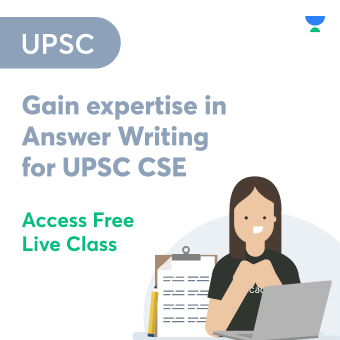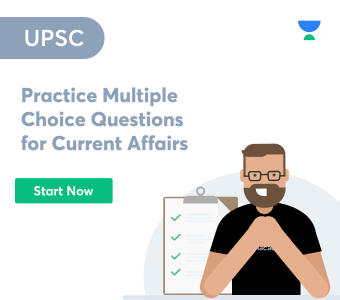PDF stands for Portable Document Format, which is widely used to present documents that have text, multimedia files, images, web pages, and more in them. It also carries information like hyperlinks, rich media, digital signatures, metadata, and 3D objects, all of which are part of source documents. There are various software creating PDFs, namely, macOS, Linux, Microsoft Office 2007. Raster image processors (RIPs) are used to convert the PDF files into raster format, which is appropriate for imaging onto papers, digital production presses, and prepress this whole procedure is known as rasterization. The main aim of PDF is to share document files between the different operating systems and other devices.
What is a PDF ?
A Portable Documents Format (PDF) is a file format created by Adobe in 1992 to represent documents that include text images and was independent of hardware, software, and other operating systems. It is also known as standardized ISO 32000. Portable Document Format is based on the PostScript language. Each Portable Document Format file encloses a complete description of a document that includes text formatting, fonts, vector, raster images, graphics, and any other information needed to expose or display it.
PDF may contain many different varieties of content besides graphics, and flat text, including: Interactive elements, structuring elements such as layers, form-fields, rich media, PRC or 3D objects, and other numerous data formats. PDF also enables workflow, which requires file attachments, digital attachments, metadata, and encryption.
History of PDF
Adobe created PDF specifications available free of charge during 1993. In its early period, PDF was generally popular in desktop publishing workflows and completed several formats such as Envoy, Common Ground Digital Paper, and even its postscript format.
Adobe controlled PDF, it was a proprietary format after being released as open standards on the 1st of July in 2008. The International Organization of Standardization published it as ISO 32000-1:2008. In 2008, Adobe published a public patent that was licensed to ISO 32000-1 format payment -free rights for all patents owned by Adobe and were necessary to make, sell, use, and distribute PDF compliant effectuations.
The first version of PDF was fated as PDF 1.0, which went through many revisions up to PDF 1.7. PDF 1.7, which became ISO 32000-1. PDF includes non-standardized proprietary technologies like Adobe XML Forms Architecture (XFA) and Acrobat’s JavaScript extension.
What is the PostScript language which is used in PDF?
Postscript is a page description language run in an interpreter to create an image, a process that requires many resources. PostScript can handle programming language, graphics, and programming language features such as – “if” statements and “loop” commands. PDF is mainly based on the Postscript features, which are altered to remove flow control features.
Advantages of PDF over Postscript
- The 1.4 version of PDF supports transparent graphics, and Postscript does not.
- PDF contains interpreted results of Postscript source code for the direct correspondence between items to change in the Portable Document Format page description and changes to the resulting page.
What are the specifications of PDF?
A PDF is a set of bytes grouped in tokens according to the syntax rules specified by the PDF specifications. When one or more tokens are combined to constitute a higher-level, principally objects, syntactic entities are the basic data values from which a PDF file is constructed.
Structure of PDF
PDF is structured in a sequence given below in a file.
|Header | Body | Cross-Reference Table | TrailPDF
Header File
A PDF file starts with a header containing a specific identifier for PDF and the format version such as %PDF-1.x where x has ranged from 1-7.
Body File
The Body of the PDF includes a sequence of non-direct objects that constitute the contents of a document. The objects that represent these components of a document, namely,
- Sampled Images
- Fonts
- Pages
The PDF with the version of PDF 1.5 was able to contain object streams, in which each of them can contain a sequence of non-direct objects.
The Cross Reference Table in PDF
The Cross Reference Table in PDF contains information that grants random access to non-direct objects or indirect objects within the file. The whole file doesn’t need to be read or locate any particular object. The Cross Reference Table contains a one-line entry for each indirect object, describing the byte of that object within the body of that document file. PDF 1.5, for all cross-reference data, may alternatively be accommodated in cross Reference streams.
Conclusion
PDF is the most commonly used Portable Document Format. It is used to process electronic documents that are not dependent on any hardware, software, operating system. Its main agenda is to share documents files between two devices or operating systems(OS). A PDF has a specific sequence of structure – Head, Body, cross Reference table, trailer. PDF is the most preferred mode of media capture and transfer without compromising the quality of the transfer.
 Profile
Profile Settings
Settings Refer your friends
Refer your friends Sign out
Sign out