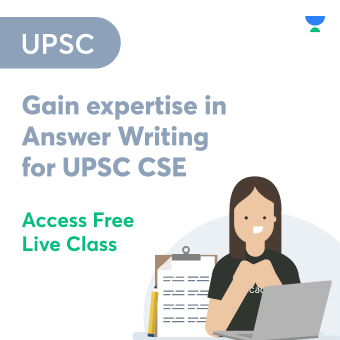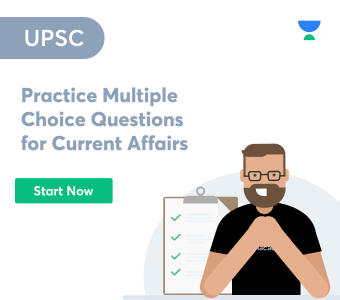The full form of NIC is:
a)National Informatics Centre
b)Network Interface Card
The first section of this article will give you a brief knowledge about the National Informatics Centre. The bottom section explains Network Interface Card and its components and types.
National Informatics Centre
The National Informatics Centre, formed in 1976, has a track record of providing ICT and e-Government support to the government. It has distinguished itself as a promoter of digital potential for long-term development. By facilitating digital delivery of services to the government, company, citizen, and government employee, NIC revolutionised the use of Information Technology networks and services to enhance the productivity, profitability, and efficacy of social and community administration.
NIC is committed to the creation of smart digital infrastructure for enabling citizen-based services through its nationwide network in close coordination with the Central and State Governments, and assists in the implementation of Information Technology Projects in the fields of:
- Government-sponsored and government-run programs
- Public-sector and state projects
- Projects supported by the District Administration
History
In India, the mid-1970s were milestone years, signalling a significant change in administration. The Government of India predicted in 1975 that strategic application of information technology (IT) in governance would result in more transparent and efficient leadership, boosting overall growth. Following this understanding of the power of information technology, the government planned a long-term project, the “National Informatics Centre (NIC),” in 1976.
NIC-assisted activities
The following key tasks are being carried out:
·Establishing an ICT Infrastructure
·Capacity Building
·Implementation of e-Government Projects at the National and State Level
·Development and Research
·Consultancy services for federal agencies
Headquarter of NIC
NIC has its headquarter in New Delhi and has institutional links with all of the Central Government’s Ministries/Departments, 36 State Governments, and about 708 District Administrations in India through its ICT Network.
State Offices
NIC State Centres and their related District Offices are constantly engaged to optimise and expedite eGovernment processes in close collaboration with Government Departments in order to conceive, create, and implement different eGovernance projects and the Digital India program.
District Offices
The District Administrations are executing and implementing e-governance, and Digital India programs at the grassroots level, resulting in transparent, efficient, and responsive governance through ICT-led advancements.
Network Interface Card
A network interface card (NIC) is computer hardware allowing systems to make connections across a web network. It is a circuit that provides a specialised network connection to the system when inserted. It’s also called a network controller.
A network interface card gives a committed, full-time net connection to a computer. It contains the physical circuits necessary to connect with data communication layer standards such as Wi-Fi. Each card is a device that can transmit, and control data flow.
Components of NIC
- The controller works as a mini-processor for the data it receives.
- The boot ROM socket enables ROM functionality by connecting workstations to the network, and saving costs.
- The NIC port for the transceiver is usually directly connected to an Ethernet cable or a transceiver, generating and receiving electrical signals.
- The bus interface is situated on the side of the circuit board and is used to connect the NIC to the computer.
- LED indicators to help users determine whether a network card is connected to the network and transmitting data.
- Profile brackets can be used to secure the NIC in a computer or server expansion slot. There are two profile brackets; The full-height bracket, with a length of 12 cm, and the low-profile bracket of 8 cm.
Purpose of a network interface card
- A network interface card (NIC) is a device that adds another communication port to a computer or other device, allowing it to connect to a network.
- Some gear must communicate with other devices across a local area network (LAN).
- The network interface card aims to provide a port via which two-way data transmission can occur, regardless of what a PC is linked to.
- Before they can connect with other devices locally, some servers or routers may require the installation of a server NIC or router NIC.
Location of a network card
If it’s an onboard network card, the network card is usually found near the USB ports on the back of a desktop computer. At the bottom, it’s generally in the back of the computer, taking up a PCI slot if it’s a separate network card expansion card (not onboard).
The network card of a laptop is built into the motherboard. The network port on a laptop is generally on the side; however, it can also be on the back.
Types of NIC
There are two types of NICs: Ethernet NIC and Wireless NIC.
Ethernet Network Interface Card
A NIC card is a cable slot in which one end of the ethernet cable is plugged into the computer’s slots. The other side of the cable is plugged into the modem; similarly, other devices are linked to establishing communication between them. Ethernet is made up of three different standards.
- 5-Base T
- 10-Base T
- 100-Base T
Wireless Network Interface card
The connection among multiple devices is set up wirelessly utilising the router and various network protocols using wireless network NIC cards, which have a small antenna embedded into the card.
Conclusion
The NIC is in charge of ensuring that all governance platforms are operating correctly. They are in charge of managing and resolving any issues that arise in the IT and software departments. They also assist in making all operations transparent and providing citizens with a better understanding of government.
Whereas your computer’s network card allows it to connect to the internet through a cable. This cable is attached to a router, which enables your computer to connect to the internet via a broadband connection.
 Profile
Profile Settings
Settings Refer your friends
Refer your friends Sign out
Sign out