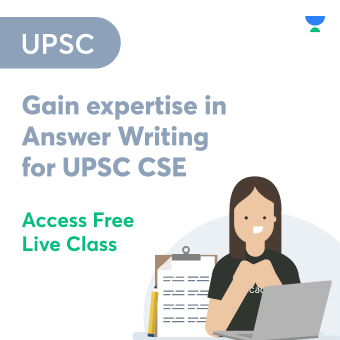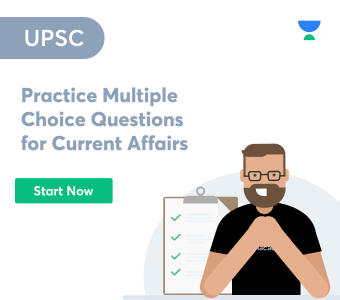MIDI is a technology standard that allows electronic musical instruments and computers to communicate.
By the early 1980s, affordable digital synthesizer keyboards with a wide range of instrument sounds and effects were widely accessible. The multitude of different computer languages used by manufacturers to manage equipment inhibited interaction; thus, an industry working group was created to provide a unified, royalty-free standard. The first MIDI synthesizers were launched in 1983.
What is midi?
Musical Instrument Digital Interface is the abbreviation for MIDI. It is a sound card manufacturer-supported standard for recording and playing back music on digital synthesizers. It was created to control one keyboard from another, but it was quickly accepted for use with personal computers. It conveys information about how music is created rather than merely reflecting musical sound. The command set includes note-on, note-offs, critical velocity, pitch bend, and other synthesizer manipulation techniques. The produced sound waves were previously stored in a wavetable in the receiving instrument or sound card.
A MIDI file is significantly more concise than formats that directly capture sound since it solely represents player information. A benefit is the short file size. However, the absence of specialized sound control is a drawback.
You can make music using a regular keyboard or another input device if you use an application that offers this interface. You can then use the same or another application and a sound card as a music synthesizer to play your MIDI-compliant work. The MIDI application may have a graphical user interface resembling a recording studio control room. In addition, MIDI software is sometimes included with sound cards (for example, Mediavision’s Pro Audio Studio 16).
The MIDI protocol is asynchronous and employs eight-bit serial transmission with one start bit and one stop bit. It has a data rate of 31.25 Kbps. Three pins of a five-pin DIN plug are utilized to make the connection.
Use Of Midi in Music
Many people believe that MIDI represents sound in programs. However, it is only data. When you play chords on a MIDI keyboard connected to your computer, you’re delivering digital instructions rather than producing music.
MIDI clips are the denotations in your timeline that indicate what your plugin is playing and the timing if you’re composing music with plugins and a Digital Audio Workstation (DAW). MIDI is most commonly employed when working with emulated instruments in a DAW. The most popular sequencing-based DAWs are Logic Pro, Ableton, and Cubase. In addition, MIDI ports are now standard on most, if not all, electronic keyboards, as they are an integral part of today’s music production.
Why MIDI?
The simplicity with which MIDI files may be transferred and edited is the primary reason for their widespread use. Making music is simple, but its simplicity has taken on new meaning in the wake of the global financial crisis. Even big files may be swiftly transferred, changed, and returned to the original receiver.
MIDI allows music creators to collaborate on the same project without seeing each other physically. In addition, MIDI files are substantially more diminutive in size than audio ones. This means that DAWs are less likely to crash while processing multiple MIDI files than processing various audio files.
MIDI Setup
A MIDI keyboard/soundboard connected to a computer via MIDI-to-USB connection or one of the connectors indicated above is the most basic configuration for many home recording studios using MIDI for music creation.
A DAW, such as Logic Pro X, should also be installed on your computer. It’s worth noting that while most MIDI equipment has a keyboard, there are various sorts of MIDI outputs available. Other forms of MIDI controllers include drum pads, sequencers, and samplers. Dials, places, and sliders on most MIDI controllers may be assigned on the device and through your DAW. This configuration may be supplemented with a variety of different items. A MIDI interface, a piece of hardware that allows synthesizers, drum machines, and other external gear to communicate and sync time, can also be included.
MIDI sequencers are an essential component of every music studio. Sequencers keep track of data and control audio playback. This is one of the most common applications for MIDI. Data is transferred from the sequencer to various system sections to maintain them synchronized with one another in this configuration. In most musical production projects, the DAW takes care of the majority, if not all, of the MIDI sequencer chores. One of the earliest programs to start as a MIDI sequencer was Cubase.
Similar to how sequencers are used, samplers allow a user to modify a sample, i.e., apply an effect to the music sample and then save the recorded midi. This item may be supplied as a keyboard or a rack-mounted piece of equipment. Samplers were not seen as viable MIDI instruments in the same way that synthesizers were when MIDI was initially introduced. Nonetheless, when manufacturers began producing inexpensive samplers in the 1990s, they were more extensively utilized. After connecting your MIDI controller to your computer, create a new software instrument track in your DAW that corresponds to the instrument you wish to play. MIDI was designed to be used with computers, although it is still possible to have a MIDI setup centered around one. Instead of using a DAW to edit MIDI, a hardware synthesizer can be utilized.
External MIDI
The easiest method to make music with a MIDI is to utilize a software instrument, but it is not the only one. It’s also possible to use external MIDI instruments. For example, another DAW might be used for a completely different software instrument.
MIDI Channels
On your DAW, MIDI channels are represented as a track with 16 separate channels for events and messages. These channels are critical for working with external music devices. But keep a mind that you’re not restricted to only 16 MIDI tracks! If you have numerous digital instruments, such as drum kits, keyboards, and samplers, each one may be programmed to broadcast or receive MIDI data on a different channel.
Other uses of MIDI
Aside from music composition, MIDI is employed in a variety of other intriguing applications. DJs specializing in Electronic Dance Music (EDM) utilize MIDI controllers to trigger rhythms and loops that impact and control lighting. In this example, MIDI keeps the lights in the club or at the event in sync with every note processed in the DAW. MIDI Show Controls can control rides and lighting at theme parks. Many audio/video recording equipment types may be controlled remotely using MIDI Machine Controls. Every day, new types of digital musical instruments and controllers are released. Because MIDI is so widely used, anyone can create a MIDI-controlled powered project.
Conclusion
Because of its simplicity and adaptability, MIDI is a vital tool for modern music producers. Not only can you “play” just about any instrument with MIDI, but you can also apply effects. So in terms of music creation, the options are endless.
 Profile
Profile Settings
Settings Refer your friends
Refer your friends Sign out
Sign out