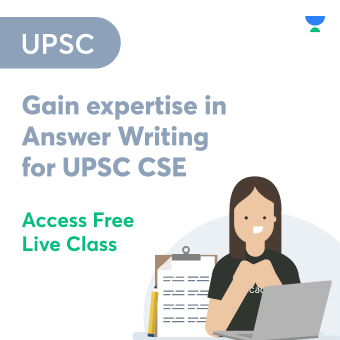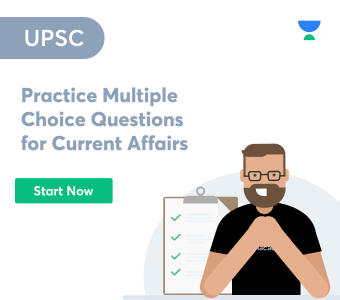A Hard Disk Drive(HDD) is the most important hardware component in any personal computer, a laptop that is used to store data effectively.
We have a strong desire to keep our personal information on our laptops. Whether it’s images, papers, games, movies, or music, once it’s on the computer, it’s permanently there. This is made possible via the computer’s storage device, which we commonly refer to as a hard drive.
Apart from personal information, the hard disk drive can also be used for storing the computer’s operating system as well as many application software. Operating systems such as Linux or Windows are installed on these hard disk drives’ memory and are loaded into the system memory upon bootup with the help of RAM.
What Is A Hard Disk Drive (HDD)?
A hard disk drive is a piece of non-volatile electronic storage equipment. It is commonly mounted inside a computer, directly connected to the motherboard. A hard disk drive is called non-volatile storage because the data stored in a hard disk drive will stay even if the computer is shut down suddenly.
Hard Disk Drives are also sometimes called by the name “hard drive” or “HDD” for short form.
You’ll also need a hard disc to install any programmes or other items you want to retain on your computer.
When you download files to your computer, they are saved on your hard drive or some other storage medium indefinitely until you transfer or uninstall them.
Why Do We Need Hard Disk Drives?
An operating system is very much necessary to operate any computer. The operating system interprets keystrokes and mouse movements, allowing software like a web browser, word processors, music and video games to run.
This is where a hard disk drive plays the most important role by providing a platform and space for storing the operating system of our choices. A hard disk drive is a must have component for installing a computer operating system.
When we turn on the computer, crucial operating system files first get loaded from the hard disk drive into the random access memory.
Every application in our personal computer is kept safely on hard disk drives, and when we run an application by right-clicking and clicking on the Open option from the dropdown menu, its executable file that is located in the system drive gets executed.
The executable file gets loaded from the hard disk drive into random access memory. As a result, it is evident that a hard disc is an important part of a computer.
Components Of Hard Disk Drives
A hard disk drive is made up of many integral components. The back of any hard disk drive always has a circuit or interface board which is called a disk controller. This circuit is responsible for efficient communication between the hard disk drive and the computer.
There are many other components such as spindle, head actuator, read head, write head, read actuator arm, write actuator arm, platter, and many more small components.
Read & Write data in HDD
A disk controller is a place where the data reading begins and the data is interpreted. The disk controller gives instructions to the hard disk drives on how to perform and move its components. The FAT(File Allocation Table) is the place where the location of every file and available write areas are available for an operating system to perform read or write execution tasks.
Now, the disc controller gives instructions to the actuator to make the alignment in the read/write arm and move the read/write head after the location is found. The header has the job to move to different positions over the platter to access any file located in the hard disk drive because the files are not distributed in any particular order. They are distributed unevenly.
External Hard Disk Drives
Although most hard disk drives are present or in-built inside, external hard disk drives or portable hard disk drives are stand-alone devices that don’t need extra pieces of equipment to backup and store data and expand available space on computers. External drives are frequently housed in an enclosure that protects the drive while still allowing it to communicate with the computer.
External hard discs are available in a variety of designs and sizes. Some are quite large, like a textbook, while others are the size of a large tablet. External hard drives are important since they generally have greater storage space than a flash drive while still being portable. The user puts a laptop hard disk drive of any storage space into the shell and connects it to the computer via a USB connection.
Conclusion
We hope that you understood the core meaning of hard disk drives (HDD) along with their uses, the importance of running any applications like an operating system, helping the computer to store files at some specific locations and retrieving it easily.
Solid-state drives (SSDs) have begun to replace hard disc drives (HDDs) due to their distinct advantageous properties over HDDs, such as fast processing times and lower latency. While SSDs are becoming more popular, HDDs are still utilised in many desktop computers, owing to the better value for money that HDDs provide over SSDs.
 Profile
Profile Settings
Settings Refer your friends
Refer your friends Sign out
Sign out