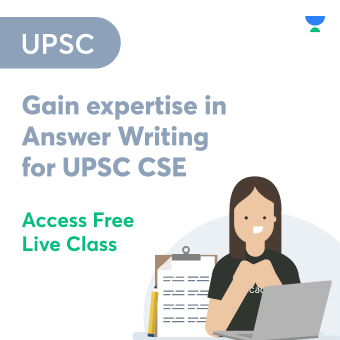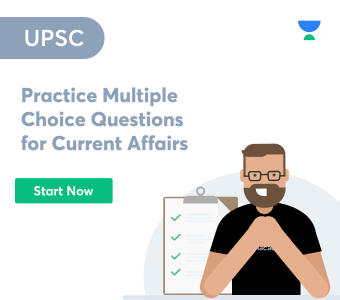Introduction
Graphics Interchange Format (GIF) is a bitmap image format that was introduced in 1987 by CompuServe. It has since become one of the most popular image formats on the internet and is used extensively for both static and animated images. The GIF format supports up to 8 bits per pixel, allowing a maximum of 256 different colours. It also supports animations and transparency. In this article, we will discuss what GIF is, how to use it, and some of its benefits.
What is GIF full form?
Graphics Interchange Format is the full form of GIF. It is a bitmap image format. It was developed by a team at CompuServe in 1987. GIF images are shortened and compressed using the LZW (Lempel-Ziv-Welch) lossless data compression technique. It is used to reduce file size and that too without degrading quality.
Understanding Graphics Interchange Format
Graphics GIFs are often used for images on the web due to their ability to be compressed and displayed without any loss of quality.
The Graphics Interchange Format is a bitmap image format that was created by CompuServe in 1987. It allows for up to 256 colours per frame and supports transparent backgrounds. GIFs can be animated, and are often used for small images on the web due to their ability to be compressed and displayed without any loss of quality.
What are the benefits of GIF files?
The benefits of GIF files are that they can be used to store images with up to 256 colours. It maintains a low file size without sacrificing quality, making it an ideal format for the web. GIF files also support transparency and animation, which makes them popular for use in memes and other creative content.
How do you open a GIF file?
The best way to open a GIF file is to use a web browser like Firefox or Chrome. Just drag and drop the file into the browser window, and it will automatically start playing. If you’re using an image editor like Photoshop, you can also open GIF files by selecting “File > Open” from the menu bar.
How do you create a GIF file?
There are a few different ways to create GIF files. One popular method is to use an online tool like Giphy or Imgur. Just upload the images you want to use, and then follow the instructions on the site to create your GIF. You can also create GIFs in Photoshop by selecting “File > Export > GIF” from the menu bar.
What are some popular uses for GIFs?
GIFs are often used on social media to capture a funny or interesting moment. They’re also popular among internet culture enthusiasts, and you can find GIFs of just about anything online. Some brands even use GIFs in their marketing campaigns to create a more engaging and visually appealing experience for their audience.
Graphics Interchange Format, or GIF, is a file format for images that supports both static and animated images. It was developed by CompuServe in 1987.
Interchanging GIF files:
GIF files are usually used on websites because they can be displayed on browsers that do not support other formats such as JPEG or PNG. Interchanging GIF files mean that you can send a file from one program to another, or even between different operating systems.
The GIF format supports both indexed-colour and true colour images while keeping file sizes relatively small. Graphics Interchange Format is also frequently used for simple animations and logos on the Web. Images in GIF format are limited to 256 colours, but this can be enough for most small graphics or logos.
To create a GIF file from a series of images, you can use a program such as Photoshop or GIMP. These programs allow you to create animations by stitching together multiple images.
There are a few things to keep in mind when creating GIF files:
– Make sure the file size is as small as possible. This will help ensure that the file downloads quickly
– Avoid using too many colours, as this will increase the file size
– Try to use a transparent background whenever possible. This will make the file look better when it is displayed on a website
– If you are creating an animation, make sure all of the images are the same size, the animation may look distorted otherwise
– Be careful not to use too many frames per second, as this can also increase the file size
GIF files are a great way to add simple animations and graphics to your website. By following these tips, you can ensure that your GIF files are small and efficient.
Conclusion
In conclusion, GIFs are a versatile and fun way to add some visual interest to your posts. They can also be used as a way to communicate complex ideas or processes in a simple and easy-to-understand way. If you’re looking for ways to make your blog posts more engaging, consider using GIFs. And if you need help creating them, there are plenty of online tools that can help you do just that. Have you tried using GIFs on your blog? What was the reaction from your readers?
 Profile
Profile Settings
Settings Refer your friends
Refer your friends Sign out
Sign out