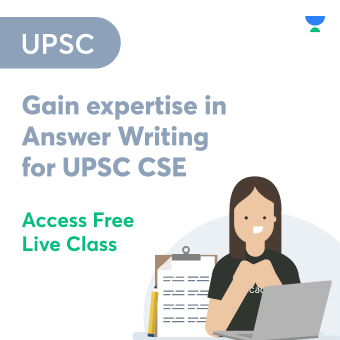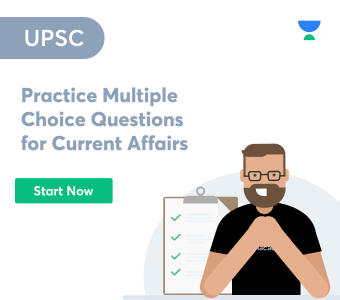We have seen several data storage devices and options as we grow up. There have been historic discoveries to make our day-to-day life easier using different data storage options and computers. Long gone are the days when we had to carry quite a few floppy disks just to store a single folder. We can use thumb sized pen drives to store more than just a couple of high resolution movies. Here, let us read about one of the most popular data storage formats, digital versatile disks, or popularly known as DVDs.
DVD – What is it?
DVD is the common abbreviation for Digital Versatile Disk or Digital Video Disk. It is a digital optical disk data storage format that was developed in the later 1990s and has become very common nowadays.
They are very similar to CDs or compact disks in their shape and dimensions, but with a better performance and storage capacity. The latest DVDs can store files and data as large as 17.08GB. The stored item can be any digital media, like music, games, movies or documents.
Types of DVD
Over the years, many kinds of DVDs have been developed to cater to people with different needs. Initially, DVDs which only allowed users to read data from it, but not rewrite them rewritten were known as read-only disks. There is also a variety that allows the users to overwrite existing data and are known as rewritable disks. Let us look at the different types of DVDs available.
DVD-R and DVD+R
These disks can be used to write data only once. After that, it becomes a readable DVD and data can no longer be written to it. DVD+R has a greater speed while writing data as compared to DVD-R and it also supports the drag-and-drop file feature.
DVD-RW, DVD+RW and DVD-RAM
These disks can be used for recording and writing data. DVD-RAM is an obsolete version and most modern computers do not support it. DVD+RW has a faster performance while writing as compared to DVD-RW and they also support the drag-and-drop files feature. DVD-RW stores the data written to it in a single layer only as compared to DVD+RW that stores it in multiple layers. As a result, DVD+RW has a higher capacity than DVD-RW.
DVD-ROM
These disks come with pre-written data that is meant to be read-only. The user cannot write data to it. Sometimes applications and games come with a DVD meant for installation. They are good examples of DVD-ROM.
Conclusions
The Blu-ray Disc (BD) developed by the partnership of Sony and Panasonic and Maxwell’s Holographic Versatile Disc (HVD) along with Toshiba’s HD DVD are competitors to DVDs. They have their own advantages and disadvantages that often make them question which one to choose. Though the chances are slim, it may be so that neither Blu-ray, nor HD DVD will succeed in the near future. DVDs have yet to lose their relevance but might be replaced in the future by newer and better technological innovations.
 Profile
Profile Settings
Settings Refer your friends
Refer your friends Sign out
Sign out