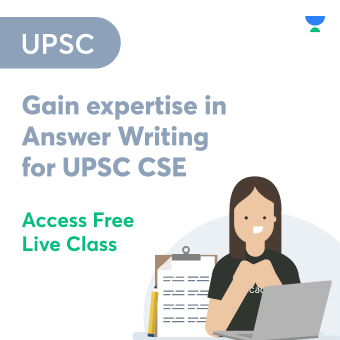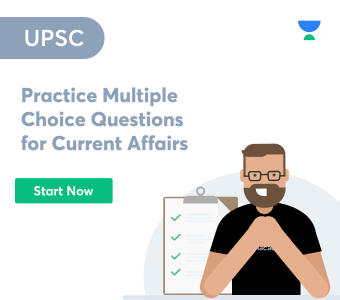DNS stands for “Domain name system”. Even though the DNS is a critical component of the internet’s infrastructure, most individuals outside the networking industry aren’t aware of its importance when doing daily tasks like checking email or playing around with their cellphones.DNS is nothing more than a list of names and numbers that correspond. Computers interact with one another by using IP addresses, which are numbers. As a phone book comparison goes, this is good for folks over 30 who understand what a phone book looks like.Think of DNS as your phone’s contact list, linking people’s names to their phone numbers and email addresses. Then take that contact list and increase it by the whole global population.
Domain Name System(DNS)
As a phone book translates a person’s name to a phone number, the Internet’s Domain Name System – DNS – maps general names to Internet Protocol addresses. DNS is a service that translates hostnames into IP addresses. Name servers are used to construct a distributed database known as DNS. It is a protocol for exchanging data between clients and servers at the application layer.
An application layer protocol defines how messages are sent between processes operating on different platforms.
- Hostnames and numerical addresses can be linked via DNS, a directory service that supplies this information
- For the internet to work, DNS must be present
- A domain name is a series of symbols separated by dots identifying a node in a tree
- To get an IP address, you need to know the domain name. Using user-friendly names instead of IP addresses makes it easier for network users to locate other hosts
How DNS work
There isn’t a single spot on the internet where the DNS directory matches names to numbers. By 2017, more than 332 million domain names were listed on WhoIs. Domain name servers (sometimes abbreviated to DNS servers) contain the directory dispersed globally like the internet. These DNS servers often connect to provide updates and redundancy.
4 DNS servers involved in loading web page
- DNS recursor – It’s easy to imagine the name of DNS recursor as “a librarian tasked with finding a certain book someplace in a library”. Client machines can send queries to the DNS recursor using web browsers and other client programmes. In most cases, the recursor is in charge of submitting further queries to the DNS server on behalf of the client
- Root name server – The root name server is the first stage in converting (resolving) human-readable hostnames into IP addresses. It may be compared to a library’s index, which directs patrons to specific sections of its collection
- TLD name server – Top-level domain (TLD) nameserver — A TLD name server might be likened to a specific shelf in a library. To get an IP address, this nameserver is used to find the hostname’s TLD (in this case, “com”), which hosts the last part of the hostname
- Authoritative nameserver – It may be likened to a dictionary on a shelf of books where a certain name can be translated into its description. This is the authoritative nameserver. The authoritative nameserver is the final destination of a nameserver query. IP addresses are returned to DNS Recursors (libraries) if an authoritative name server has the requested hostname’s IP address in its database
Conclusion
Before DNS, people had to use a file called a Host that listed all the computer devices on a network and their matching IP addresses. However, as the number of internet hosts grew, so did the size of the host file. As a result, the percentage of people downloading this material went up. The DNS system was created to address this issue. When using the Domain Name System, we can easily find information online.
 Profile
Profile Settings
Settings Refer your friends
Refer your friends Sign out
Sign out