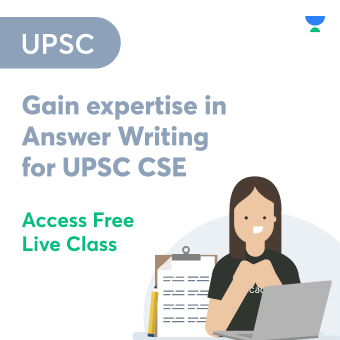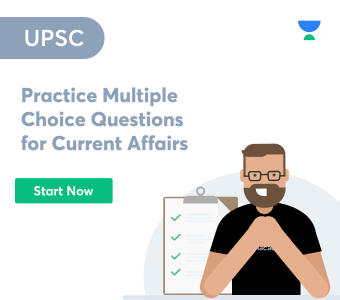APK stands for Android Application Package. Spaces and special characters (such as “.” and “_”) are not permitted in the Android Application Package (APK), except for special characters. The APK must have at least one period (e.g., “xx. xxx”). Create an Android Application Package (APK) name using the reverse domain name, the most widely recognised method (some sort of reverse web address). An Android Application Package (APK) Name that corresponds to this criteria does not need that the address is legitimate; in general, an Android Application Package (APK) Name organised as “com. company name. app name” is the most acceptable structure for this purpose.
APK
Android Application Package (APK) may be a file format for storing Android applications in a downloadable package. These files are comparable to various software packages available on the market. These packages include APPX in Microsoft Windows, and Deb packages in Debian-based operating systems such as Ubuntu may be considered. As we all know, each Android application is developed utilising four extremely critical components, all of which are listed below. Activities and Services are the two components that make up this category.
Activities and Services
An Activity is a component of an application that displays a visible screen and allows users to interact with it to complete certain actions. Examples include anything you see immediately upon starting an application, such as the recent calls shown when viewing the Call logs. You may learn more about Activities by visiting their website.
On the other hand, services are those components of an application that assist the application in performing long-term activities. These are often carried out in the background and do not need the user’s involvement. Like, for example, the background music that is playing. Alternatively, some kind of update is taking place in the background.
Ways to use Android Application Package
Android Application Package (APK) is created whenever we develop our application. After that, we’ll need to build the software for Android devices. Following that, all program components are bundled together into a single file for distribution. As a result, the APK file is created. An APK file includes all of the code for a software, including its resources, certifications, and so on. In this essay, we shall elaborate on those points.
As soon as the APK files are available, they may be installed on any Android smartphone or tablet in the same way we install the software on our personal computers.
Remember when you downloaded Whatsapp or Instagram through the Google Play Store? For a start, any programs that you download will be downloaded in APKs (Android Application Packages). The user downloads a file, either straight from the play store or another source, installing the downloaded APK file.
To download/ install APK files on an Android device
It’s as easy as the following steps to obtain an APK file:
- To begin, you must first open a web browser or the Google Play store on your computer.
- The next step is to seek the APK file you’re searching for on the internet.
- Once you’ve found the ideal APK, click on the Download button.
- You may be asked for permission while you are downloading. Permission is granted, and the file is downloaded.
- Once the file has been downloaded, double-click it. Following that, you’ll receive a pop-up window; choose YES.
- The program will begin to be downloaded and installed on your computer or mobile device.
The Contents of Android Application Package
An Android APK file is an archive that typically includes the following files and directories:
- The META-INF directory; It contains the manifest file, application’s certificate and a list of resources.
- lib: It is a directory that holds the compiled code that is platform-dependent, and it is located in the root directory. It has other folders, which are as follows: armeabi: This is compiled code that is compatible with all ARM-based processors.X86: This is compiled code that is exclusively compatible with x86 CPUs; X86 64: This is a compilation of compiled code for x86 64 CPUs; Mips: This is compiled code that is exclusively compatible with MIPS CPUs.
- directory (res): This directory includes the resources that were not built using arsc.
- assets: This directory includes application assets that are obtained by the AssetManager and stored in the AssetManager database.
- AndroidManifest: This is an extended version of the Android Manifest file that contains information such as the application’s name, version, access privileges, and the linked library files.
- resources.arsc: This is a file that includes precompiled resources, such as binary XML, among other things.
Conclusion
We’ve learned about APK (Android Application Packages) and how to create them throughout this Android Application Package (APK) article. After that, we looked at its applications and how we might use it. In addition, we went through the process of downloading it. After that, we’ll look at the contents of an Android Application Package (AAP) (APK). Also crucial is that the Android Application Package (APK) Name is unique to guarantee that the programme is found when searched in the market; thus, we strongly advise that you pay close attention to this aspect when generating your Android Application Package (APK) Name.
 Profile
Profile Settings
Settings Refer your friends
Refer your friends Sign out
Sign out